 PHP Framework
PHP Framework
 ThinkPHP
ThinkPHP
 ThinkPHP6 verification code generation and verification: protecting application security
ThinkPHP6 verification code generation and verification: protecting application security
ThinkPHP6 verification code generation and verification: protecting application security
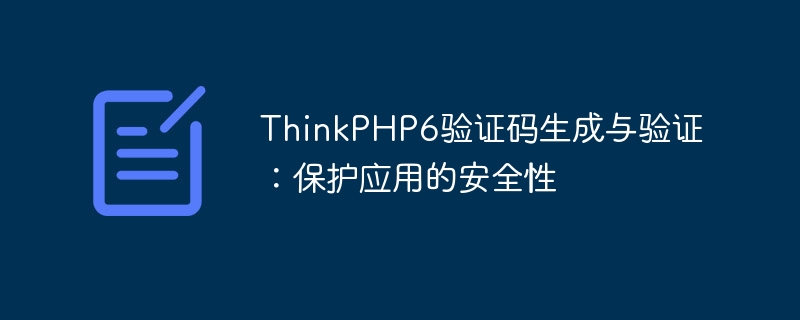
ThinkPHP6 verification code generation and verification: protecting application security
With the development of the Internet, various types of malicious attacks are emerging in endlessly. In order to protect the security of applications, verification codes have become a common security measure. This article will introduce how to generate and verify verification codes in the ThinkPHP6 framework, and explain it through code examples.
1. Generate verification code
In ThinkPHP6, generating verification code can be achieved by using the extension package topthink/think-captcha. First, we need to add dependencies in the composer.json file in the project directory:
"require": {
"topthink/think-captcha": "^1.0"
}Then, execute the composer update command to install the dependent packages. After the installation is complete, we can use the verification code object in the controller or service layer to generate the verification code.
Assuming that we need to generate a verification code in the login page, we can perform the following operations in the controller:
use thinkcaptcha
acadeCaptcha;
class LoginController extends Controller
{
public function index()
{
// 生成验证码
$captcha = Captcha::create();
// 把验证码保存到session中
session('captcha', $captcha->getCode());
// 渲染登录页面,将生成的验证码图片和表单一起展示
return view('login', [
'captcha_img' => $captcha->getImage(),
]);
}
}In the above code, we first use the Captcha class The create method generates a verification code object and saves the verification code to session. Then, pass the generated verification code image and login form to the login page for display.
2. Verify the verification code
After the user submits the login form, we need to verify whether the verification code entered by the user is correct. The ThinkPHP6 framework provides a convenient method for verification code verification.
After the login page form is submitted, we can perform the following operations in the controller to verify the verification code:
use thinkcaptcha
acadeCaptcha;
class LoginController extends Controller
{
public function login()
{
// 获取用户输入的验证码
$inputCode = input('captcha');
// 获取session中保存的验证码
$sessionCode = session('captcha');
// 进行验证码验证
if (!captcha_check($inputCode, $sessionCode)) {
// 验证码错误,返回错误信息
return '验证码错误!';
}
// 验证码验证通过,执行登录逻辑
// ...
}
}In the above code, we first pass the input function Obtain the verification code entered by the user, and then obtain the previously generated verification code through the session function. Finally, use the captcha_check function to verify that the verification code is correct. If the verification code is passed, the login logic is executed; otherwise, an error message is returned.
3. Display the verification code in the view
In order to display the verification code on the login page, we need to perform corresponding operations in the corresponding view file. Assume that our login view file is login.html, you can add the following code to the file:
<form action="/login" method="post">
<div>
<label for="captcha">验证码:</label>
<input type="text" id="captcha" name="captcha" required>
</div>
<div>
<img src="{{ captcha_img }}" alt="验证码">
</div>
<div>
<button type="submit">登录</button>
</div>
</form>In the above code, we first added an input box to receive user input Verification code. Then, display the verification code image through the img tag, where {{ captcha_img }} uses the syntax of the template engine for output.
Through the above steps, we successfully implemented the verification code generation and verification operations in the ThinkPHP6 framework. As a common security measure, verification codes can prevent malicious attacks very well. I hope this article can help you understand and use the verification code function of ThinkPHP6.
The above is the detailed content of ThinkPHP6 verification code generation and verification: protecting application security. For more information, please follow other related articles on the PHP Chinese website!

Hot AI Tools

Undresser.AI Undress
AI-powered app for creating realistic nude photos

AI Clothes Remover
Online AI tool for removing clothes from photos.

Undress AI Tool
Undress images for free

Clothoff.io
AI clothes remover

AI Hentai Generator
Generate AI Hentai for free.

Hot Article

Hot Tools

Notepad++7.3.1
Easy-to-use and free code editor

SublimeText3 Chinese version
Chinese version, very easy to use

Zend Studio 13.0.1
Powerful PHP integrated development environment

Dreamweaver CS6
Visual web development tools

SublimeText3 Mac version
God-level code editing software (SublimeText3)

Hot Topics
 What should I do if Google Chrome does not display the verification code image? Chrome browser does not display the verification code?
Mar 13, 2024 pm 08:55 PM
What should I do if Google Chrome does not display the verification code image? Chrome browser does not display the verification code?
Mar 13, 2024 pm 08:55 PM
What should I do if Google Chrome does not display the verification code image? Sometimes you need a verification code to log in to a web page using Google Chrome. Some users find that Google Chrome cannot display the content of the image properly when using image verification codes. What should be done? The editor below will introduce how to deal with the Google Chrome verification code not being displayed. I hope it will be helpful to everyone! Method introduction: 1. Enter the software, click the "More" button in the upper right corner, and select "Settings" in the option list below to enter. 2. After entering the new interface, click the "Privacy Settings and Security" option on the left. 3. Then click "Website Settings" on the right
 How to run thinkphp project
Apr 09, 2024 pm 05:33 PM
How to run thinkphp project
Apr 09, 2024 pm 05:33 PM
To run the ThinkPHP project, you need to: install Composer; use Composer to create the project; enter the project directory and execute php bin/console serve; visit http://localhost:8000 to view the welcome page.
 There are several versions of thinkphp
Apr 09, 2024 pm 06:09 PM
There are several versions of thinkphp
Apr 09, 2024 pm 06:09 PM
ThinkPHP has multiple versions designed for different PHP versions. Major versions include 3.2, 5.0, 5.1, and 6.0, while minor versions are used to fix bugs and provide new features. The latest stable version is ThinkPHP 6.0.16. When choosing a version, consider the PHP version, feature requirements, and community support. It is recommended to use the latest stable version for best performance and support.
 How to run thinkphp
Apr 09, 2024 pm 05:39 PM
How to run thinkphp
Apr 09, 2024 pm 05:39 PM
Steps to run ThinkPHP Framework locally: Download and unzip ThinkPHP Framework to a local directory. Create a virtual host (optional) pointing to the ThinkPHP root directory. Configure database connection parameters. Start the web server. Initialize the ThinkPHP application. Access the ThinkPHP application URL and run it.
 Security challenges in Golang development: How to avoid being exploited for virus creation?
Mar 19, 2024 pm 12:39 PM
Security challenges in Golang development: How to avoid being exploited for virus creation?
Mar 19, 2024 pm 12:39 PM
Security challenges in Golang development: How to avoid being exploited for virus creation? With the wide application of Golang in the field of programming, more and more developers choose to use Golang to develop various types of applications. However, like other programming languages, there are security challenges in Golang development. In particular, Golang's power and flexibility also make it a potential virus creation tool. This article will delve into security issues in Golang development and provide some methods to avoid G
 Which one is better, laravel or thinkphp?
Apr 09, 2024 pm 03:18 PM
Which one is better, laravel or thinkphp?
Apr 09, 2024 pm 03:18 PM
Performance comparison of Laravel and ThinkPHP frameworks: ThinkPHP generally performs better than Laravel, focusing on optimization and caching. Laravel performs well, but for complex applications, ThinkPHP may be a better fit.
 How to install thinkphp
Apr 09, 2024 pm 05:42 PM
How to install thinkphp
Apr 09, 2024 pm 05:42 PM
ThinkPHP installation steps: Prepare PHP, Composer, and MySQL environments. Create projects using Composer. Install the ThinkPHP framework and dependencies. Configure database connection. Generate application code. Launch the application and visit http://localhost:8000.
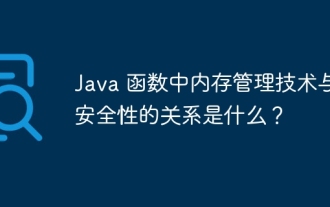 What is the relationship between memory management techniques and security in Java functions?
May 02, 2024 pm 01:06 PM
What is the relationship between memory management techniques and security in Java functions?
May 02, 2024 pm 01:06 PM
Memory management in Java involves automatic memory management, using garbage collection and reference counting to allocate, use and reclaim memory. Effective memory management is crucial for security because it prevents buffer overflows, wild pointers, and memory leaks, thereby improving the safety of your program. For example, by properly releasing objects that are no longer needed, you can avoid memory leaks, thereby improving program performance and preventing crashes.





