
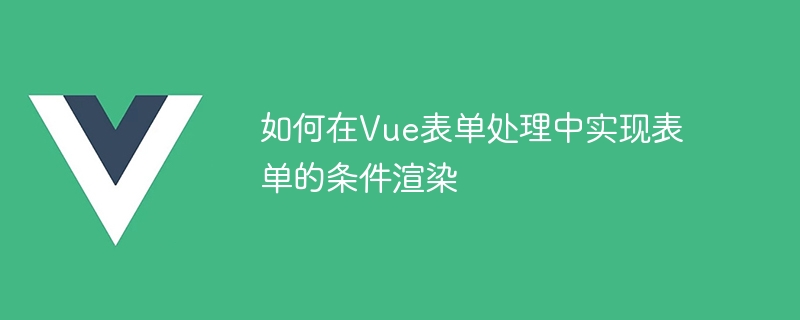
How to implement conditional rendering of forms in Vue form processing
In Vue development, we often encounter situations where we need to render forms based on certain conditions. In this case, we need the flexibility to show or hide some form fields based on conditions. This article will introduce how to implement conditional rendering of forms in Vue and provide code examples.
1. Use the v-if directive to implement simple conditional rendering
In Vue, we can use the v-if directive to render elements based on conditions. The following is a simple example:
<template>
<div>
<input v-if="showInput" type="text" v-model="inputValue" />
<button @click="toggleShowInput">Toggle</button>
</div>
</template>
<script>
export default {
data() {
return {
showInput: false,
inputValue: ""
};
},
methods: {
toggleShowInput() {
this.showInput = !this.showInput;
}
}
};
</script>In the above example, the v-if directive is used to determine whether to display the input box. showInput is a Boolean value that controls the display and hiding of the input box. When the "Toggle" button is clicked, the toggleShowInput method will be triggered to switch the value of showInput.
2. Use computed properties to implement complex conditional rendering
In some complex scenarios, conditional rendering may involve a combination of multiple conditions. At this time, we can use calculated properties to calculate and render conditions.
<template>
<div>
<input v-if="showInput" type="text" v-model="inputValue" />
<input v-if="showInput && inputValue === 'admin'" type="password" v-model="password" />
<button @click="toggleShowInput">Toggle</button>
</div>
</template>
<script>
export default {
data() {
return {
inputValue: "",
password: ""
};
},
computed: {
showInput() {
return this.inputValue !== "";
}
},
methods: {
toggleShowInput() {
this.inputValue = "";
this.password = "";
}
}
};
</script>In the above example, we determine whether to display the input box by calculating the property showInput. When the value of the input box is not empty, the input box will be displayed. When the value of the input box is "admin", the password input box will also be displayed.
By clicking the "Toggle" button, you can call the toggleShowInput method to clear the value of the input box, thereby hiding the input box and password input box.
3. Use dynamic components to achieve more flexible conditional rendering
In some complex scenes, conditional rendering requires switching of multiple components. At this time, we can use dynamic components to achieve more flexible conditional rendering.
<template>
<div>
<component :is="componentName" />
<button @click="toggleComponent">Toggle</button>
</div>
</template>
<script>
import FormA from "./components/FormA.vue";
import FormB from "./components/FormB.vue";
export default {
data() {
return {
componentName: "FormA"
};
},
methods: {
toggleComponent() {
this.componentName = this.componentName === "FormA" ? "FormB" : "FormA";
}
},
components: {
FormA,
FormB
}
};
</script>In the above example, we use dynamic components and component directives to render different components based on conditions. By switching the value of componentName, we can switch the display of the two components FormA and FormB.
When you click the "Toggle" button, the toggleComponent method will be triggered to switch the display of the component.
Summary:
Through v-if instructions, calculated properties and dynamic components, we can achieve different levels of conditional rendering to flexibly display or hide form fields. Depending on the specific needs and scenarios, we can choose the appropriate method to implement conditional rendering of the form. The above is an introduction and code example on how to implement conditional rendering of forms in Vue form processing. I hope it will be helpful to you in form processing in Vue development!
The above is the detailed content of How to implement conditional rendering of forms in Vue form processing. For more information, please follow other related articles on the PHP Chinese website!