
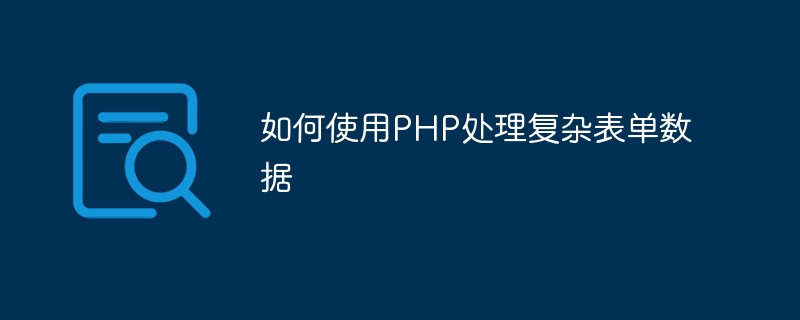
How to use PHP to process complex form data
Overview:
In website development, forms are an important part of how users interact with the website. Sometimes, we need to process more complex form data, such as multi-dimensional arrays, file uploads, etc. This article will introduce how to use PHP to handle these complex form data and provide code examples.
Processing multi-dimensional array data:
When the data in the form contains multi-dimensional arrays, we can use PHP's super global variable $_POST to obtain the form data. $_POST is an associative array, and the corresponding value can be accessed through the key name. For example, if there is an input box named "person[name]" in the form, the value can be obtained in PHP in the following way:
$name = $_POST['person']['name'];
If there is an input box named "person[hobbies]" in the form []" checkbox group, you can get the selected value in the following way:
$hobbies = $_POST['person']['hobbies'];
It should be noted that if an input box in the form is empty, the corresponding key-value pair is in $_POST will not exist in the array.
Handling file uploads:
File uploads are usually the more complex part of the processing form. In PHP, you can use the $_FILES superglobal variable to obtain uploaded file information. $_FILES is also an associative array, where each key name corresponds to the name of an uploaded file domain.
For example, if there is a file upload field named "avatar" in the form, the uploaded file information can be obtained in the following way:
$file = $_FILES['avatar'];
$file is an array containing multiple key-value pairs , the most commonly used ones are:
The temporary file can be moved to the specified location through the move_uploaded_file() function:
$destination = 'uploads/' . $file['name']; move_uploaded_file($file['tmp_name'], $destination);
The following is a simple example that demonstrates how to validate and process a form containing username, email and password:
$username = $_POST['username'];
$email = $_POST['email'];
$password = $_POST['password'];
// 验证用户名不能为空且只能包含字母和数字
if (empty($username) || !preg_match('/^[a-zA-Z0-9]+$/', $username)) {
// 打印错误信息或进行其他处理
echo "用户名无效";
}
// 验证邮箱格式是否正确
if (!filter_var($email, FILTER_VALIDATE_EMAIL)) {
// 打印错误信息或进行其他处理
echo "邮箱格式错误";
}
// 处理密码
$hashedPassword = password_hash($password, PASSWORD_DEFAULT);
// 执行其他逻辑,如保存数据到数据库等Summary:
Handling complex form data is the best way for websites to Common tasks in development. Using PHP's superglobal variables and corresponding functions, we can easily obtain and process form data, and perform verification and security processing. This article introduces methods for processing multi-dimensional array data and file uploads, and gives a simple sample code for form validation and processing. Through these examples, I believe readers will be able to better deal with complex form data processing.
The above is the detailed content of How to use PHP to process complex form data. For more information, please follow other related articles on the PHP Chinese website!




