Use WebMan technology to build a professional music playing platform
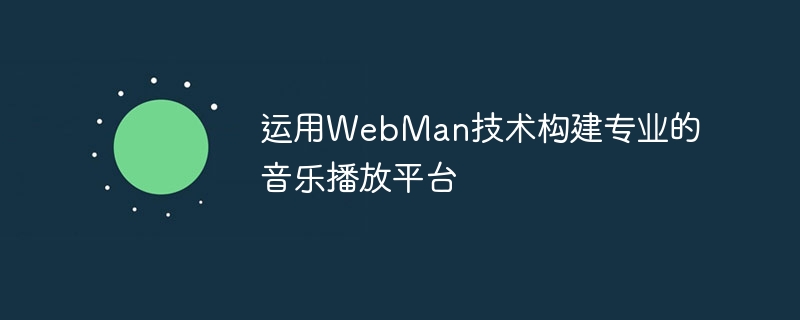
Title: Using WebMan technology to build a professional music playback platform
Foreword:
With the rapid development of the Internet, music has become indispensable in people's lives part. Therefore, building a professional music playback platform has become particularly important. In this article, we will introduce how to use WebMan technology to build a powerful music playback platform, and attach corresponding code examples.
1. Technology Selection and Preparation
Before building a music playback platform, we need to choose the appropriate technology. Here, we choose to use WebMan technology because it is a very powerful and flexible technology that can help us quickly build a professional music playback platform.
Before we start, we need to prepare the following tools and environment:
- Web server (such as Apache, Nginx, etc.)
- PHP programming language
- MySQL database
- HTML, CSS and JavaScript technology
2. Database design
When building a music playback platform, the core data storage and management work is completed by the database. The following is a simple database design example:
-
Table: Users table (users)
Field:- id (user ID)
- username (username)
- password (password)
- email (email)
-
Table: song list (songs )
Field:- id (song ID)
- title (song title)
- artist (song artist)
- album ( The album the song belongs to)
- file_path (song file path)
-
Table: playlists (playlists)
Field:- id (playlist ID)
- user_id (user ID)
- name (playlist name)
-
Table: Playlist Songs (playlist_songs)
Field:- id (playlist song ID)
- playlist_id (playlist ID)
- song_id (song ID)
3. Build the user interface
Next, we will build a user-friendly front-end interface. In this example, we will use HTML, CSS and JavaScript to achieve this.
HTML code example:
<!DOCTYPE html>
<html>
<head>
<meta charset="UTF-8">
<title>音乐播放平台</title>
<link rel="stylesheet" href="style.css">
</head>
<body>
<h1 id="音乐播放平台">音乐播放平台</h1>
<div id="playlist">
<h2 id="我的播放列表">我的播放列表</h2>
<ul id="playlist-items">
<!-- 此处填充播放列表 -->
</ul>
</div>
<div id="songs">
<h2 id="歌曲列表">歌曲列表</h2>
<ul id="song-items">
<!-- 此处填充歌曲列表 -->
</ul>
</div>
<script src="script.js"></script>
</body>
</html>CSS code example (style.css):
/* 样式表示例 */
body {
font-family: Arial, sans-serif;
}
h1, h2 {
color: #333;
}
#playlist, #songs {
margin-bottom: 20px;
}
#playlist-items li, #song-items li {
cursor: pointer;
margin-bottom: 10px;
}JavaScript code example (script.js):
// JavaScript代码示例
document.addEventListener("DOMContentLoaded", function() {
// 获取并填充播放列表
var playlistItems = document.getElementById("playlist-items");
// TODO: 通过Ajax请求获取播放列表数据并填充
// 获取并填充歌曲列表
var songItems = document.getElementById("song-items");
// TODO: 通过Ajax请求获取歌曲列表数据并填充
// 添加点击事件监听器
playlistItems.addEventListener("click", function(e) {
// TODO: 根据所点击的播放列表项来切换歌曲播放
});
songItems.addEventListener("click", function(e) {
// TODO: 根据所点击的歌曲项来添加到当前播放列表
});
});four ,Building back-end logic
Through the PHP programming language and MySQL database, we can build the back-end logic. The following is a simple PHP code example:
<?php
// 数据库连接配置
$host = "localhost";
$username = "root";
$password = "password";
$dbname = "music_platform";
$conn = new mysqli($host, $username, $password, $dbname);
if ($conn->connect_error) {
die("数据库连接失败:" . $conn->connect_error);
}
// 获取播放列表数据
$playlists = [];
$sql = "SELECT id, name FROM playlists";
$result = $conn->query($sql);
if ($result->num_rows > 0) {
while($row = $result->fetch_assoc()) {
$playlists[] = $row;
}
}
// 获取歌曲列表数据
$songs = [];
$sql = "SELECT id, title, artist, album, file_path FROM songs";
$result = $conn->query($sql);
if ($result->num_rows > 0) {
while($row = $result->fetch_assoc()) {
$songs[] = $row;
}
}
// 返回数据
$data = [
'playlists' => $playlists,
'songs' => $songs
];
header('Content-Type: application/json');
echo json_encode($data);
?> 5. Summary
By using WebMan technology, we can easily build a powerful music playback platform. In this article, we introduce the steps of technology selection and preparation, database design, user interface construction, and back-end logic construction, and provide relevant code examples. We hope that these examples can help readers better understand and use WebMan technology to build a professional music playback platform.
The above is the detailed content of Use WebMan technology to build a professional music playing platform. For more information, please follow other related articles on the PHP Chinese website!

Hot AI Tools

Undresser.AI Undress
AI-powered app for creating realistic nude photos

AI Clothes Remover
Online AI tool for removing clothes from photos.

Undress AI Tool
Undress images for free

Clothoff.io
AI clothes remover

Video Face Swap
Swap faces in any video effortlessly with our completely free AI face swap tool!

Hot Article

Hot Tools

Notepad++7.3.1
Easy-to-use and free code editor

SublimeText3 Chinese version
Chinese version, very easy to use

Zend Studio 13.0.1
Powerful PHP integrated development environment

Dreamweaver CS6
Visual web development tools

SublimeText3 Mac version
God-level code editing software (SublimeText3)

Hot Topics
 1386
1386
 52
52
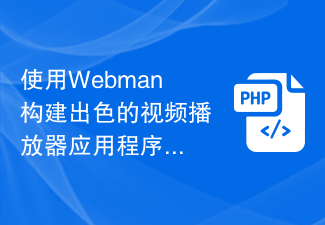 Build a great video player application using Webman
Aug 25, 2023 pm 11:22 PM
Build a great video player application using Webman
Aug 25, 2023 pm 11:22 PM
Build an excellent video player application using Webman With the rapid development of the Internet and mobile devices, video playback has become an increasingly important part of people's daily lives. Building a powerful, stable and efficient video player application is the pursuit of many developers. This article will introduce how to use Webman to build an excellent video player application, and attach corresponding code examples to help readers get started quickly. Webman is a lightweight web based on JavaScript and HTML5 technology
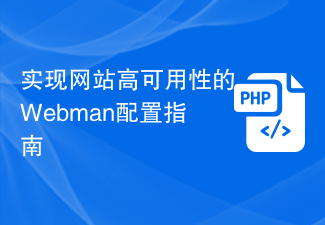 Webman Configuration Guide for High Availability of Websites
Aug 12, 2023 pm 01:37 PM
Webman Configuration Guide for High Availability of Websites
Aug 12, 2023 pm 01:37 PM
Introduction to Webman Configuration Guide for Implementing High Availability of Websites: In today's digital era, websites have become one of the important business channels for enterprises. In order to ensure the business continuity and user experience of enterprises and ensure that the website is always available, high availability has become a core requirement. Webman is a powerful web server management tool that provides a series of configuration options and functions that can help us achieve a high-availability website architecture. This article will introduce some Webman configuration guides and code examples to help you achieve the high performance of your website.
 Tips for Responsive Website Development with Webman
Aug 14, 2023 pm 12:27 PM
Tips for Responsive Website Development with Webman
Aug 14, 2023 pm 12:27 PM
Tips for Responsive Website Development with Webman In today’s digital age, people are increasingly relying on mobile devices to access the Internet. In order to provide a better user experience and adapt to different screen sizes, responsive website development has become an important trend. As a powerful framework, Webman provides us with many tools and technologies to realize the development of responsive websites. In this article, we will share some tips for using Webman for responsive website development, including how to set up media queries,
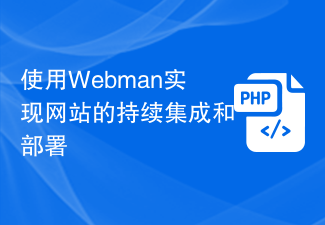 Use Webman to implement continuous integration and deployment of websites
Aug 25, 2023 pm 01:48 PM
Use Webman to implement continuous integration and deployment of websites
Aug 25, 2023 pm 01:48 PM
Using Webman to achieve continuous integration and deployment of websites With the rapid development of the Internet, the work of website development and maintenance has become more and more complex. In order to improve development efficiency and ensure website quality, continuous integration and deployment have become an important choice. In this article, I will introduce how to use the Webman tool to implement continuous integration and deployment of the website, and attach some code examples. 1. What is Webman? Webman is a Java-based open source continuous integration and deployment tool that provides
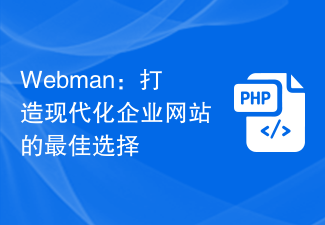 Webman: the best choice for building a modern corporate website
Aug 13, 2023 pm 07:31 PM
Webman: the best choice for building a modern corporate website
Aug 13, 2023 pm 07:31 PM
Webman: The best choice for building a modern corporate website. With the rapid development of the Internet and companies' emphasis on online image, modern corporate websites have become an important channel for companies to carry out brand promotion, product introduction and communication. However, building a powerful and easy-to-maintain corporate website is not an easy task. Before finding the best choice, we first need to clarify the needs and goals of the corporate website. Corporate websites usually need to have the following elements: Page design: attractive design style, clear navigation and layout, adaptable design
 Create responsive documentation and technical manuals using Webman
Aug 26, 2023 am 09:37 AM
Create responsive documentation and technical manuals using Webman
Aug 26, 2023 am 09:37 AM
Introduction to creating responsive documentation and technical manuals using Webman: In the modern technology world, writing documentation and technical manuals is an essential task. With the popularity of mobile devices and the diversification of screen sizes, creating responsive documents and technical manuals has become very important. This article explains how to use Webman to create responsive documentation and technical manuals, and provides some code examples. 1. Understand WebmanWebman is a powerful responsive document and technical manual generation tool. It is based on HTML, CSS and JavaS
 How to implement music playback and online listening in uniapp
Oct 18, 2023 am 08:32 AM
How to implement music playback and online listening in uniapp
Oct 18, 2023 am 08:32 AM
How to implement music playback and online listening in uniapp With the development of technology and the popularity of the Internet, music has become an indispensable part of people's lives. Now, we can play our favorite music anytime, anywhere through mobile phones, computers and other devices. For developers, adding music playback functions to their applications is also an effective means to improve user experience. This article will introduce how to implement music playback and online listening in uniapp, and give specific code examples. To create a music playback page, first, in uniapp
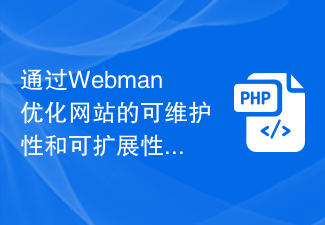 Optimize website maintainability and scalability with Webman
Aug 12, 2023 pm 02:18 PM
Optimize website maintainability and scalability with Webman
Aug 12, 2023 pm 02:18 PM
Optimize the maintainability and scalability of the website through Webman Introduction: In today's digital age, the website, as an important way of information dissemination and communication, has become an indispensable part of enterprises, organizations and individuals. With the continuous development of Internet technology, in order to cope with increasingly complex needs and changing market environments, we need to optimize the website and improve its maintainability and scalability. This article will introduce how to optimize the maintainability and scalability of the website through the Webman tool, and attach code examples. 1. What is




