
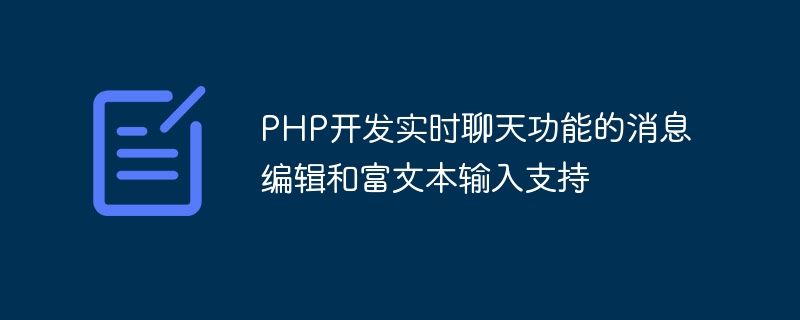
PHP develops message editing and rich text input support for real-time chat function
1. Introduction
With the popularity of social networks, real-time chat function has become an integral part of many websites and one of the must-have features of the app. When developing a live chat feature, the ability for users to edit and send rich text messages is a key requirement. This article will introduce how to use PHP to develop a real-time chat function and support message editing and rich text input.
2. Environment preparation
Before we start, we need to ensure that the environment has the following components:
3. Database design
Create two tables in the MySQL database: users and messages.
The users table is used to store user information, including user ID and user name.
CREATE TABLE users ( id INT AUTO_INCREMENT PRIMARY KEY, name VARCHAR(50) NOT NULL );
The messages table is used to store chat message information, including fields such as message ID, sender ID, receiver ID, message content, and sending time.
CREATE TABLE messages ( id INT AUTO_INCREMENT PRIMARY KEY, sender_id INT NOT NULL, receiver_id INT NOT NULL, content TEXT NOT NULL, created_at TIMESTAMP DEFAULT CURRENT_TIMESTAMP );
4. Implement message editing and rich text input
Create a message editing interface
First, we need to create a message editing interface , used for user input and sending messages. The following is a simple HTML code example:
<!DOCTYPE html> <html> <head> <title>实时聊天</title> </head> <body> <textarea id="messageInput"></textarea> <button onclick="sendMessage()">发送</button> </body> </html>
Writing front-end code
Use JavaScript and WebSocket technology to implement real-time chat functionality and send messages to the server. The following is a simple sample code:
// 创建WebSocket连接
var socket = new WebSocket("ws://localhost:8080");
// 连接成功时触发
socket.onopen = function(event) {
console.log("连接成功");
};
// 接收到消息时触发
socket.onmessage = function(event) {
console.log("接收到消息:" + event.data);
};
// 发送消息
function sendMessage() {
var messageInput = document.getElementById("messageInput");
var message = messageInput.value;
socket.send(message);
messageInput.value = "";
}Write the backend code
Write the backend code using PHP, listen for WebSocket messages, and save the messages to the database. The following is a simple server code example:
// 创建WebSocket服务器
$server = new WebSocketServer("localhost", 8080);
// 监听连接事件
$server->on("connection", function($client) {
echo "客户端连接成功
";
// 接收到消息时触发
$client->on("message", function($message) use ($client) {
echo "接收到消息:" . $message . "
";
// 将消息保存到数据库
saveMessageToDatabase($message);
// 广播消息给其他客户端
broadcastMessage($message);
});
// 客户端断开连接时触发
$client->on("close", function() {
echo "客户端断开连接
";
});
});
// 启动服务器
$server->start();The saveMessageToDatabase function in the above example is used to save the message to the database, and the broadcastMessage function is used to broadcast the message to other clients.
5. Summary
This article introduces the message editing and rich text input support for developing real-time chat function through PHP. We use MySQL database to store user and message information, use WebSocket technology to implement real-time chat function, and demonstrate related operations through code examples. With these steps, developers can implement live chat functionality into their website or application, with support for message editing and rich text input.
6. Reference materials
The above is the detailed content of PHP develops message editing and rich text input support for real-time chat function. For more information, please follow other related articles on the PHP Chinese website!
 Windows cannot complete formatting hard disk solution
Windows cannot complete formatting hard disk solution
 Which one has faster reading speed, mongodb or redis?
Which one has faster reading speed, mongodb or redis?
 Check disk space in linux
Check disk space in linux
 Computer freeze screen stuck
Computer freeze screen stuck
 mysql paging
mysql paging
 The core technologies of the big data analysis system include
The core technologies of the big data analysis system include
 What are the international mailboxes?
What are the international mailboxes?
 What are the virtual currencies that may surge in 2024?
What are the virtual currencies that may surge in 2024?