
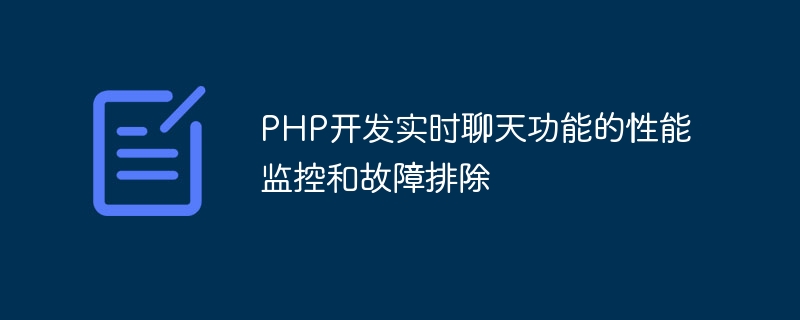
Performance monitoring and troubleshooting of real-time chat function in PHP development
With the rapid development of the Internet, real-time chat function has become essential in many websites and applications a part of. As developers, we not only need to pay attention to the implementation of the chat function, but also pay attention to its performance monitoring and troubleshooting to ensure the normal operation of the chat function. This article will introduce some common performance monitoring and troubleshooting methods for the real-time chat function developed in PHP, and attach relevant code examples.
1. Performance Monitoring
1.1 Statistics on the number of connections and messages
The real-time chat function usually involves multiple users connecting to the server at the same time to send and receive messages. We can understand the load of the server and the number of real-time online users by counting the number of connections and messages. The following is a sample code that counts the number of connections and messages:
$redis = new Redis();
$redis->connect('127.0.0.1', 6379);
// 增加连接数
$redis->incr('connections');
// 减少连接数
$redis->decr('connections');
// 增加消息数
$redis->incr('messages');
// 减少消息数
$redis->decr('messages');
// 获取连接数和消息数
$connections = $redis->get('connections');
$messages = $redis->get('messages');By using in-memory databases such as Redis to save statistical information on the number of connections and messages, we can easily implement performance monitoring functions.
1.2 Monitor server load
Excessive server load may cause increased latency or disconnection of the real-time chat function. We can detect and solve these problems in time by monitoring the load of the server. The following is a sample code for monitoring server load:
$loadavg = sys_getloadavg();
// 获取过去5分钟、10分钟和15分钟的平均负载
$load1 = $loadavg[0];
$load5 = $loadavg[1];
$load15 = $loadavg[2];
if ($load1 > 1) {
// 负载过高,需要进行处理
}By regularly obtaining the server load and judging and processing it based on the preset threshold, we can promptly discover and solve the problem of excessive server load. Ensure the live chat functionality is functioning properly.
1.3 Monitor message processing time
The processing time of chat messages directly affects the response speed of the real-time chat function. If the processing time is too long, it may cause a delay in sending the message or a disconnection from the server. We can detect and solve these problems in time by monitoring message processing time. The following is a sample code for monitoring message processing time:
$start = microtime(true);
// 消息处理过程
$time = microtime(true) - $start;
if ($time > 0.5) {
// 处理时间过长,需要进行处理
}By adding timers at the start and end of message processing, we can obtain the processing time of the message and make judgments based on preset thresholds. deal with.
2. Troubleshooting
2.1 Connection disconnection problem
In the real-time chat function, connection disconnection is a common problem due to network instability or other reasons. There are some ways we can troubleshoot disconnection issues. The following is a sample code for detecting disconnection:
// 监听连接状态
socket_set_block($socket);
while (true) {
// 接收消息
$data = socket_recv($socket, $buffer, 1024, 0);
if ($data === false) {
// 连接断开,需要重新连接
break;
}
}By monitoring the connection status, we can detect and handle the connection in time when the connection is disconnected.
2.2 Message sending failure problem
In the real-time chat function, message sending failure is a common problem due to network instability or other reasons. We can add a retry mechanism to the message to solve the problem of message sending failure. The following is a sample code for adding a message retry mechanism:
function sendMessage($data) {
$retry = 0;
while ($retry < 3) {
// 发送消息
$result = sendMessageToServer($data);
if ($result === false) {
// 消息发送失败,进行重试
$retry++;
continue;
}
break;
}
}By adding a retry mechanism, we can solve the problem of message sending failure and improve the reliability of the real-time chat function.
To sum up, performance monitoring and troubleshooting are an important part of developing real-time chat functionality. Through reasonable performance monitoring and troubleshooting methods, we can detect and solve problems in time to ensure the normal operation of the live chat function. In PHP development, we can monitor performance by counting the number of connections and messages, monitoring server load, and monitoring message processing time. And when it comes to troubleshooting, we can address disconnection issues and message delivery failures. Through the application of these methods, we can effectively improve the performance and stability of the real-time chat function.
(The code example is for reference only and needs to be adjusted according to the actual situation in actual application.)
The above is the detailed content of Performance monitoring and troubleshooting of real-time chat functionality in PHP development. For more information, please follow other related articles on the PHP Chinese website!