 PHP Framework
PHP Framework
 Workerman
Workerman
 Utilize WebMan technology to implement online consultation and customer service platform
Utilize WebMan technology to implement online consultation and customer service platform
Utilize WebMan technology to implement online consultation and customer service platform
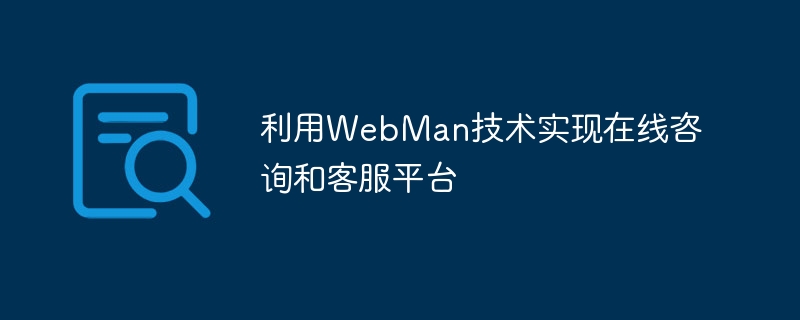
Use WebMan technology to implement online consultation and customer service platform
In recent years, with the rapid development of the Internet, more and more companies have become aware of online consultation and customer service platforms importance. In order to provide better user services and support, many companies have begun to use WebMan technology to build their own online consultation and customer service platforms.
WebMan is a web-based management system that provides a series of functions and tools to help companies implement online consultation and customer service functions on their websites. Through WebMan, enterprises can interact with users in real time, answer questions, and provide information. The following will use an example to illustrate how to use WebMan technology to implement an online consultation and customer service platform.
First of all, to implement online consultation and customer service functions, we need to embed a chat window in the website through which users can communicate with customer service personnel. The following is a simple HTML code example:
<div id="chatWindow"> <div id="messageList"></div> <input type="text" id="messageInput"> <button onclick="sendMessage()">发送</button> </div>
The above code will create a chat window with a message list, message input box and send button. Next, we need to use JavaScript to implement the sending and receiving functions of messages. The following is a sample code that uses the API provided by WebMan to send and receive messages:
// 初始化WebMan客户端
var client = new webman.Client();
// 连接到服务器
client.connect();
// 监听新消息事件
client.on('receiveMessage', function(message) {
displayMessage(message);
});
// 发送消息
function sendMessage() {
var input = document.getElementById('messageInput');
var message = input.value;
client.sendMessage(message);
input.value = '';
}
// 显示消息
function displayMessage(message) {
var messageList = document.getElementById('messageList');
var messageElement = document.createElement('div');
messageElement.innerText = '客服人员: ' + message;
messageList.appendChild(messageElement);
}In the above code example, we first create a WebMan client object and connect to the server. We then listened to the event that the client received a new message and called a function that displayed the message when it was received. The function that sends a message gets the message entered by the user from the input box and sends it to the server through the client object. The function that displays a message creates a new message element and adds it to the message list for display to the user.
The above is just a simple example. In actual application, you can also customize the chat window with more styles and functions, such as adding emoticons, file transfer, etc. At the same time, WebMan technology also provides a wealth of APIs and functions, such as multi-person sessions, customer information management, etc., which can be expanded and customized according to actual needs.
To sum up, using WebMan technology to implement online consultation and customer service platforms can provide enterprises with better user services and support. By using the API and functions provided by WebMan, we can easily build a powerful and highly scalable online consultation and customer service system. It is believed that with further innovation and development of technology, WebMan technology will become more intelligent and user-friendly in the future, bringing a better experience to enterprises and users.
The above is the detailed content of Utilize WebMan technology to implement online consultation and customer service platform. For more information, please follow other related articles on the PHP Chinese website!

Hot AI Tools

Undresser.AI Undress
AI-powered app for creating realistic nude photos

AI Clothes Remover
Online AI tool for removing clothes from photos.

Undress AI Tool
Undress images for free

Clothoff.io
AI clothes remover

AI Hentai Generator
Generate AI Hentai for free.

Hot Article

Hot Tools

Notepad++7.3.1
Easy-to-use and free code editor

SublimeText3 Chinese version
Chinese version, very easy to use

Zend Studio 13.0.1
Powerful PHP integrated development environment

Dreamweaver CS6
Visual web development tools

SublimeText3 Mac version
God-level code editing software (SublimeText3)

Hot Topics
 1378
1378
 52
52
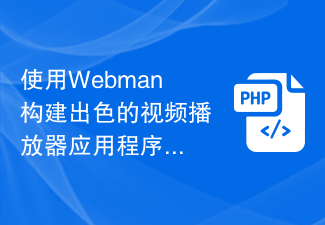 Build a great video player application using Webman
Aug 25, 2023 pm 11:22 PM
Build a great video player application using Webman
Aug 25, 2023 pm 11:22 PM
Build an excellent video player application using Webman With the rapid development of the Internet and mobile devices, video playback has become an increasingly important part of people's daily lives. Building a powerful, stable and efficient video player application is the pursuit of many developers. This article will introduce how to use Webman to build an excellent video player application, and attach corresponding code examples to help readers get started quickly. Webman is a lightweight web based on JavaScript and HTML5 technology
 Tips for Responsive Website Development with Webman
Aug 14, 2023 pm 12:27 PM
Tips for Responsive Website Development with Webman
Aug 14, 2023 pm 12:27 PM
Tips for Responsive Website Development with Webman In today’s digital age, people are increasingly relying on mobile devices to access the Internet. In order to provide a better user experience and adapt to different screen sizes, responsive website development has become an important trend. As a powerful framework, Webman provides us with many tools and technologies to realize the development of responsive websites. In this article, we will share some tips for using Webman for responsive website development, including how to set up media queries,
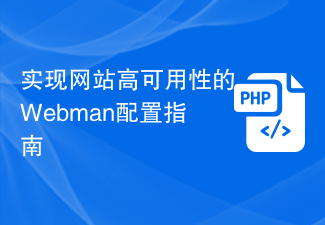 Webman Configuration Guide for High Availability of Websites
Aug 12, 2023 pm 01:37 PM
Webman Configuration Guide for High Availability of Websites
Aug 12, 2023 pm 01:37 PM
Introduction to Webman Configuration Guide for Implementing High Availability of Websites: In today's digital era, websites have become one of the important business channels for enterprises. In order to ensure the business continuity and user experience of enterprises and ensure that the website is always available, high availability has become a core requirement. Webman is a powerful web server management tool that provides a series of configuration options and functions that can help us achieve a high-availability website architecture. This article will introduce some Webman configuration guides and code examples to help you achieve the high performance of your website.
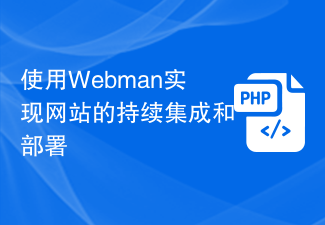 Use Webman to implement continuous integration and deployment of websites
Aug 25, 2023 pm 01:48 PM
Use Webman to implement continuous integration and deployment of websites
Aug 25, 2023 pm 01:48 PM
Using Webman to achieve continuous integration and deployment of websites With the rapid development of the Internet, the work of website development and maintenance has become more and more complex. In order to improve development efficiency and ensure website quality, continuous integration and deployment have become an important choice. In this article, I will introduce how to use the Webman tool to implement continuous integration and deployment of the website, and attach some code examples. 1. What is Webman? Webman is a Java-based open source continuous integration and deployment tool that provides
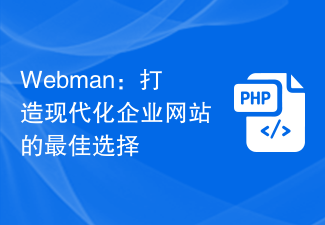 Webman: the best choice for building a modern corporate website
Aug 13, 2023 pm 07:31 PM
Webman: the best choice for building a modern corporate website
Aug 13, 2023 pm 07:31 PM
Webman: The best choice for building a modern corporate website. With the rapid development of the Internet and companies' emphasis on online image, modern corporate websites have become an important channel for companies to carry out brand promotion, product introduction and communication. However, building a powerful and easy-to-maintain corporate website is not an easy task. Before finding the best choice, we first need to clarify the needs and goals of the corporate website. Corporate websites usually need to have the following elements: Page design: attractive design style, clear navigation and layout, adaptable design
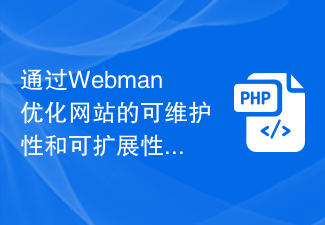 Optimize website maintainability and scalability with Webman
Aug 12, 2023 pm 02:18 PM
Optimize website maintainability and scalability with Webman
Aug 12, 2023 pm 02:18 PM
Optimize the maintainability and scalability of the website through Webman Introduction: In today's digital age, the website, as an important way of information dissemination and communication, has become an indispensable part of enterprises, organizations and individuals. With the continuous development of Internet technology, in order to cope with increasingly complex needs and changing market environments, we need to optimize the website and improve its maintainability and scalability. This article will introduce how to optimize the maintainability and scalability of the website through the Webman tool, and attach code examples. 1. What is
 Create responsive documentation and technical manuals using Webman
Aug 26, 2023 am 09:37 AM
Create responsive documentation and technical manuals using Webman
Aug 26, 2023 am 09:37 AM
Introduction to creating responsive documentation and technical manuals using Webman: In the modern technology world, writing documentation and technical manuals is an essential task. With the popularity of mobile devices and the diversification of screen sizes, creating responsive documents and technical manuals has become very important. This article explains how to use Webman to create responsive documentation and technical manuals, and provides some code examples. 1. Understand WebmanWebman is a powerful responsive document and technical manual generation tool. It is based on HTML, CSS and JavaS
 Use WebMan technology to create applications in the field of autonomous driving
Aug 26, 2023 am 11:48 AM
Use WebMan technology to create applications in the field of autonomous driving
Aug 26, 2023 am 11:48 AM
Using WebMan technology to create applications in the field of driverless driving With the continuous advancement of technology and the rapid development of artificial intelligence, driverless vehicles have gradually become a hot topic in the automotive industry. WebMan is a technology used to develop Web applications. It can be applied in the field of driverless driving to realize functions such as vehicle remote control, data monitoring, and vehicle information management. This article will introduce how to use WebMan technology to build applications in the field of autonomous driving, and illustrate its implementation process through code examples. 1. Environment preparation before using W



