
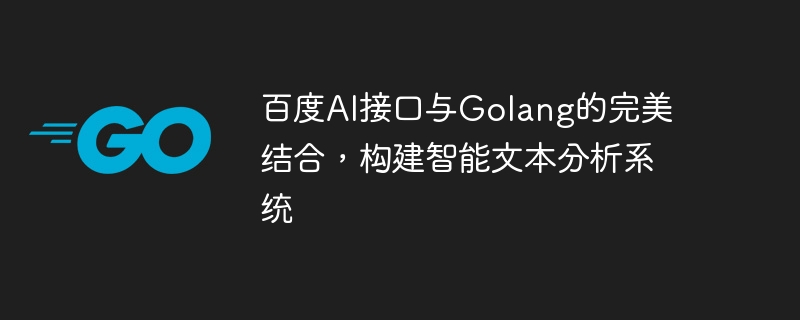
The perfect combination of Baidu AI interface and Golang to build an intelligent text analysis system
Introduction:
With the continuous development of artificial intelligence technology, text analysis has become a lot important part of the application field. Baidu AI interface provides a series of powerful text analysis functions, such as sentiment analysis, text classification, named entity recognition, etc. Golang, as a simple and efficient programming language, has good concurrency capabilities and cross-platform features. This article will explore how to use Golang combined with Baidu AI interface to build an intelligent text analysis system, and provide corresponding sample code.
package main
import (
"encoding/json"
"fmt"
"io/ioutil"
"net/http"
"strings"
)
const (
BaiduAPIKey = "your-api-key"
BaiduSecretKey = "your-secret-key"
)
type SentimentAnalysisResponse struct {
Text string `json:"text"`
Score int `json:"score"`
ErrMsg string `json:"errMsg"`
}
func main() {
text := "这家餐厅的菜品非常好吃!"
url := "https://aip.baidubce.com/rpc/2.0/nlp/v1/sentiment_classify"
payload := strings.NewReader(fmt.Sprintf(`{
"text": "%s"
}`, text))
client := &http.Client{}
req, err := http.NewRequest("POST", url, payload)
if err != nil {
panic(err)
}
req.Header.Add("Content-Type", "application/json")
req.Header.Add("charset", "UTF-8")
req.Header.Add("Accept", "application/json")
req.Header.Add("Authorization", fmt.Sprintf("Bearer %s", BaiduAPIKey))
res, err := client.Do(req)
if err != nil {
panic(err)
}
defer res.Body.Close()
body, _ := ioutil.ReadAll(res.Body)
var response SentimentAnalysisResponse
err = json.Unmarshal(body, &response)
if err != nil {
panic(err)
}
if response.ErrMsg != "" {
panic(response.ErrMsg)
}
fmt.Printf("Input text: %s
", response.Text)
fmt.Printf("Sentiment score: %d
", response.Score)
}In the above code, we first define a structure SentimentAnalysisResponse, which is used to parse the JSON data returned by the Baidu AI interface. Then, we constructed a request based on the documentation of Baidu AI Interface and sent it to Baidu AI Interface. Finally, we parse the data returned by the interface and output the sentiment analysis results.
package main
import (
"encoding/json"
"fmt"
"io/ioutil"
"net/http"
"strings"
)
const (
BaiduAPIKey = "your-api-key"
BaiduSecretKey = "your-secret-key"
)
type TextClassificationResponse struct {
Text string `json:"text"`
Class string `json:"class"`
ErrMsg string `json:"errMsg"`
}
func main() {
text := "苹果新推出的iPhone SE性价比很高!"
url := "https://aip.baidubce.com/rpc/2.0/nlp/v1/topic"
payload := strings.NewReader(fmt.Sprintf(`{
"title": "%s"
}`, text))
client := &http.Client{}
req, err := http.NewRequest("POST", url, payload)
if err != nil {
panic(err)
}
req.Header.Add("Content-Type", "application/json")
req.Header.Add("charset", "UTF-8")
req.Header.Add("Accept", "application/json")
req.Header.Add("Authorization", fmt.Sprintf("Bearer %s", BaiduAPIKey))
res, err := client.Do(req)
if err != nil {
panic(err)
}
defer res.Body.Close()
body, _ := ioutil.ReadAll(res.Body)
var response TextClassificationResponse
err = json.Unmarshal(body, &response)
if err != nil {
panic(err)
}
if response.ErrMsg != "" {
panic(response.ErrMsg)
}
fmt.Printf("Input text: %s
", response.Text)
fmt.Printf("Class: %s
", response.Class)
}In the above code, we define a structure TextClassificationResponse for parsing the JSON data returned by the Baidu AI interface. Then, we constructed a request and sent it to Baidu AI interface. Finally, we parse the data returned by the interface and output the text classification results.
Conclusion:
By using the combination of Golang and Baidu AI interface, we can quickly build an intelligent text analysis system. In this article, we introduce how to use Golang to write code to call the sentiment analysis and text classification functions of Baidu AI interface. Of course, Baidu AI interface also provides many other useful text analysis functions, which readers can adjust and expand accordingly according to their own needs. I hope this article can provide readers with some useful references in building intelligent text analysis systems.
The above is the detailed content of The perfect combination of Baidu AI interface and Golang to build an intelligent text analysis system. For more information, please follow other related articles on the PHP Chinese website!
 How to define variables in golang
How to define variables in golang
 What are the data conversion methods in golang?
What are the data conversion methods in golang?
 What are the commonly used libraries in golang?
What are the commonly used libraries in golang?
 What is the difference between golang and python
What is the difference between golang and python
 Server monitoring software
Server monitoring software
 What are the big data storage solutions?
What are the big data storage solutions?
 The installer cannot create a new system partition solution
The installer cannot create a new system partition solution
 Router default password
Router default password




