 PHP Framework
PHP Framework
 Workerman
Workerman
 Use WebMan technology to create the best travel website navigation function
Use WebMan technology to create the best travel website navigation function
Use WebMan technology to create the best travel website navigation function

Use WebMan technology to create the best travel website navigation function
Overview:
With the rapid development of the tourism industry, more and more people choose to use Use the Internet for travel planning and booking. Therefore, a powerful travel website navigation system is crucial to providing a quality user experience. This article will introduce how to use WebMan technology to create the best travel website navigation function, and provide corresponding code examples.
Technical background:
WebMan is a Web-based management system that provides a series of powerful tools and frameworks to help developers quickly build complex Web applications. It is highly scalable and easy to use, and supports a variety of different data sources and front-end frameworks.
Implementation steps:
- Design database structure:
Before starting development, we need to design the database structure first. Considering the characteristics of travel websites, we can create the following tables: - destinations: Save information about different travel destinations, including destination names, descriptions, pictures, etc.
- categories: Save categories of different tourist destinations, such as seaside, mountainous areas, etc.
- users: Save user information for user login and management.
- reviews: Save user reviews and ratings of travel destinations.
- Develop API interface:
Using WebMan technology, we can easily develop powerful API interfaces for interaction with the database. The following is a simple sample code that demonstrates how to get a list of all destinations:
use WebManAPI;
API::get('/destinations', function () {
// 查询所有目的地
$destinations = DB::table('destinations')->get();
// 返回JSON格式的数据
return response()->json($destinations);
});- Implementing the front-end interface:
Using a modern front-end framework such as React or Vue.js, we You can build a beautiful and easy-to-use travel website navigation interface. The following is a simple sample code showing how to display a list of destinations:
import React, { useState, useEffect } from 'react';
const DestinationList = () => {
const [destinations, setDestinations] = useState([]);
useEffect(() => {
// 从API获取目的地列表
fetch('/api/destinations')
.then(response => response.json())
.then(data => setDestinations(data));
}, []);
return (
<div>
{destinations.map(destination => (
<div key={destination.id}>
<h3 id="destination-name">{destination.name}</h3>
<p>{destination.description}</p>
<img src={destination.image} alt={destination.name} />
</div>
))}
</div>
);
};
export default DestinationList;- Implementing the user comment function:
In order to increase user interaction and participation, we can implement user comments and Rating function. The following is a simple sample code showing how to submit a user review:
import React, { useState } from 'react';
const ReviewForm = () => {
const [reviewText, setReviewText] = useState('');
const [rating, setRating] = useState(0);
const handleSubmit = e => {
e.preventDefault();
// 提交用户评论到API
fetch('/api/reviews', {
method: 'POST',
headers: {
'Content-Type': 'application/json'
},
body: JSON.stringify({
text: reviewText,
rating
})
})
.then(response => response.json())
.then(data => {
if (data.success) {
alert('评论已提交!');
setReviewText('');
setRating(0);
} else {
alert('评论提交失败!');
}
});
};
return (
<form onSubmit={handleSubmit}>
<textarea value={reviewText} onChange={e => setReviewText(e.target.value)}></textarea>
<input type="number" value={rating} onChange={e => setRating(Number(e.target.value))} />
<button type="submit">提交评论</button>
</form>
);
};
export default ReviewForm;- Further extended functionality:
In addition to the above mentioned functionality, we can also further extend the tour through WebMan technology Website navigation features. For example, user login and registration functions, search functions, destination details pages, etc. can be implemented.
Conclusion:
By using WebMan technology, we can easily create a powerful travel website navigation system and provide a high-quality user experience. This article provides database design, API interface implementation and front-end interface sample code, hoping to provide some help to developers in building the best travel website navigation functions.
The above is the detailed content of Use WebMan technology to create the best travel website navigation function. For more information, please follow other related articles on the PHP Chinese website!

Hot AI Tools

Undresser.AI Undress
AI-powered app for creating realistic nude photos

AI Clothes Remover
Online AI tool for removing clothes from photos.

Undress AI Tool
Undress images for free

Clothoff.io
AI clothes remover

AI Hentai Generator
Generate AI Hentai for free.

Hot Article

Hot Tools

Notepad++7.3.1
Easy-to-use and free code editor

SublimeText3 Chinese version
Chinese version, very easy to use

Zend Studio 13.0.1
Powerful PHP integrated development environment

Dreamweaver CS6
Visual web development tools

SublimeText3 Mac version
God-level code editing software (SublimeText3)

Hot Topics
 1376
1376
 52
52
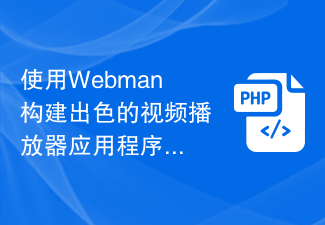 Build a great video player application using Webman
Aug 25, 2023 pm 11:22 PM
Build a great video player application using Webman
Aug 25, 2023 pm 11:22 PM
Build an excellent video player application using Webman With the rapid development of the Internet and mobile devices, video playback has become an increasingly important part of people's daily lives. Building a powerful, stable and efficient video player application is the pursuit of many developers. This article will introduce how to use Webman to build an excellent video player application, and attach corresponding code examples to help readers get started quickly. Webman is a lightweight web based on JavaScript and HTML5 technology
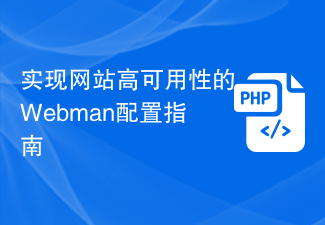 Webman Configuration Guide for High Availability of Websites
Aug 12, 2023 pm 01:37 PM
Webman Configuration Guide for High Availability of Websites
Aug 12, 2023 pm 01:37 PM
Introduction to Webman Configuration Guide for Implementing High Availability of Websites: In today's digital era, websites have become one of the important business channels for enterprises. In order to ensure the business continuity and user experience of enterprises and ensure that the website is always available, high availability has become a core requirement. Webman is a powerful web server management tool that provides a series of configuration options and functions that can help us achieve a high-availability website architecture. This article will introduce some Webman configuration guides and code examples to help you achieve the high performance of your website.
 Tips for Responsive Website Development with Webman
Aug 14, 2023 pm 12:27 PM
Tips for Responsive Website Development with Webman
Aug 14, 2023 pm 12:27 PM
Tips for Responsive Website Development with Webman In today’s digital age, people are increasingly relying on mobile devices to access the Internet. In order to provide a better user experience and adapt to different screen sizes, responsive website development has become an important trend. As a powerful framework, Webman provides us with many tools and technologies to realize the development of responsive websites. In this article, we will share some tips for using Webman for responsive website development, including how to set up media queries,
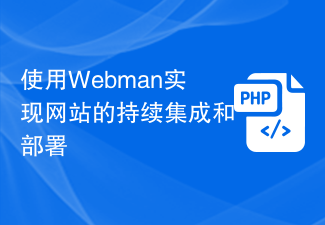 Use Webman to implement continuous integration and deployment of websites
Aug 25, 2023 pm 01:48 PM
Use Webman to implement continuous integration and deployment of websites
Aug 25, 2023 pm 01:48 PM
Using Webman to achieve continuous integration and deployment of websites With the rapid development of the Internet, the work of website development and maintenance has become more and more complex. In order to improve development efficiency and ensure website quality, continuous integration and deployment have become an important choice. In this article, I will introduce how to use the Webman tool to implement continuous integration and deployment of the website, and attach some code examples. 1. What is Webman? Webman is a Java-based open source continuous integration and deployment tool that provides
 How to use map components to implement location selection and navigation functions in uniapp
Oct 19, 2023 am 09:22 AM
How to use map components to implement location selection and navigation functions in uniapp
Oct 19, 2023 am 09:22 AM
How to use the map component to implement location selection and navigation functions in uniapp requires specific code examples 1. Introduction In modern life, map navigation functions have become a part of our lives. In mobile application development, how to use map components to implement location selection and navigation functions in uniapp has become a concern for many developers. This article will introduce how to integrate the map component in uniapp, and demonstrate how to implement location selection and navigation functions through specific code examples. 2. Integrate map group in uniapp
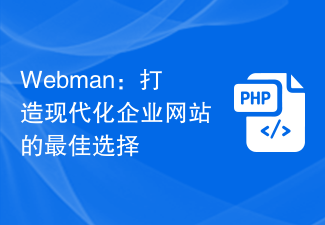 Webman: the best choice for building a modern corporate website
Aug 13, 2023 pm 07:31 PM
Webman: the best choice for building a modern corporate website
Aug 13, 2023 pm 07:31 PM
Webman: The best choice for building a modern corporate website. With the rapid development of the Internet and companies' emphasis on online image, modern corporate websites have become an important channel for companies to carry out brand promotion, product introduction and communication. However, building a powerful and easy-to-maintain corporate website is not an easy task. Before finding the best choice, we first need to clarify the needs and goals of the corporate website. Corporate websites usually need to have the following elements: Page design: attractive design style, clear navigation and layout, adaptable design
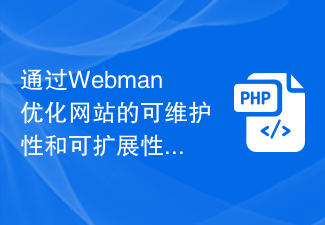 Optimize website maintainability and scalability with Webman
Aug 12, 2023 pm 02:18 PM
Optimize website maintainability and scalability with Webman
Aug 12, 2023 pm 02:18 PM
Optimize the maintainability and scalability of the website through Webman Introduction: In today's digital age, the website, as an important way of information dissemination and communication, has become an indispensable part of enterprises, organizations and individuals. With the continuous development of Internet technology, in order to cope with increasingly complex needs and changing market environments, we need to optimize the website and improve its maintainability and scalability. This article will introduce how to optimize the maintainability and scalability of the website through the Webman tool, and attach code examples. 1. What is
 Use WebMan technology to create applications in the field of autonomous driving
Aug 26, 2023 am 11:48 AM
Use WebMan technology to create applications in the field of autonomous driving
Aug 26, 2023 am 11:48 AM
Using WebMan technology to create applications in the field of driverless driving With the continuous advancement of technology and the rapid development of artificial intelligence, driverless vehicles have gradually become a hot topic in the automotive industry. WebMan is a technology used to develop Web applications. It can be applied in the field of driverless driving to realize functions such as vehicle remote control, data monitoring, and vehicle information management. This article will introduce how to use WebMan technology to build applications in the field of autonomous driving, and illustrate its implementation process through code examples. 1. Environment preparation before using W



