How to handle dynamically generated forms using PHP
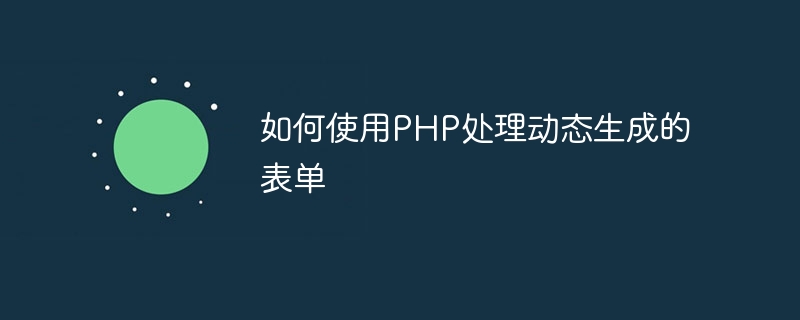
How to use PHP to handle dynamically generated forms
In web development, forms are one of the most common elements for interacting with users. In some cases, we may need to generate a form dynamically, changing the content and structure of the form according to the user's needs or options. PHP is a powerful back-end programming language that can help us process dynamically generated form data. This article will introduce how to use PHP to handle dynamically generated forms.
First, we need to understand how to dynamically generate a form. In HTML, you can use PHP code embedded in HTML to generate various parts of the form, such as the form's input fields, drop-down lists, etc. The following is a simple example that demonstrates how to use PHP to dynamically generate the input fields of a form:
1 2 3 4 5 6 7 |
|
In the above code, we use a loop to generate 5 input fields. Each field has a unique name so that they can be distinguished during subsequent processing.
When a user submits a form, we need to use PHP to process the entered data. We can achieve this through the following steps:
Receive form data:
1
2
3
4
5
6
7
8
9
10
11
12
13
$fieldData= [];// 用于存储表单数据的数组// 检查表单是否已提交if($_SERVER["REQUEST_METHOD"] =="POST") {// 循环遍历表单字段的数量,接收每个字段的值for($i= 1;$i<=$fieldCount;$i++) {$fieldName="field$i";$fieldValue=$_POST[$fieldName];// 通过表单字段的名称获取其值// 将表单字段名称和值保存到数组中$fieldData[$fieldName] =$fieldValue;}}Copy after loginIn the above code, we first create an empty array
$fieldDataTo store form data. We then check if the form has been submitted via the POST method. Next, we use a loop to loop through each form field and get its value through the$_POSTarray. Finally, we save the field name and value into the$fieldDataarray.Processing form data:
Processing form data can be performed according to actual needs, such as storing data in a database, sending emails, etc. Here is a simple example that demonstrates how to print form data to the page:1
2
3
4
5
6
7
// 检查是否有表单数据提交if(!empty($fieldData)) {// 遍历表单数据并打印到页面上foreach($fieldDataas$fieldName=>$fieldValue) {echo"$fieldName: $fieldValue <br>";}}Copy after loginIn the above code, we first check whether the
$fieldDataarray is empty to confirm whether there is form data was submitted. We then use a foreach loop to iterate through the$fieldDataarray and print the name and value of each field to the page.Through the above steps, we can successfully process dynamically generated form data. Of course, this is just a simple example, and the processing logic in actual applications may be more complex.
In summary, using PHP to process dynamically generated forms can help us flexibly adapt to user needs and conveniently process the data submitted by the form. Through reasonable design and processing, we can implement more feature-rich dynamic form applications.
The above is the detailed content of How to handle dynamically generated forms using PHP. For more information, please follow other related articles on the PHP Chinese website!

Hot AI Tools

Undresser.AI Undress
AI-powered app for creating realistic nude photos

AI Clothes Remover
Online AI tool for removing clothes from photos.

Undress AI Tool
Undress images for free

Clothoff.io
AI clothes remover

Video Face Swap
Swap faces in any video effortlessly with our completely free AI face swap tool!

Hot Article

Hot Tools

Notepad++7.3.1
Easy-to-use and free code editor

SublimeText3 Chinese version
Chinese version, very easy to use

Zend Studio 13.0.1
Powerful PHP integrated development environment

Dreamweaver CS6
Visual web development tools

SublimeText3 Mac version
God-level code editing software (SublimeText3)

Hot Topics
 1393
1393
 52
52
 1206
1206
 24
24
 How to handle client-side and server-side validation of forms using PHP
Aug 10, 2023 pm 03:12 PM
How to handle client-side and server-side validation of forms using PHP
Aug 10, 2023 pm 03:12 PM
How to use PHP to handle client-side and server-side validation of forms With the development of the Internet, forms play a vital role in websites. Forms are used to collect user input data and pass it to the server for processing. Since the user's input is uncontrollable, form data must be verified to ensure data validity and security. In this article, we'll cover how to handle client-side and server-side validation of forms using PHP. 1. Client-side verification Client-side verification refers to using JavaScript before the user submits the form.
 How to handle conditional showing and hiding in forms using PHP
Aug 10, 2023 pm 02:07 PM
How to handle conditional showing and hiding in forms using PHP
Aug 10, 2023 pm 02:07 PM
How to use PHP to handle conditional display and hiding in forms When developing web applications, we often encounter the need to dynamically display or hide form elements based on user input or other conditions. Using PHP to handle this conditional display and hiding can achieve flexible form control and provide a better user experience. In this article, we'll take an in-depth look at how to use PHP to handle conditional showing and hiding in forms. The basic principle of using PHP to handle conditional display and hiding in forms is to determine whether to display or hide based on user input or other conditions.
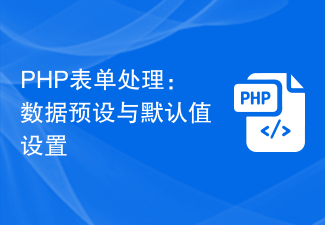 PHP form processing: data presets and default value settings
Aug 07, 2023 pm 12:00 PM
PHP form processing: data presets and default value settings
Aug 07, 2023 pm 12:00 PM
PHP form processing: data presets and default value settings When developing web applications, forms are an inevitable part. When a user submits a form, we need to process this data and act accordingly. This article will focus on how to handle presets and default value settings for form data in PHP. Data preset Data preset refers to setting default values for input fields in the form when the form is loaded. In this way, when users fill out the form, they can see that some fields already have default values, which is convenient for users to operate. In PHP, you can use HTML
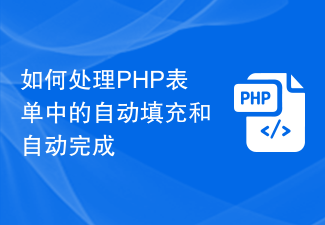 How to handle autofill and autocomplete in PHP forms
Aug 11, 2023 pm 06:39 PM
How to handle autofill and autocomplete in PHP forms
Aug 11, 2023 pm 06:39 PM
How to Handle Autofill and Autocomplete in PHP Forms As the Internet develops, people increasingly rely on autofill and autocomplete features to simplify their operations on the website. Implementing these functions in PHP forms is not complicated. This article will briefly introduce how to use PHP to handle auto-fill and auto-complete of forms. Before we begin, we need to clarify what autofill and autocomplete are. Autofill refers to automatically filling in the fields in a form for users based on their previous input or history. For example, when the user enters an email
 How to handle dynamically generated forms using PHP
Aug 13, 2023 pm 01:46 PM
How to handle dynamically generated forms using PHP
Aug 13, 2023 pm 01:46 PM
How to handle dynamically generated forms using PHP In web development, forms are one of the most common elements for interacting with users. In some cases, we may need to generate a form dynamically, changing the content and structure of the form according to the user's needs or options. PHP is a powerful back-end programming language that can help us process dynamically generated form data. This article will introduce how to use PHP to handle dynamically generated forms. First, we need to understand how to dynamically generate a form. In HTML, you can use PHP code to embed H
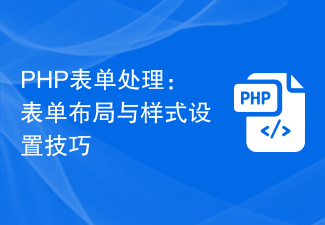 PHP form processing: form layout and style setting skills
Aug 08, 2023 am 09:21 AM
PHP form processing: form layout and style setting skills
Aug 08, 2023 am 09:21 AM
PHP form processing: form layout and styling skills Introduction: In web development, forms are one of the important components for interacting with users. The layout and style setting of the form will not only affect the user experience, but also directly affect the correct transmission and processing of data. This article will introduce some layout and styling techniques in PHP form processing and provide practical code examples. 1. Form layout skills: Use HTML and CSS for layout: In PHP, we can use HTML and CSS to layout the form.
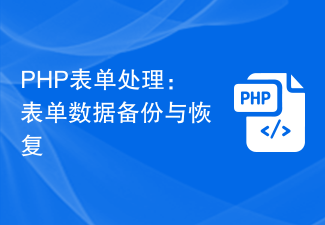 PHP form processing: form data backup and recovery
Aug 07, 2023 pm 10:19 PM
PHP form processing: form data backup and recovery
Aug 07, 2023 pm 10:19 PM
PHP form processing: Form data backup and recovery Introduction In the process of website development, forms are a very common way of interaction. Users submit data to the server for processing by filling in the form. However, sometimes users may lose form data due to network problems, browser crashes, or other unexpected situations, which will cause trouble to the user experience. Therefore, in order to improve the user experience, we can implement automatic backup and recovery functions of form data through PHP to ensure that the data filled in by users will not be lost. Form data backup when user is in table
 How to handle email sending and receiving in PHP forms
Aug 11, 2023 am 08:30 AM
How to handle email sending and receiving in PHP forms
Aug 11, 2023 am 08:30 AM
How to handle email sending and receiving in PHP forms is one of the important ways of modern communication. By adding email sending and receiving functions to the form of the website, the website can be made more practical and interactive. This article will introduce how to use PHP to handle sending and receiving emails in forms. Email Sending Before processing email sending, first ensure that the server has been configured with the email sending function. Generally speaking, sending emails involves the settings of the SMTP server. You can obtain the SMTP server address from the network service provider or network administrator.




