
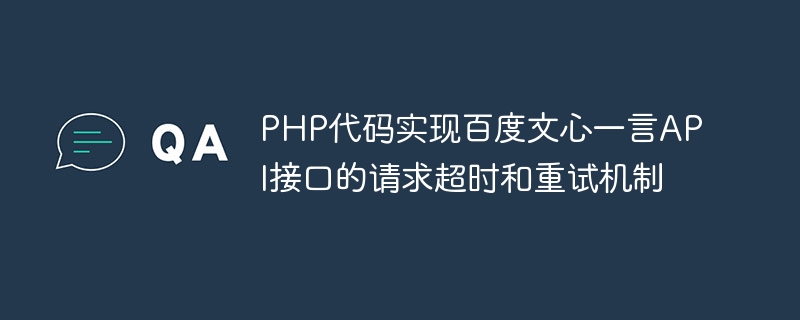
PHP code implements the request timeout and retry mechanism of Baidu Wenxinyiyan API interface
In the actual development process, we It is common to encounter requests for external interfaces. When network requests are unstable or the interface response speed is slow, it is easy to cause the request to time out or fail. In order to improve the stability and fault tolerance of the code, we can add timeout settings and retry mechanisms to deal with these problems. This article will introduce how to use PHP code to implement the request timeout and retry mechanism of Baidu Wenxinyiyan API interface.
Baidu Wenxin Yiyan API is an interface that provides random access to sentences, poems, and lyrics. It can be used for some interesting purposes in websites, apps, and other applications. text display, or bring some thinking and inspiration to users. The API needs to obtain data by sending an HTTP request and return it in JSON format.
The following is a sample code that implements the request timeout and retry mechanism of Baidu Wenxin Yiyan API interface through PHP code:
function getBaiduWenxinOneWord() {
$url = 'https://api.lovelive.tools/api/SweetNothings/Content';
// 创建一个 cURL 句柄
$ch = curl_init();
// 设置 URL 和其他 cURL 选项
curl_setopt($ch, CURLOPT_URL, $url);
curl_setopt($ch, CURLOPT_RETURNTRANSFER, true);
// 设置超时时间为5秒
curl_setopt($ch, CURLOPT_TIMEOUT, 5);
// 定义重试的次数
$maxRetries = 3;
// 开始重试
for ($retries = 0; $retries < $maxRetries; $retries++) {
// 发送请求并获取返回结果
$result = curl_exec($ch);
// 判断请求是否成功
if ($result !== false) {
// 返回结果
return $result;
} else {
// 请求失败,等待一秒后继续重试
sleep(1);
}
}
// 请求失败,返回空值
return null;
}
// 调用API函数
$word = getBaiduWenxinOneWord();
// 打印返回结果
echo $word;In the above example In the code, we first define a getBaiduWenxinOneWord() function, which is used to send requests and obtain the return results of Baidu Wenxin OneWord API. In the function, we use the curl_init() function to create a cURL handle and set the URL and other related options.
In order to implement the request timeout and retry mechanism, we used the curl_setopt() function to set the timeout and maximum number of retries. Before sending the request, we use the curl_exec() function to send the request and get the return result. If the request succeeds, we will return the result for processing or output; if the request fails, we will wait one second and retry until the maximum number of retries is reached.
Finally, in the main code, we call the getBaiduWenxinOneWord() function to get the return result of Baidu Wenxin Yiyan API and print it out.
By adding request timeout and retry mechanisms in PHP code, we can effectively deal with unstable network requests or slow interface response, and improve the stability and fault tolerance of the code. In actual development, we can adjust the timeout and the number of retries according to specific circumstances to ensure the normal operation of the code.
The above is the introduction and sample code of the PHP code to implement the request timeout and retry mechanism of Baidu Wenxin Yiyan API interface. I hope to be helpful!
The above is the detailed content of PHP code implements the request timeout and retry mechanism of Baidu Wenxinyiyan API interface. For more information, please follow other related articles on the PHP Chinese website!




