
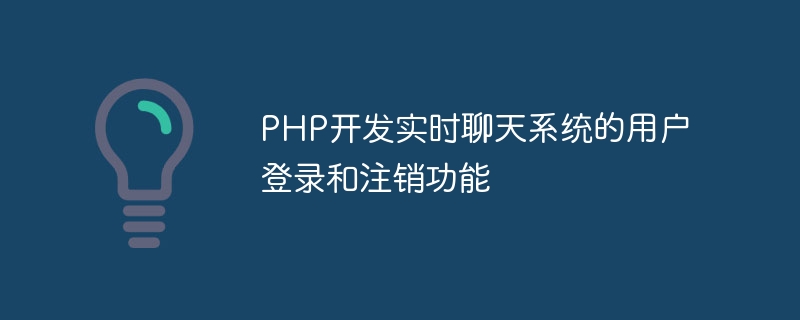
PHP develops user login and logout functions of real-time chat system
When developing a real-time chat system, user login and logout functions are very important parts. This article will introduce how to use PHP to implement these two functions, with code examples.
Implementation of user login function:
First, a user login form is required. The form contains at least one input box for entering a username and password, and a button for submitting the form.
HTML code example:
<form method="post" action="login.php"> <input type="text" name="username" placeholder="用户名" required> <input type="password" name="password" placeholder="密码" required> <input type="submit" value="登录"> </form>
Next, you need to create a login.php file to handle the logic of user login. In this file, the user name and password entered by the user need to be obtained and compared with the user information in the database.
PHP code example:
<?php
// 连接数据库
$conn = mysqli_connect("localhost", "root", "password", "chat_system");
// 获取用户输入的用户名和密码
$username = $_POST['username'];
$password = $_POST['password'];
// 查询数据库中是否有匹配的用户
$query = "SELECT * FROM users WHERE username='$username' AND password='$password'";
$result = mysqli_query($conn, $query);
$row = mysqli_fetch_assoc($result);
// 如果查询到了用户,则表示登录成功
if ($row) {
// 将用户信息存储到session中
session_start();
$_SESSION['user_id'] = $row['id'];
$_SESSION['username'] = $row['username'];
// 重定向到聊天页面
header("Location: chat.php");
} else {
echo "用户名或密码错误";
}
// 关闭数据库连接
mysqli_close($conn);
?>After successful login, the user ID and user name can be stored in the session. In this way, you can use the session to verify whether the user is logged in on other pages.
Implementation of user logout function:
The user logout function can be realized by destroying the session. When the user clicks the logout button, only the user information stored in the session needs to be deleted.
PHP code example:
<?php
// 开启session
session_start();
// 销毁session
session_destroy();
// 重定向到登录页面
header("Location: login.php");
?>The above is a simple example of using PHP to implement the user login and logout function of the real-time chat system. Of course, this is just one implementation method, and the specific implementation will also be affected by the complexity and requirements of the system.
I hope this article can help you to better implement user login and logout functions when developing a real-time chat system.
The above is the detailed content of PHP develops user login and logout functions of real-time chat system. For more information, please follow other related articles on the PHP Chinese website!