
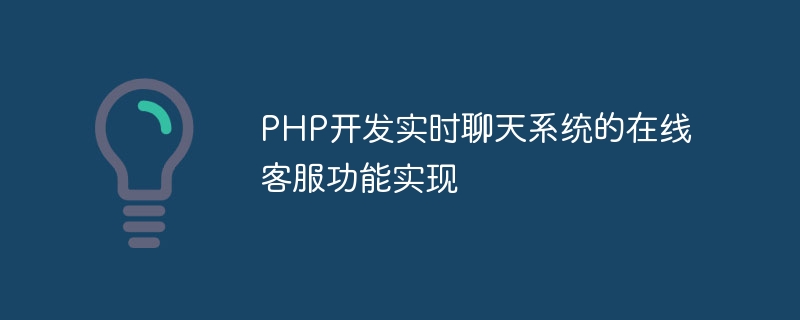
PHP develops the online customer service function of the real-time chat system
With the development of the Internet, more and more companies are beginning to pay attention to the function of online customer service to provide better Good user experience and timely problem resolution. As a programming language widely used in website development, PHP can well implement the online customer service function of the real-time chat system. This article will introduce how to use PHP to develop a simple real-time chat system and implement online customer service functions.
1. The basic architecture of the real-time chat system
The basic architecture of the real-time chat system includes the client and the server. The client is responsible for interacting with users, sending and receiving messages, and the server is responsible for saving and forwarding messages.
In PHP, real-time communication can be achieved by using the WebSocket protocol. WebSocket is a full-duplex communication protocol. Unlike the HTTP protocol, it can establish a persistent connection between the client and the server to achieve two-way communication.
2. Client development
In client development, JavaScript can be used to communicate with the server. We can use the WebSocket API to create a connection with the server:
var socket = new WebSocket("ws://localhost:8080/chat"); // 连接服务器After establishing a connection with the server, you can send and receive messages through some callback functions of WebSocket:
socket.onopen = function() { // 连接建立之后的操作
// 发送消息给服务器
socket.send("Hello, Server!");
};
socket.onmessage = function(event) { // 收到服务器消息的处理
var message = event.data; // 获取服务器发送的消息
// 处理收到的消息
};
socket.onclose = function() { // 连接关闭的操作
// ...
};Above The code snippet briefly demonstrates how to use WebSocket to communicate with the server. In actual development, messages can be sent and received according to specific needs.
3. Server-side development
In server-side development, you can use PHP's WebSocket library to implement the WebSocket server. It is recommended to use the Rachet library, which provides a complete solution for developing WebSocket servers in PHP.
First, install the Rachet library through Composer:
composer require cboden/ratchet
After the installation is complete, you can create a WebSocket server code:
<?php
require __DIR__ . '/vendor/autoload.php';
use RatchetServerIoServer;
use RatchetHttpHttpServer;
use RatchetWebSocketWsServer;
$server = IoServer::factory(
new HttpServer(
new WsServer(
new Chat()
)
),
8080
);
$server->run();The above code creates a WebSocket server, and The specified listening port is 8080. The Chat class is the class that actually handles WebSocket connections and messages, and can be developed according to actual needs.
4. Implementation of online customer service function
The online customer service function can be realized by combining the WebSocket server and the database. When a user connects to the server, the user's information can be saved in the database. After logging in, customer service personnel can obtain a list of online users from the database and chat with the user in real time.
// 新用户连接时
public function onOpen(ConnectionInterface $conn)
{
// 将用户信息保存到数据库
$user = new User();
$user->username = 'Guest' . rand(1, 10000);
$user->connection = $conn;
$user->save();
}
// 客服人员登录后,获取在线用户列表
public function onLogin(ConnectionInterface $conn, $username, $password)
{
// 从数据库获取在线用户列表
$users = User::where('online', true)->get();
foreach ($users as $user) {
// 发送在线用户列表给客服人员
$conn->send($user->username);
}
}In the above code example, the onOpen function and the onLogin function are the processing functions when a new user connects and after the customer service logs in, respectively. It can be developed according to actual needs.
Through the above steps, we can use PHP to develop a simple real-time chat system and implement online customer service functions. Of course, this is just a simple example, and factors such as security and performance optimization also need to be taken into consideration in actual development. I hope this article will be helpful in developing the online customer service function of the real-time chat system.
The above is the detailed content of Implementation of online customer service function of real-time chat system developed with PHP. For more information, please follow other related articles on the PHP Chinese website!