
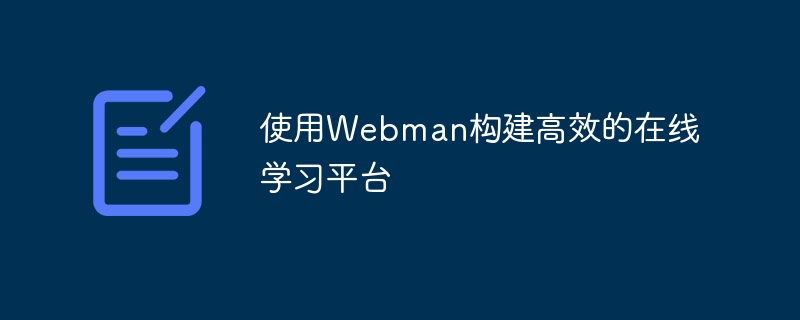
Use Webman to build an efficient online learning platform
With the rapid development of the Internet, online learning has become an increasingly popular way of learning. Building an efficient online learning platform is the goal of many educational institutions and enterprises. This article will introduce how to use the Webman framework to build an efficient online learning platform, with code examples attached.
Webman is a lightweight Web framework developed based on the Python language. It has a simple and powerful API and is suitable for building small and medium-sized Web applications. Webman provides a series of features and tools to make developing Web applications quick and convenient.
First, we need to create a new Webman project. Enter the following command on the command line:
webman create learn_platform
This will create a project named "learn_platform" and generate related files and folders in the current directory.
Next, we need to define routes. Open the "routes.py" file in the learn_platform directory and add the following code:
from webman import route
@route('/')
def index(request):
return '欢迎来到在线学习平台!'
@route('/course/<course_id:int>')
def course_details(request, course_id):
return f'正在查看课程ID为{course_id}的详情页面'The above code defines two routes, one is the root route '/', used to display the welcome page; the other is '/ course/
Next, we can define the view function. Create a file named "views.py" in the learn_platform directory and add the following code:
def index(request):
return '欢迎来到在线学习平台!'
def course_details(request, course_id):
return f'正在查看课程ID为{course_id}的详情页面'Keep it consistent with the function name in the route. In the view function, we also define two functions, return Corresponding content.
Then, we need to import the routing and view functions in the "app.py" file:
from webman import Webman
from .routes import *
from .views import *
app = Webman(__name__)
app.add_route('/', index)
app.add_route('/course/<course_id:int>', course_details)The above code imports the routing and view functions and associates them with the corresponding URLs through the add_route method Binding.
Finally, we start the web application. Enter the following command on the command line:
webman run
When you see information similar to "App running on http://127.0.0.1:5000/", it means that the application has been started successfully. Then enter the corresponding URL in the browser to see the corresponding page.
Through the above code examples, we can see the simplicity and ease of use of the Webman framework. We only need to define routing and view functions to bind the URL to the page. At the same time, Webman also provides a series of auxiliary functions and plug-ins that can help us better build an efficient online learning platform.
To sum up, the Webman framework is a very suitable tool for building an online learning platform. It has a simple and powerful API that can help us quickly build web applications. We hope that the code examples in this article can provide some reference and guidance for developers in building an efficient online learning platform.
The above is the detailed content of Use Webman to build an efficient online learning platform. For more information, please follow other related articles on the PHP Chinese website!




