
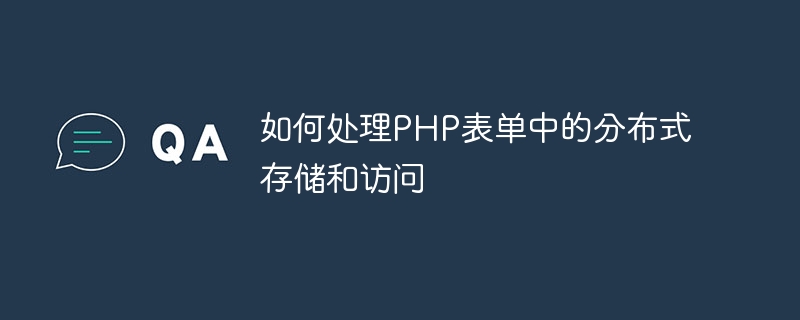
How to handle distributed storage and access in PHP forms
With the rapid development of the Internet, more and more websites and applications need to handle a large number of forms data. The traditional centralized storage architecture is often unable to meet the storage needs of high concurrent requests and massive data. In order to solve this problem, distributed storage and access have gradually become a hot topic.
The advantage of distributed storage and access is that data can be stored and accessed on multiple nodes, thereby sharing the load on the server and improving system availability and performance.
A common scenario for introducing distributed storage and access in PHP form processing is file upload. The traditional way is to upload the file to the server's disk and then store the file path and related information in the database. However, when the number of files is large, the server's disk space can easily be exhausted, or the disk's read and write speed cannot meet the high concurrent access requirements.
To solve this problem, we can use a distributed file system to store uploaded files. Common distributed file systems include Hadoop's HDFS, Alibaba Cloud's OSS, etc. These systems can spread files across multiple nodes, improving availability and performance.
The following is a sample code for uploading and storing PHP files to a distributed file system:
<?php
if ($_SERVER['REQUEST_METHOD'] === 'POST') {
$file = $_FILES['file'];
// 获取上传的文件名和临时文件路径
$filename = $file['name'];
$tmp_name = $file['tmp_name'];
// 上传文件到分布式文件系统
// 这里以阿里云OSS为例,你需要替换为自己的分布式文件系统的接口和参数
$access_key = 'YOUR_ACCESS_KEY';
$access_secret = 'YOUR_ACCESS_SECRET';
$bucket_name = 'YOUR_BUCKET_NAME';
$endpoint = 'YOUR_ENDPOINT';
$oss_client = new OSSOssClient($access_key, $access_secret, $endpoint);
$oss_client->uploadFile($bucket_name, $filename, $tmp_name);
// 存储文件路径和相关信息到数据库
// 这里以MySQL为例,你可以根据自己的需求选择其他数据库
$db_host = 'YOUR_DB_HOST';
$db_username = 'YOUR_DB_USERNAME';
$db_password = 'YOUR_DB_PASSWORD';
$db_name = 'YOUR_DB_NAME';
$connection = new mysqli($db_host, $db_username, $db_password, $db_name);
$statement = $connection->prepare('INSERT INTO files (filename, filepath) VALUES (?, ?)');
$statement->bind_param('ss', $filename, $filepath);
$filepath = 'YOUR_FILEPATH_PREFIX' . $filename;
$statement->execute();
echo '文件上传成功!';
}
?>In the above code, we use Alibaba Cloud's OSS as the distributed file system. Files are uploaded into the system. We then use MySQL to store the path to the file and related information.
By using a distributed file system, we can greatly reduce the load on the server and improve system availability and performance. Of course, the specific implementation methods and codes will vary depending on the specific distributed file system. You can choose the appropriate solution based on your needs and actual situation.
To summarize, by using distributed storage and access, we can better handle the storage and access needs of large amounts of data in PHP forms. This not only improves system performance and reliability, but also facilitates future expansion and upgrades. I hope the code examples in this article are helpful to you.
The above is the detailed content of How to handle distributed storage and access in PHP forms. For more information, please follow other related articles on the PHP Chinese website!
 How to solve the problem that css cannot be loaded
How to solve the problem that css cannot be loaded
 Dogecoin price today
Dogecoin price today
 What does data encryption storage include?
What does data encryption storage include?
 403forbidden solution
403forbidden solution
 How to slow down video on Douyin
How to slow down video on Douyin
 How to use excel macros
How to use excel macros
 The role of vga interface
The role of vga interface
 How to create a bitmap index in mysql
How to create a bitmap index in mysql
 How much is Dimensity 6020 equivalent to Snapdragon?
How much is Dimensity 6020 equivalent to Snapdragon?




