Build a personalized travel guide website using Webman
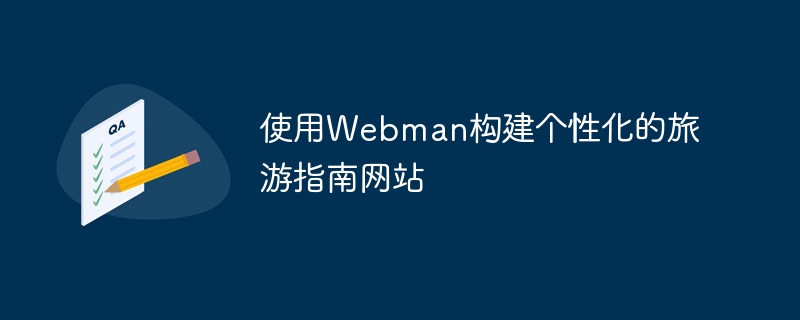
Use Webman to build a personalized travel guide website
Abstract:
In the Internet era, more and more people tend to use websites to obtain travel information , and plan your own travel itinerary. This article will introduce how to use the Webman framework to build a personalized travel guide website and provide code examples.
1. Introduction to Webman Framework
Webman is an open source web development framework based on PHP. It provides a set of simple and easy-to-use tools and functions to help developers quickly build flexible and efficient websites. The Webman framework adopts the MVC (Model-View-Controller) architecture, which makes the organization of the code clearer.
2. Website design and function planning
- User registration and login functions: Users can register an account on the website and log in with the account to provide personalized services.
- Tourist attraction information display: The website needs to provide a wealth of tourist attraction information and display it in categories for the convenience of users.
- Itinerary planning tool: Users can use the itinerary planning tool on the website to select attractions according to their preferences and generate a personalized travel itinerary.
- User ratings and comments: Users can rate and comment on attractions, and share their own travel experiences to provide reference for other users.
3. Website development steps and code examples
- Install the Webman framework: First, you need to download and install the Webman framework to the server. For specific installation steps, please refer to the official Webman documentation.
- Create database: Use MySQL or other database management tools to create a new database and import the tourist attraction information table and user information table.
-
Create controllers and views: In the Webman framework, controllers and views are the key to realizing website functionality. Create a controller named "SpotController.php", the code example is as follows:
<?php namespace Controllers; use WebmanController; class SpotController extends Controller { public function index() { // 获取所有景点信息 $spots = ModelsSpot::all(); // 渲染视图 return view('spot/index', ['spots' => $spots]); } }Copy after login
Create a view file named "index.blade.php" in the view folder, Used to display attraction information. The code example is as follows:
<!DOCTYPE html>
<html>
<head>
<title>旅游景点</title>
</head>
<body>
<h1 id="旅游景点列表">旅游景点列表</h1>
<ul>
@foreach ($spots as $spot)
<li>{{ $spot->name }}</li>
@endforeach
</ul>
</body>
</html>Configure routing: In the routing file, point the "/spot" route to the "index" method in "SpotController". The code example is as follows:
use WebmanRouter; Router::get('/spot', 'ControllersSpotController@index');Copy after login- Run the website: After configuring the server environment, use the command line tool to start the Webman framework, and visit "http://localhost:7788/spot" to view the list of tourist attractions.
4. Improvement and expansion of website functions
In addition to the realization of basic functions, the website can also be further improved and expanded, such as adding search functions, optimizing user experience, and integrating third-party maps API etc. For the implementation of these functions, you can refer to the official documentation and related development tutorials of the Webman framework.
Conclusion:
By using the Webman framework, we can quickly build a personalized travel guide website to provide users with rich tourist attraction information and personalized itinerary planning tools. Through continued refinement and expansion, the website can be made even more powerful and user-friendly.
The above is the detailed content of Build a personalized travel guide website using Webman. For more information, please follow other related articles on the PHP Chinese website!

Hot AI Tools

Undresser.AI Undress
AI-powered app for creating realistic nude photos

AI Clothes Remover
Online AI tool for removing clothes from photos.

Undress AI Tool
Undress images for free

Clothoff.io
AI clothes remover

AI Hentai Generator
Generate AI Hentai for free.

Hot Article

Hot Tools

Notepad++7.3.1
Easy-to-use and free code editor

SublimeText3 Chinese version
Chinese version, very easy to use

Zend Studio 13.0.1
Powerful PHP integrated development environment

Dreamweaver CS6
Visual web development tools

SublimeText3 Mac version
God-level code editing software (SublimeText3)

Hot Topics
 1381
1381
 52
52
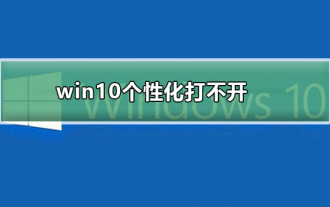 Unable to open Win10 personalization options
Jan 11, 2024 pm 04:06 PM
Unable to open Win10 personalization options
Jan 11, 2024 pm 04:06 PM
Many friends have found that after the win10 system is updated, the personalized settings cannot be opened. It keeps showing that the file does not have a program related to it to perform the operation. Please install a program. What is going on? Use winR to open "Run" , right-click to delete the entire ms-seeting, and you can open it. Let’s take a look at the details together. How to open personalization in win10 1. First, we press "Win+R" to call out the run, click and enter "services.msc", and then press Enter to confirm. 2. Then we click to open "windowsupdate" in the pop-up window and set the startup type to "disabled". 3. Then we put SoftwareDist in C:\Windows
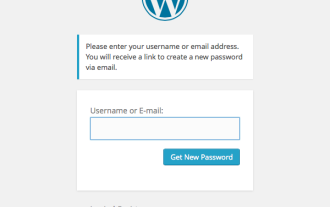 Building a Custom WordPress User Flow, Part Three: Password Reset
Sep 03, 2023 pm 11:05 PM
Building a Custom WordPress User Flow, Part Three: Password Reset
Sep 03, 2023 pm 11:05 PM
In the first two tutorials in this series, we built custom pages for logging in and registering new users. Now, there's only one part of the login flow left to explore and replace: What happens if a user forgets their password and wants to reset their WordPress password? In this tutorial, we'll tackle the last step and complete the personalized login plugin we've built throughout the series. The password reset feature in WordPress more or less follows the standard method on websites today: the user initiates a reset by entering their username or email address and requesting WordPress to reset their password. Create a temporary password reset token and store it in user data. A link containing this token will be sent to the user's email address. User clicks on the link. In the heavy
 Beautiful pictures change every day! A complete guide to focusing on desktop and lock screen settings in Windows 11
Mar 25, 2024 am 09:01 AM
Beautiful pictures change every day! A complete guide to focusing on desktop and lock screen settings in Windows 11
Mar 25, 2024 am 09:01 AM
Windows 11’s Focus feature can automatically update your desktop wallpapers, themes, and lock screen interface, presenting you with a selection of beautiful pictures of landscapes, cities, animals, etc. every day. These images are all sourced from Bing search, which not only makes the user experience more personalized, but also occasionally displays practical suggestions and tips on the lock screen, bringing additional surprises and help to users. Method 1 to use Windows 11 Focus Desktop: Set Windows Focus Desktop Wallpaper 1 Press the Windows+I shortcut key to open "Settings" and select "Personalization" > "Background". 2 In the "Personalize background" drop-down list, select the "Windows Focus" option. Select Windows Spotlight Wallpaper
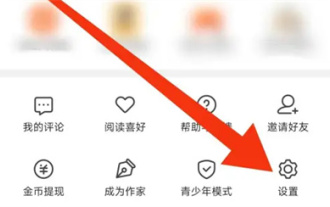 Seven Cats Novel How to Personalize Books
Mar 02, 2024 am 10:40 AM
Seven Cats Novel How to Personalize Books
Mar 02, 2024 am 10:40 AM
During the process of using Mao Mao Novel, the software will recommend some books of interest to us. How to set up personalized book recommendations? The following will introduce you to the specific operation method. After opening the "Seven Cats Free Novels" application on your phone, find the "My" option in the lower right corner of the page and look for the "Settings" function at the bottom of the page. Click to open the "Settings" option. 2. After coming to the settings page, there is a "Privacy Settings". When you see it, click on it to enter. 3. Next, find "Personalized Book Recommendations" on the privacy settings page. There is a switch button displayed behind it. Click the slider on it to set it to a colored state to turn on the function. The software will based on your reading preferences to recommend books that may be of interest.
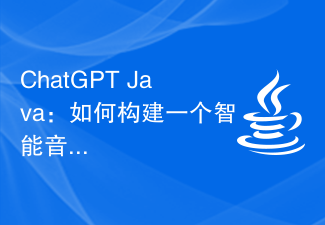 ChatGPT Java: How to build an intelligent music recommendation system
Oct 27, 2023 pm 01:55 PM
ChatGPT Java: How to build an intelligent music recommendation system
Oct 27, 2023 pm 01:55 PM
ChatGPTJava: How to build an intelligent music recommendation system, specific code examples are needed. Introduction: With the rapid development of the Internet, music has become an indispensable part of people's daily lives. As music platforms continue to emerge, users often face a common problem: how to find music that suits their tastes? In order to solve this problem, the intelligent music recommendation system came into being. This article will introduce how to use ChatGPTJava to build an intelligent music recommendation system and provide specific code examples. No.
 Smooth build: How to correctly configure the Maven image address
Feb 20, 2024 pm 08:48 PM
Smooth build: How to correctly configure the Maven image address
Feb 20, 2024 pm 08:48 PM
Smooth build: How to correctly configure the Maven image address When using Maven to build a project, it is very important to configure the correct image address. Properly configuring the mirror address can speed up project construction and avoid problems such as network delays. This article will introduce how to correctly configure the Maven mirror address and give specific code examples. Why do you need to configure the Maven image address? Maven is a project management tool that can automatically build projects, manage dependencies, generate reports, etc. When building a project in Maven, usually
 Optimize the Maven project packaging process and improve development efficiency
Feb 24, 2024 pm 02:15 PM
Optimize the Maven project packaging process and improve development efficiency
Feb 24, 2024 pm 02:15 PM
Maven project packaging step guide: Optimize the build process and improve development efficiency. As software development projects become more and more complex, the efficiency and speed of project construction have become important links in the development process that cannot be ignored. As a popular project management tool, Maven plays a key role in project construction. This guide will explore how to improve development efficiency by optimizing the packaging steps of Maven projects and provide specific code examples. 1. Confirm the project structure. Before starting to optimize the Maven project packaging step, you first need to confirm
 How to build an intelligent voice assistant using Python
Sep 09, 2023 pm 04:04 PM
How to build an intelligent voice assistant using Python
Sep 09, 2023 pm 04:04 PM
How to use Python to build an intelligent voice assistant Introduction: In the era of rapid development of modern technology, people's demand for intelligent assistants is getting higher and higher. As one of the forms, smart voice assistants have been widely used in various devices such as mobile phones, computers, and smart speakers. This article will introduce how to use the Python programming language to build a simple intelligent voice assistant to help you implement your own personalized intelligent assistant from scratch. Preparation Before starting to build a voice assistant, we first need to prepare some necessary tools




