
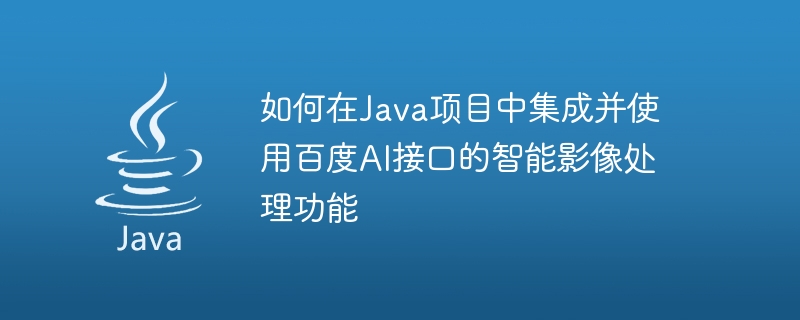
How to integrate and use the intelligent image processing function of Baidu AI interface in Java projects
Introduction:
With the rapid development of artificial intelligence, intelligent image processing It has been widely used in various fields. Baidu AI provides a series of powerful image processing functions, including image classification, image labeling, image search, text recognition, etc. This article will introduce how to integrate and use the intelligent image processing function of Baidu AI interface in a Java project, and provide relevant code examples.
Preliminary preparation:
Step 1: Import dependent libraries
Add the dependent libraries of Baidu AI SDK in the pom.xml file of the Java project, as shown below:
<dependency>
<groupId>com.baidu.aip</groupId>
<artifactId>java-sdk</artifactId>
<version>4.6.0</version>
</dependency>Step 2: Configuration API Key and Secret Key
Configure the API Key and Secret Key in the code, as shown below:
AipImageClassify client = new AipImageClassify("your_APP_ID", "your_API_KEY", "your_SECRET_KEY");Step 3: Call the intelligent image processing interface
Call the corresponding interface provided by Baidu AI to implement intelligent imaging The processing function is as follows:
// 图像分类
JSONObject response = client.advancedGeneral("image.jpg", new HashMap<String, String>());
System.out.println(response.toString());
// 图像标签
response = client.objectDetect("image.jpg", new HashMap<String, String>());
System.out.println(response.toString());
// 图像搜索
response = client.similarSearch("image.jpg", new HashMap<String, String>());
System.out.println(response.toString());
// 文字识别
response = client.basicGeneral("image.jpg", new HashMap<String, String>());
System.out.println(response.toString());Code explanation:
Summary:
This article introduces how to integrate and use the intelligent image processing function of Baidu AI interface in a Java project. You can call different interfaces to implement functions such as image classification, image labeling, image search, and text recognition according to your own needs. I hope this article is helpful to you, and I wish you success in intelligent image processing!
Reference link:
The above is the detailed content of How to integrate and use the intelligent image processing function of Baidu AI interface in Java projects. For more information, please follow other related articles on the PHP Chinese website!
 Disk scheduling algorithm
Disk scheduling algorithm
 The difference between shingled disks and vertical disks
The difference between shingled disks and vertical disks
 Android desktop software recommendations
Android desktop software recommendations
 Why is my phone not turned off but when someone calls me it prompts me to turn it off?
Why is my phone not turned off but when someone calls me it prompts me to turn it off?
 Springcloud five major components
Springcloud five major components
 Bitcoin latest price trend
Bitcoin latest price trend
 Comparative analysis of iqooneo8 and iqooneo9
Comparative analysis of iqooneo8 and iqooneo9
 What is the role of kafka consumer group
What is the role of kafka consumer group
 Flutter framework advantages and disadvantages
Flutter framework advantages and disadvantages




