 Backend Development
Backend Development
 PHP Tutorial
PHP Tutorial
 PHP develops cloud storage and file sharing support for real-time chat function
PHP develops cloud storage and file sharing support for real-time chat function
PHP develops cloud storage and file sharing support for real-time chat function
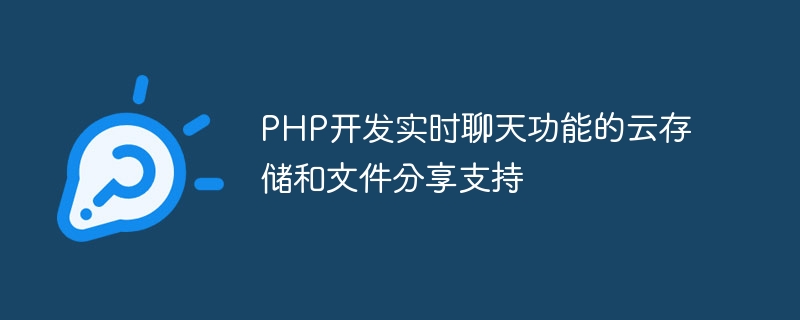
PHP develops cloud storage and file sharing support for real-time chat function
With the rapid development of the Internet, real-time chat function is becoming more and more popular in various applications The more important it is. In order to provide a better user experience, many developers began to use cloud storage and file sharing technology to support real-time chat functions. This article will introduce how to use PHP to develop real-time chat functionality and add support for cloud storage and file sharing.
1. Basic implementation of real-time chat function
First, we need to create a basic chat page. On this page, users can enter messages and send them to other users. When new messages arrive, the page will display them immediately. The following is a simple implementation example:
<?php
if(isset($_POST['message'])) {
$message = $_POST['message'];
// 处理保存消息的逻辑,这里使用伪代码来表示
// 返回新的消息列表
$messages = [];
// 处理获取消息列表的逻辑,这里同样使用伪代码来表示
echo json_encode($messages);
exit;
}
?>
<!DOCTYPE html>
<html>
<head>
<title>实时聊天功能</title>
<script src="https://code.jquery.com/jquery-3.5.1.min.js"></script>
<script>
$(document).ready(function() {
// 页面加载完成后开始轮询获取新消息
setInterval(getMessages, 1000);
function getMessages() {
$.ajax({
url: 'get_messages.php',
type: 'POST',
data: {},
dataType: 'json',
success: function(response) {
// 更新消息列表
$("#messages").html(response.messages);
}
});
}
$("form").on('submit', function(e){
e.preventDefault();
// 获取用户输入的消息
var message = $("#message-input").val();
// 发送消息到服务器
$.ajax({
url: 'send_message.php',
type: 'POST',
data: {message: message},
dataType: 'json',
success: function(response) {
// 清空输入框
$("#message-input").val("");
}
});
});
});
</script>
</head>
<body>
<h1 id="实时聊天功能">实时聊天功能</h1>
<div id="messages"></div>
<form>
<input type="text" id="message-input" placeholder="输入消息">
<button type="submit">发送</button>
</form>
</body>
</html>Using the above sample code, we can already implement a basic real-time chat function. However, this is only the most basic step. Below we will explain how to add support for cloud storage and file sharing.
2. Implementation of cloud storage
In order to achieve cloud storage support, we need to save every message sent by the user to the cloud storage service. This way, a record of the user's messages can be retained even after he disconnects. Here we take Alibaba Cloud OSS as an example to demonstrate how to save messages to cloud storage.
First, you need to create an OSS bucket on Alibaba Cloud and obtain the relevant Access Key and Secret Key. Then, you can use the following sample code to save the message to OSS:
<?php
use OSSOssClient;
// 引入相关的类库
require_once 'aliyun-oss-php-sdk/autoload.php';
// 初始化OSS客户端
$ossClient = new OssClient('your-access-key', 'your-secret-key', 'your-endpoint');
if(isset($_POST['message'])) {
$message = $_POST['message'];
// 保存消息到云存储服务中
$result = $ossClient->putObject('your-bucket-name', 'your-object-key', $message);
// 返回新的消息列表
$messages = [];
// 处理获取消息列表的逻辑,这里同样使用伪代码来表示
echo json_encode($messages);
exit;
}
?>With the above code, we can save each user's message to Alibaba Cloud OSS. Next, we will introduce how to implement the file sharing function.
3. Implementation of file sharing
File sharing is an extended requirement in the real-time chat function. Users can upload files and share them with other users. In order to realize the file sharing function, we can use the simple sharing function provided in Alibaba Cloud OSS. The following is a sample code:
<?php
use OSSOssClient;
// 引入相关的类库
require_once 'aliyun-oss-php-sdk/autoload.php';
// 初始化OSS客户端
$ossClient = new OssClient('your-access-key', 'your-secret-key', 'your-endpoint');
if(isset($_FILES['file'])) {
$file = $_FILES['file'];
// 将文件上传到云存储服务中
$result = $ossClient->uploadFile('your-bucket-name', 'your-object-key', $file['tmp_name']);
// 返回新的消息列表
$messages = [];
// 处理获取消息列表的逻辑,这里同样使用伪代码来表示
echo json_encode($messages);
exit;
}
?>The above code demonstrates how to save files uploaded by users to Alibaba Cloud OSS and share them with other users. You can modify the code according to actual needs to adapt to the cloud storage platform you use.
Conclusion
Through the above steps, we have implemented a real-time chat function based on PHP and added support for cloud storage and file sharing. In this way, users can not only chat in real time, but also easily share files, giving users a better user experience. I hope this article will be helpful to your development work!
The above is the detailed content of PHP develops cloud storage and file sharing support for real-time chat function. For more information, please follow other related articles on the PHP Chinese website!

Hot AI Tools

Undresser.AI Undress
AI-powered app for creating realistic nude photos

AI Clothes Remover
Online AI tool for removing clothes from photos.

Undress AI Tool
Undress images for free

Clothoff.io
AI clothes remover

AI Hentai Generator
Generate AI Hentai for free.

Hot Article

Hot Tools

Notepad++7.3.1
Easy-to-use and free code editor

SublimeText3 Chinese version
Chinese version, very easy to use

Zend Studio 13.0.1
Powerful PHP integrated development environment

Dreamweaver CS6
Visual web development tools

SublimeText3 Mac version
God-level code editing software (SublimeText3)

Hot Topics
 1379
1379
 52
52
 How to build a real-time chat app with React and WebSocket
Sep 26, 2023 pm 07:46 PM
How to build a real-time chat app with React and WebSocket
Sep 26, 2023 pm 07:46 PM
How to build a real-time chat application using React and WebSocket Introduction: With the rapid development of the Internet, real-time communication has attracted more and more attention. Live chat apps have become an integral part of modern social and work life. This article will introduce how to build a simple real-time chat application using React and WebSocket, and provide specific code examples. 1. Technical preparation Before starting to build a real-time chat application, we need to prepare the following technologies and tools: React: one for building
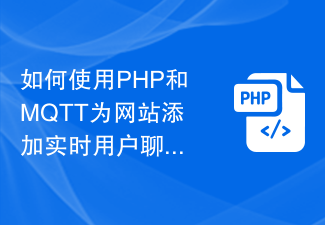 How to add real-time user chat functionality to your website using PHP and MQTT
Jul 08, 2023 pm 07:46 PM
How to add real-time user chat functionality to your website using PHP and MQTT
Jul 08, 2023 pm 07:46 PM
How to use PHP and MQTT to add real-time user chat function to the website. In today's Internet era, website users increasingly need real-time communication and communication. In order to meet this demand, we can use PHP and MQTT to add real-time user chat function to the website. This article will introduce how to use PHP and MQTT to implement the real-time user chat function of the website and provide code examples. Make sure the environment is ready Before starting, make sure you have installed and configured the PHP and MQTT runtime environments. You can use integrated development such as XAMPP
 How to implement real-time chat functionality in PHP
Sep 24, 2023 pm 04:49 PM
How to implement real-time chat functionality in PHP
Sep 24, 2023 pm 04:49 PM
How to implement real-time chat function in PHP With the popularity of social media and instant messaging applications, real-time chat function has become a standard feature of many websites and applications. In this article, we will explore how to implement live chat functionality using PHP language, along with some code examples. Using WebSocket Protocol Live chat functionality typically requires the use of the WebSocket protocol, which allows two-way communication between the server and the client. In PHP, we can use the Ratchet library to implement WebSocket services
 Real-time online chat using workerman and HTML5 WebSocket technology
Sep 09, 2023 am 11:00 AM
Real-time online chat using workerman and HTML5 WebSocket technology
Sep 09, 2023 am 11:00 AM
Real-time online chat using Workerman and HTML5 WebSocket technology Introduction: With the rapid development of the Internet and the popularity of smartphones, real-time online chat has become an indispensable part of people's daily lives. In order to meet the needs of users, web developers are constantly looking for more efficient and real-time chat solutions. This article will introduce how to combine the PHP framework Workerman and HTML5 WebSocket technology to implement a simple real-time online chat system.
 Build a real-time chat application using PHP and MQTT
Jul 08, 2023 pm 03:18 PM
Build a real-time chat application using PHP and MQTT
Jul 08, 2023 pm 03:18 PM
Building a real-time chat application using PHP and MQTT Introduction: With the rapid development of the Internet and the popularity of smart devices, real-time communication has become one of the essential functions in modern society. In order to meet people's communication needs, developing a real-time chat application has become the goal pursued by many developers. In this article, we will introduce how to use PHP and MQTT (MessageQueuingTelemetryTransport) protocol to build a real-time chat application. what is
 How to use vue and Element-plus to implement real-time chat function
Jul 17, 2023 pm 04:17 PM
How to use vue and Element-plus to implement real-time chat function
Jul 17, 2023 pm 04:17 PM
How to use Vue and ElementPlus to implement real-time chat function Introduction: In the current Internet era, real-time chat has become one of the important ways for people to communicate. This article will introduce how to use Vue and ElementPlus to implement a simple real-time chat function and provide corresponding code examples. 1. Preparation Before starting development, we need to install and configure Vue and ElementPlus. You can use VueCLI to create a Vue project and install it in the project
 How to develop a real-time chat application using the Layui framework
Oct 24, 2023 am 10:48 AM
How to develop a real-time chat application using the Layui framework
Oct 24, 2023 am 10:48 AM
How to use the Layui framework to develop a real-time chat application Introduction: Nowadays, the development of social networks has become more and more rapid, and people's communication methods have gradually shifted from traditional phone calls and text messages to real-time chat. Live chat applications have become an indispensable part of people's lives, providing a convenient and fast way to communicate. This article will introduce how to use the Layui framework to develop a real-time chat application, including specific code examples. 1. Choose a suitable architecture. Before starting development, we need to choose a suitable architecture to support real-time
 Use PHP framework CodeIgniter to develop a real-time chat application to provide convenient communication services
Jun 27, 2023 pm 02:49 PM
Use PHP framework CodeIgniter to develop a real-time chat application to provide convenient communication services
Jun 27, 2023 pm 02:49 PM
With the development of mobile Internet, instant messaging has become more and more important and popular. For many companies, live chat is more like a communication service, providing a convenient communication method that can quickly and effectively solve business problems. Based on this, this article will introduce how to use the PHP framework CodeIgniter to develop a real-time chat application. Understand the CodeIgniter framework CodeIgniter is a lightweight PHP framework that provides a series of simple tools and libraries to help developers quickly



