
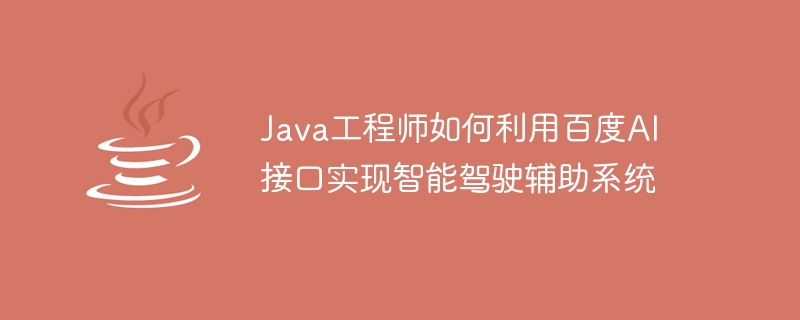
How Java engineers use Baidu AI interface to implement intelligent driving assistance systems
With the rapid development of artificial intelligence, more and more industries have begun to explore how to use AI technology Improve production efficiency and service quality. Intelligent driving is a hot topic. For Java engineers, how to use Baidu AI interface to implement intelligent driving assistance systems is a challenging but interesting task.
Baidu AI provides a wealth of technical support and tools, including speech recognition, image recognition, face recognition and other functions. In implementing intelligent driving assistance systems, we can use these interfaces to implement functions such as human-computer interaction, real-time road condition analysis, and driver status detection.
First, we need to register an account on the Baidu AI open platform and create an application, and obtain the corresponding API Key and Secret Key. Next, we can use the Java SDK provided by Baidu AI for development.
Taking human-computer interaction as an example, we can use Baidu AI's speech recognition interface to realize voice input and output. The following is a simple sample code:
import com.alibaba.fastjson.JSONObject;
import com.baidu.aip.speech.AipSpeech;
public class VoiceAssistant {
public static final String APP_ID = "Your APP_ID";
public static final String API_KEY = "Your API_KEY";
public static final String SECRET_KEY = "Your SECRET_KEY";
public static void main(String[] args) {
// 初始化一个AipSpeech
AipSpeech client = new AipSpeech(APP_ID, API_KEY, SECRET_KEY);
// 设置可选参数
JSONObject options = new JSONObject();
options.put("dev_pid", 1536);
// 识别本地文件
String path = "your_audio_path";
JSONObject res = client.asr(path, "wav", 16000, options);
// 打印识别结果
System.out.println(res);
}
}In the above code, we first create an AipSpeech object, and then set the corresponding parameters, such as data sampling rate and language type. Next, we call the asr method to recognize the input speech and print out the recognition results.
In addition to human-computer interaction, real-time road condition analysis is also one of the core functions of intelligent driving assistance systems. Baidu AI's image recognition interface can help us realize functions such as vehicle and pedestrian recognition and traffic sign recognition. The following is a simple sample code:
import com.alibaba.fastjson.JSONObject;
import com.baidu.aip.imageclassify.AipImageClassify;
public class TrafficAnalyzer {
public static final String APP_ID = "Your APP_ID";
public static final String API_KEY = "Your API_KEY";
public static final String SECRET_KEY = "Your SECRET_KEY";
public static void main(String[] args) {
// 初始化一个AipImageClassify
AipImageClassify client = new AipImageClassify(APP_ID, API_KEY, SECRET_KEY);
// 设置可选参数
JSONObject options = new JSONObject();
options.put("baike_num", 1);
// 调用车辆检测接口
String path = "your_image_path";
JSONObject res = client.vehicleDetect(path, options);
// 打印识别结果
System.out.println(res);
}
}In the above code, we create an AipImageClassify object and set the corresponding parameters. Then, we call the vehicleDetect method to detect the vehicle on the input image and print the result.
Finally, in the intelligent driving assistance system, driver status detection is a very important part. We can use Baidu AI's face recognition interface to monitor the driver's status, such as whether he is tired or distracted, etc. The following is a simple sample code:
import com.alibaba.fastjson.JSONObject;
import com.baidu.aip.face.AipFace;
public class DriverMonitor {
public static final String APP_ID = "Your APP_ID";
public static final String API_KEY = "Your API_KEY";
public static final String SECRET_KEY = "Your SECRET_KEY";
public static void main(String[] args) {
// 初始化一个AipFace
AipFace client = new AipFace(APP_ID, API_KEY, SECRET_KEY);
// 设置可选参数
JSONObject options = new JSONObject();
options.put("face_field", "age,expression,beauty,gender");
// 调用人脸检测接口
String path = "your_image_path";
JSONObject res = client.detect(path, options);
// 打印识别结果
System.out.println(res);
}
}In the above code, we create an AipFace object and set the corresponding parameters. Then, we call the detect method to perform face detection on the input image and print out the results.
Through the above sample code, we can see that Java engineers can implement various functions required by intelligent driving assistance systems through Baidu AI interface, such as human-computer interaction, real-time road condition analysis and driver status detection. Of course, this is just a simple example, and more factors and details need to be taken into consideration in actual applications. I hope this article can provide some inspiration and help to Java engineers in the development of intelligent driving.
The above is the detailed content of How Java engineers use Baidu AI interface to implement intelligent driving assistance system. For more information, please follow other related articles on the PHP Chinese website!




