How to achieve passwordless implementation on Windows 11 PC
Aug 13, 2023 pm 07:53 PMHow to go passwordless on a Windows 11 PC
Hello Windows
- Open the "Settings" app.
- Click Account.
- Click to log inOptions.
- Under "Additional settings" , turn on "Require a Microsoft account to use Windows Hello" to sign in.
Microsoft Authenticator App
- Download and install the Microsoft Authenticator app on your phone. It's available on both Android and iOS.
- Open the Microsoft Authenticator app and sign in with your Microsoft account.
- On your Windows 11 device, open the Settings app.
- Click Account.
- Click to log inOptions.
- Under "Additional settings", turn on "Require a Microsoft account to use Windows Hello" to sign in.
- If you haven't set up Windows Hello, you will be prompted to set it up. You can sign in with Windows Hello using a PIN, fingerprint, or facial recognition.
- Under "Password-free login", select "Use Microsoft Authenticator".
- You will be prompted to use your phone to scan the QR code on your computer screen.
- After scanning the QR code, you will log in to the device without a password.
Is your account still secure if you go passwordless? Yes of course. When passwordless authentication is enabled, your Microsoft account is protected by the Microsoft Authenticator app, Windows Hello, or a physical security key. These methods are much more secure than traditional passwords.
The above is the detailed content of How to achieve passwordless implementation on Windows 11 PC. For more information, please follow other related articles on the PHP Chinese website!

Hot Article

Hot tools Tags

Hot Article

Hot Article Tags

Notepad++7.3.1
Easy-to-use and free code editor

SublimeText3 Chinese version
Chinese version, very easy to use

Zend Studio 13.0.1
Powerful PHP integrated development environment

Dreamweaver CS6
Visual web development tools

SublimeText3 Mac version
God-level code editing software (SublimeText3)

Hot Topics
 Solution: Your organization requires you to change your PIN
Oct 04, 2023 pm 05:45 PM
Solution: Your organization requires you to change your PIN
Oct 04, 2023 pm 05:45 PM
Solution: Your organization requires you to change your PIN
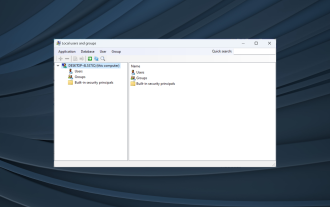 Local users and groups are missing on Windows 11: How to add it
Sep 22, 2023 am 08:41 AM
Local users and groups are missing on Windows 11: How to add it
Sep 22, 2023 am 08:41 AM
Local users and groups are missing on Windows 11: How to add it
 How do I log in to my previous account on Xiaohongshu? What should I do if the original number is lost after it is reconnected?
Mar 21, 2024 pm 09:41 PM
How do I log in to my previous account on Xiaohongshu? What should I do if the original number is lost after it is reconnected?
Mar 21, 2024 pm 09:41 PM
How do I log in to my previous account on Xiaohongshu? What should I do if the original number is lost after it is reconnected?
 What should I do if I download other people's wallpapers after logging into another account on wallpaperengine?
Mar 19, 2024 pm 02:00 PM
What should I do if I download other people's wallpapers after logging into another account on wallpaperengine?
Mar 19, 2024 pm 02:00 PM
What should I do if I download other people's wallpapers after logging into another account on wallpaperengine?
 Discuz background login problem solution revealed
Mar 03, 2024 am 08:57 AM
Discuz background login problem solution revealed
Mar 03, 2024 am 08:57 AM
Discuz background login problem solution revealed
 'Onmyoji' Ibaraki Doji's collection skin can be obtained as soon as you log in, and the new Zen Heart Cloud Mirror skin will be launched soon!
Jan 05, 2024 am 10:42 AM
'Onmyoji' Ibaraki Doji's collection skin can be obtained as soon as you log in, and the new Zen Heart Cloud Mirror skin will be launched soon!
Jan 05, 2024 am 10:42 AM
'Onmyoji' Ibaraki Doji's collection skin can be obtained as soon as you log in, and the new Zen Heart Cloud Mirror skin will be launched soon!
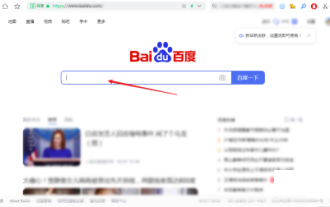 How to log in to Kuaishou PC version - How to log in to Kuaishou PC version
Mar 04, 2024 pm 03:30 PM
How to log in to Kuaishou PC version - How to log in to Kuaishou PC version
Mar 04, 2024 pm 03:30 PM
How to log in to Kuaishou PC version - How to log in to Kuaishou PC version
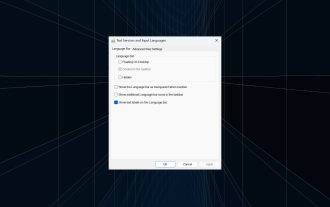 Fix: Dock in taskbar option is grayed out on Windows 11
Sep 15, 2023 pm 05:35 PM
Fix: Dock in taskbar option is grayed out on Windows 11
Sep 15, 2023 pm 05:35 PM
Fix: Dock in taskbar option is grayed out on Windows 11






