
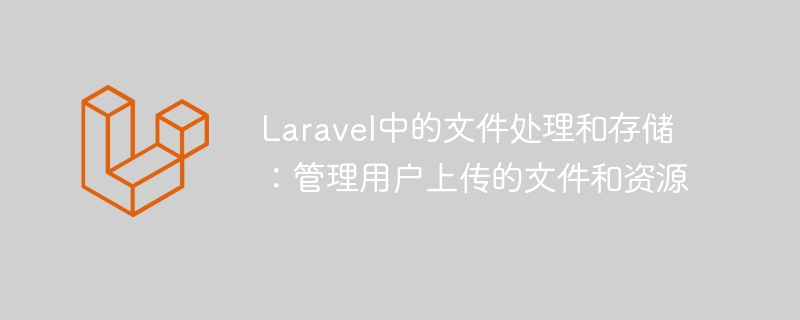
File Handling and Storage in Laravel: Managing User-Uploaded Files and Resources
Overview:
In modern web applications, user-uploaded files and Resource management is a common need. As a popular PHP framework, Laravel provides powerful file processing and storage functions, making it easier and more efficient to manage files and resources uploaded by users. This article will introduce you to file processing and storage in Laravel, and give some code examples to demonstrate how to use these features.
IlluminateHttpRequest class. The following code demonstrates how to receive and process an uploaded file in a Laravel controller: use IlluminateHttpRequest;
public function uploadFile(Request $request)
{
if ($request->hasFile('file')) {
$file = $request->file('file');
// 将文件保存到指定位置
$path = $file->store('uploads');
// 返回文件保存的路径
return $path;
}
return '文件上传失败';
}In the above code, we first use the hasFile method to check whether the request contains a file named file file. Next, call the file method to obtain the instance of the uploaded file. By calling the store method and specifying a directory, we can save the uploaded file to the specified location. Finally, return the path to save the file or information about the upload failure.
use IlluminateSupportFacadesStorage;
public function downloadFile($filename)
{
// 获取文件的完整路径
$path = Storage::path($filename);
// 检查文件是否存在
if (Storage::exists($filename)) {
// 下载文件
return response()->download($path);
}
return '文件不存在';
}In the above code, we use Storage# in Laravel's file storage system ##Class to handle file-related operations. First, call the path method to get the full path of the specified file. Next, use the exists method to check whether the file exists. Finally, a file download response is returned through the download method.
and configure multiple different drivers to meet different needs. use IlluminateSupportFacadesStorage;
public function storeFile(Request $request)
{
if ($request->hasFile('file')) {
$file = $request->file('file');
// 将文件保存到指定驱动的指定目录
$path = Storage::disk('public')->putFile('uploads', $file);
// 返回保存的路径
return $path;
}
return '文件上传失败';
}disk method and pass in the driver name to specify the storage driver to use. Then, use the putFile method to save the uploaded file to the specified directory of the specified driver. Finally, return the saved path or upload failure information.
Through Laravel's file processing and storage functions, we can easily manage files and resources uploaded by users. This article introduces the relevant knowledge of file upload, file download and file storage in Laravel, and gives corresponding code examples. I hope this article will help you understand and apply file processing and storage in Laravel.
The above is the detailed content of File handling and storage in Laravel: managing user-uploaded files and resources. For more information, please follow other related articles on the PHP Chinese website!
 What are the advantages and disadvantages of decentralization
What are the advantages and disadvantages of decentralization
 Why does vue.js report an error?
Why does vue.js report an error?
 vista key activation code
vista key activation code
 The core technologies of the big data analysis system include
The core technologies of the big data analysis system include
 Introduction to python programming uses
Introduction to python programming uses
 OuYi Exchange official website
OuYi Exchange official website
 press any key to restart
press any key to restart
 Connected but unable to access the internet
Connected but unable to access the internet




