File handling and storage in Laravel: managing user resources and files
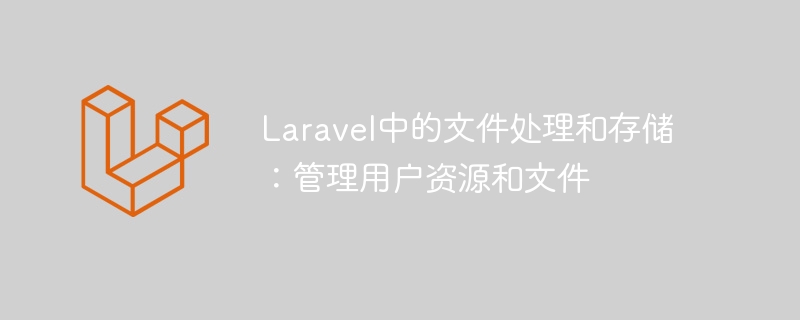
File Handling and Storage in Laravel: Managing User Resources and Files
Overview:
When developing web applications, processing and storing files is a common needs. The Laravel framework provides a powerful set of file handling and storage capabilities, allowing developers to easily manage user resources and files. This article will introduce the file processing and storage functions in Laravel and give some code examples.
1. File upload
Laravel provides a simple and convenient file upload function. By using the Request object and some built-in validation rules, we can easily validate and save user-uploaded files.
First, we need to create a file upload form on the front end. For example, you can create an HTML form that contains a file input field.
<form action="/upload" method="POST" enctype="multipart/form-data">
<input type="file" name="file">
<input type="submit" value="上传">
</form>Then, define a route in Laravel's routing file that handles file uploads.
use IlluminateHttpRequest;
Route::post('/upload', function(Request $request){
$file = $request->file('file');
// 验证文件后缀名和大小
// 保存文件到指定路径
return '文件上传成功';
});In the above code, we get the uploaded file by calling $request->file('file'). We can get the file extension through the getClientOriginalExtension() method, and the file size through the getSize() method.
Before file upload, we can use some built-in validation rules to validate user input. For example, we can use the mimes rule to verify the file extension, the max rule to verify the file size, etc.
$request->validate([
'file' => 'required|file|mimes:jpg,png|max:2048',
]);Finally, we save the file to the specified path by calling the store() method.
$path = $request->file('file')->store('uploads');store()The method will save the file to the storage/app/public/uploads directory and return the relative path of the file.
2. File Download
In addition to file upload, Laravel also provides a convenient file download function. We can return a response to download the file through the response() function.
For example, we can define a route for downloading files in the routing file.
Route::get('/download', function(){
$file = storage_path('app/public/uploads/demo.png');
return response()->download($file);
});In the above code, we call response()->download($file) to return a response to download the file. We can get the absolute path of the file through the storage_path() function.
3. File Storage
In addition to simple file upload and download functions, Laravel also provides powerful file storage functions. We can use Laravel's file storage feature to save files to cloud storage or other storage systems.
First, we need to configure Laravel’s file system configuration file config/filesystems.php.
'disks' => [
'local' => [
'driver' => 'local',
'root' => storage_path('app'),
],
'public' => [
'driver' => 'local',
'root' => storage_path('app/public'),
'url' => env('APP_URL').'/storage',
'visibility' => 'public',
],
// 其他存储系统的配置...
],In the above configuration, the local disk is used for local file storage, and the public disk is used for public file storage.
Then, we can use the storage driver's API to operate the file.
use IlluminateSupportFacadesStorage;
// 保存文件
Storage::disk('public')->put('demo.txt', 'Hello, Laravel');
// 获取文件内容
$content = Storage::disk('public')->get('demo.txt');
// 删除文件
Storage::disk('public')->delete('demo.txt');In the above code, we use Storage::disk('public') to get the instance of the public disk, and then we can call put( ), get() and delete() and other methods to save, obtain and delete files.
Summary:
Laravel provides a powerful set of file processing and storage functions, allowing developers to easily manage user resources and files. By using Laravel's file upload and download functions, we can easily implement file upload and download. By using Laravel's file storage function, we can save files to cloud storage or other storage systems. Whether it is simple file upload or complex file storage, Laravel provides flexible and powerful solutions.
The above is the detailed content of File handling and storage in Laravel: managing user resources and files. For more information, please follow other related articles on the PHP Chinese website!

Hot AI Tools

Undresser.AI Undress
AI-powered app for creating realistic nude photos

AI Clothes Remover
Online AI tool for removing clothes from photos.

Undress AI Tool
Undress images for free

Clothoff.io
AI clothes remover

AI Hentai Generator
Generate AI Hentai for free.

Hot Article

Hot Tools

Notepad++7.3.1
Easy-to-use and free code editor

SublimeText3 Chinese version
Chinese version, very easy to use

Zend Studio 13.0.1
Powerful PHP integrated development environment

Dreamweaver CS6
Visual web development tools

SublimeText3 Mac version
God-level code editing software (SublimeText3)

Hot Topics
 1378
1378
 52
52
 Huawei will launch innovative MED storage products next year: rack capacity exceeds 10 PB and power consumption is less than 2 kW
Mar 07, 2024 pm 10:43 PM
Huawei will launch innovative MED storage products next year: rack capacity exceeds 10 PB and power consumption is less than 2 kW
Mar 07, 2024 pm 10:43 PM
This website reported on March 7 that Dr. Zhou Yuefeng, President of Huawei's Data Storage Product Line, recently attended the MWC2024 conference and specifically demonstrated the new generation OceanStorArctic magnetoelectric storage solution designed for warm data (WarmData) and cold data (ColdData). Zhou Yuefeng, President of Huawei's data storage product line, released a series of innovative solutions. Image source: Huawei's official press release attached to this site is as follows: The cost of this solution is 20% lower than that of magnetic tape, and its power consumption is 90% lower than that of hard disks. According to foreign technology media blocksandfiles, a Huawei spokesperson also revealed information about the magnetoelectric storage solution: Huawei's magnetoelectronic disk (MED) is a major innovation in magnetic storage media. First generation ME
 Vue3+TS+Vite development skills: how to encrypt and store data
Sep 10, 2023 pm 04:51 PM
Vue3+TS+Vite development skills: how to encrypt and store data
Sep 10, 2023 pm 04:51 PM
Vue3+TS+Vite development tips: How to encrypt and store data. With the rapid development of Internet technology, data security and privacy protection are becoming more and more important. In the Vue3+TS+Vite development environment, how to encrypt and store data is a problem that every developer needs to face. This article will introduce some common data encryption and storage techniques to help developers improve application security and user experience. 1. Data Encryption Front-end Data Encryption Front-end encryption is an important part of protecting data security. Commonly used
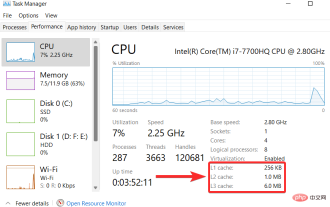 How to clear cache on Windows 11: Detailed tutorial with pictures
Apr 24, 2023 pm 09:37 PM
How to clear cache on Windows 11: Detailed tutorial with pictures
Apr 24, 2023 pm 09:37 PM
What is cache? A cache (pronounced ka·shay) is a specialized, high-speed hardware or software component used to store frequently requested data and instructions, which in turn can be used to load websites, applications, services, and other aspects of the system faster part. Caching makes the most frequently accessed data readily available. Cache files are not the same as cache memory. Cache files refer to frequently needed files such as PNGs, icons, logos, shaders, etc., which may be required by multiple programs. These files are stored in your physical drive space and are usually hidden. Cache memory, on the other hand, is a type of memory that is faster than main memory and/or RAM. It greatly reduces data access time since it is closer to the CPU and faster compared to RAM
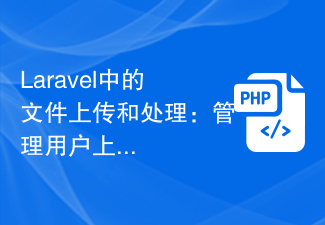 File Uploading and Processing in Laravel: Managing User Uploaded Files
Aug 13, 2023 pm 06:45 PM
File Uploading and Processing in Laravel: Managing User Uploaded Files
Aug 13, 2023 pm 06:45 PM
File Uploading and Processing in Laravel: Managing User Uploaded Files Introduction: File uploading is a very common functional requirement in modern web applications. In the Laravel framework, file uploading and processing becomes very simple and efficient. This article will introduce how to manage user-uploaded files in Laravel, including verification, storage, processing, and display of file uploads. 1. File upload File upload refers to uploading files from the client to the server. In Laravel, file uploads are very easy to handle. first,
 Git installation process on Ubuntu
Mar 20, 2024 pm 04:51 PM
Git installation process on Ubuntu
Mar 20, 2024 pm 04:51 PM
Git is a fast, reliable, and adaptable distributed version control system. It is designed to support distributed, non-linear workflows, making it ideal for software development teams of all sizes. Each Git working directory is an independent repository with a complete history of all changes and the ability to track versions even without network access or a central server. GitHub is a Git repository hosted on the cloud that provides all the features of distributed revision control. GitHub is a Git repository hosted on the cloud. Unlike Git which is a CLI tool, GitHub has a web-based graphical user interface. It is used for version control, which involves collaborating with other developers and tracking changes to scripts and
 How to correctly use sessionStorage to protect sensitive data
Jan 13, 2024 am 11:54 AM
How to correctly use sessionStorage to protect sensitive data
Jan 13, 2024 am 11:54 AM
How to correctly use sessionStorage to store sensitive information requires specific code examples. Whether in web development or mobile application development, we often need to store and process sensitive information, such as user login credentials, ID numbers, etc. In front-end development, using sessionStorage is a common storage solution. However, since sessionStorage is browser-based storage, some security issues need to be paid attention to to ensure that the stored sensitive information is not maliciously accessed and used.
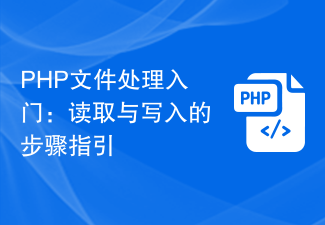 Getting started with PHP file processing: step-by-step guide to reading and writing
Sep 06, 2023 am 09:58 AM
Getting started with PHP file processing: step-by-step guide to reading and writing
Sep 06, 2023 am 09:58 AM
Getting started with PHP file processing: Step-by-step guide for reading and writing In web development, file processing is a common task, whether it is reading files uploaded by users or writing the results to files for subsequent use. Understand how to use PHP Document processing is very important. This article will provide a simple guide to introduce the basic steps of reading and writing files in PHP, and attach code examples for reference. File reading in PHP, you can use the fopen() function to open a file and return a file resource (file
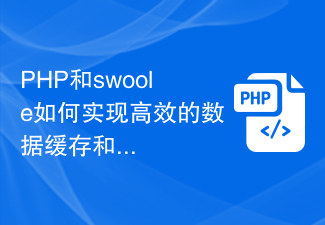 How do PHP and swoole achieve efficient data caching and storage?
Jul 23, 2023 pm 04:03 PM
How do PHP and swoole achieve efficient data caching and storage?
Jul 23, 2023 pm 04:03 PM
How do PHP and swoole achieve efficient data caching and storage? Overview: In web application development, data caching and storage are a very important part. PHP and swoole provide an efficient method to cache and store data. This article will introduce how to use PHP and swoole to achieve efficient data caching and storage, and give corresponding code examples. 1. Introduction to swoole: swoole is a high-performance asynchronous network communication engine developed for PHP language. It can




