
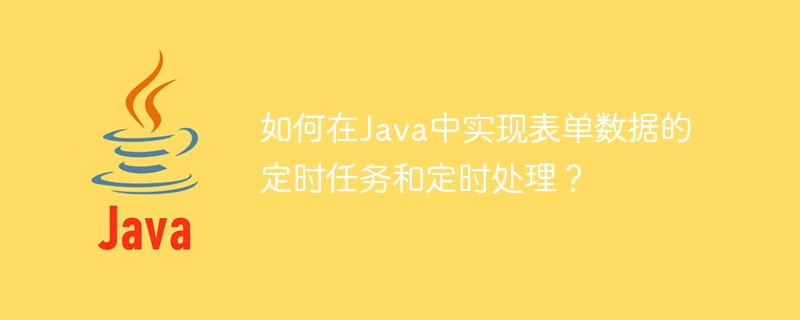
How to implement scheduled tasks and scheduled processing of form data in Java?
In web applications, we often need to process form data. Sometimes we need to perform some tasks regularly, such as sending emails regularly or generating reports regularly. Java provides a variety of ways to implement these scheduled tasks and processing.
1. Use the Java Timer class to implement scheduled tasks
The Timer class in Java provides a simple way to implement scheduled tasks. The following is a sample code that uses the Timer class to process form data regularly:
import java.util.Timer;
import java.util.TimerTask;
public class FormDataProcessor {
public static void main(String[] args) {
Timer timer = new Timer();
// 定义定时任务
TimerTask task = new TimerTask() {
@Override
public void run() {
// 在这里编写定时执行的代码,例如处理表单数据
processFormData();
}
};
// 定义定时任务的执行时间和频率
// 这里是每隔一分钟执行一次
long delay = 0; // 延迟时间,表示多久后开始执行任务
long interval = 60 * 1000; // 间隔时间,表示每隔多久执行一次任务
// 启动定时任务
timer.scheduleAtFixedRate(task, delay, interval);
}
private static void processFormData() {
// 在这里编写处理表单数据的代码
System.out.println("处理表单数据...");
}
} In the above code, a Timer object is first created and a TimerTask task is defined. Then start the scheduled task through the scheduleAtFixedRate() method, and set the delay time and interval of the task. Scheduled tasks will be executed repeatedly within a specified time interval.
2. Use the Quartz framework to implement scheduled tasks
Quartz is a very powerful and flexible scheduled task scheduling framework in Java that can be used to handle various complex task scheduling requirements. The following is a sample code that uses the Quartz framework to process form data:
First, you need to import the relevant dependency packages of Quartz.
<dependency>
<groupId>org.quartz-scheduler</groupId>
<artifactId>quartz</artifactId>
<version>2.3.2</version>
</dependency>Then, create a FormDataProcessor scheduled task class:
import org.quartz.Job;
import org.quartz.JobExecutionContext;
import org.quartz.JobExecutionException;
public class FormDataProcessor implements Job {
@Override
public void execute(JobExecutionContext context) throws JobExecutionException {
// 在这里编写定时执行的代码,例如处理表单数据
processFormData();
}
private void processFormData() {
// 在这里编写处理表单数据的代码
System.out.println("处理表单数据...");
}
}Finally, create a QuartzScheduler class to configure and start the scheduled task:
import org.quartz.*;
import org.quartz.impl.StdSchedulerFactory;
public class QuartzScheduler {
public static void main(String[] args) throws SchedulerException {
// 创建一个调度器Scheduler
Scheduler scheduler = StdSchedulerFactory.getDefaultScheduler();
// 创建一个JobDetail实例,指定定时任务的具体内容
JobDetail jobDetail = JobBuilder.newJob(FormDataProcessor.class)
.withIdentity("formDataJob", "group1")
.build();
// 创建一个Trigger实例,指定触发定时任务的规则
Trigger trigger = TriggerBuilder.newTrigger()
.withIdentity("formDataTrigger", "group1")
.startNow() // 立即开始执行
.withSchedule(SimpleScheduleBuilder.simpleSchedule()
.withIntervalInSeconds(10) // 每10秒钟执行一次
.repeatForever()) // 一直重复
.build();
// 将定时任务和触发器关联起来
scheduler.scheduleJob(jobDetail, trigger);
// 启动调度器
scheduler.start();
}
}In the above code, by creating A scheduler, then creates JobDetail and Trigger instances, and finally associates scheduled tasks with triggers and starts the scheduler. Scheduled tasks will be executed regularly according to specified rules.
Summary:
This article introduces how to implement scheduled tasks and scheduled processing of form data in Java. By using Java's Timer class and Quartz framework, we can easily implement scheduled processing tasks and set the time interval and execution rules of scheduled tasks according to specific business needs. In actual applications, you can choose the appropriate method to process form data regularly based on specific business needs and system conditions.
The above is the detailed content of How to implement scheduled tasks and scheduled processing of form data in Java?. For more information, please follow other related articles on the PHP Chinese website!
 What does independent direct connection mean?
What does independent direct connection mean?
 HTML space setting method
HTML space setting method
 location.assign
location.assign
 What are the uses of mysql
What are the uses of mysql
 What are the mysql update statements?
What are the mysql update statements?
 How to solve the problem that Ethernet cannot connect to the internet
How to solve the problem that Ethernet cannot connect to the internet
 What are the big data storage solutions?
What are the big data storage solutions?
 Three triggering methods of sql trigger
Three triggering methods of sql trigger
 How to implement instant messaging on the front end
How to implement instant messaging on the front end




