
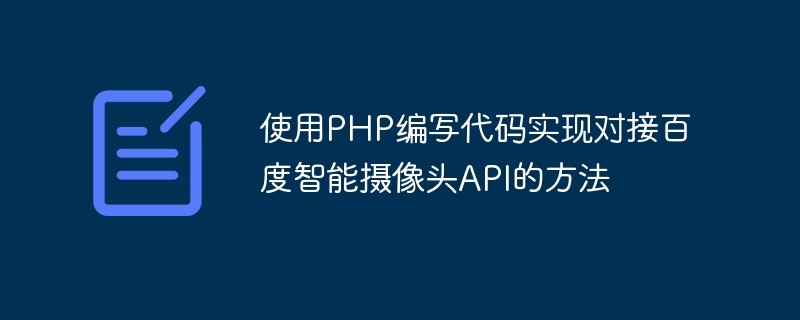
How to use PHP to write code to implement docking with Baidu smart camera API
Cameras are widely used in various scenarios in today's society, such as security monitoring and face recognition wait. Baidu Smart Camera API provides developers with a convenient and fast interface through image recognition and artificial intelligence technology, which can realize camera calls and data processing. The following uses PHP code examples to introduce how to connect to Baidu smart camera API.
Step 1: Obtain API Credentials
Before using the Baidu Smart Camera API, you first need to create an application on the Baidu Developer Platform and obtain the API Key and Secret Key. These two credentials will be used for subsequent authentication of the API.
Step 2: Write PHP code
Before you start writing PHP code, you need to ensure that the PHP development environment has been installed. A simple code example is given below:
<?php
// 设置API Key和Secret Key
$apiKey = 'your_api_key';
$secretKey = 'your_secret_key';
// 设置API请求的URL
$url = 'https://aip.baidubce.com/rest/2.0/image-classify/v1/body_attr';
// 设置请求参数
$data = array(
'image' => base64_encode(file_get_contents('your_image_path')),
'image_type' => 'BASE64',
);
// 设置HTTP请求头
$headers = array(
'Content-Type: application/x-www-form-urlencoded',
);
// 生成签名
$sign = strtoupper(md5($url . '?' . http_build_query($data) . $secretKey));
// 拼接请求URL
$url = $url . '?' . http_build_query($data) . '&access_token=' . $apiKey . '&sign=' . $sign;
// 创建CURL请求
$ch = curl_init();
curl_setopt($ch, CURLOPT_URL, $url);
curl_setopt($ch, CURLOPT_HTTPHEADER, $headers);
curl_setopt($ch, CURLOPT_RETURNTRANSFER, 1);
// 执行请求并获取API返回结果
$response = curl_exec($ch);
if (curl_errno($ch)) {
echo 'Error: ' . curl_error($ch);
} else {
echo 'Response: ' . $response;
}
// 关闭CURL请求
curl_close($ch);
?>In the above code, the API Key and Secret Key are first set. Then, the URL and request parameters of the API request are set. Among them, the image to be recognized needs to be Base64 encoded and passed in as a parameter. After that, the HTTP request headers and the logic for generating signatures are set up. Finally, send an HTTP request through the CURL library and get the API return result.
Step 3: Run the code
After writing the PHP code, you can save the code as a PHP file and run the file on the server, or use the PHP command line tool to run the file locally. document. Before running the code, please ensure that the correct API Key, Secret Key and image path have been filled in the code.
Through the above steps, you can realize the method of connecting to Baidu smart camera API. Developers can call different API interfaces for image recognition, face detection and other functions according to their own needs. At the same time, the code can also be optimized and expanded in more detail according to Baidu smart camera API documentation to achieve richer application scenarios.
Summary:
This article briefly introduces the method of using PHP to write code to connect to Baidu smart camera API. By setting API credentials, writing PHP code and running it, you can implement camera API calls and data processing. I hope this article can be helpful to developers in camera application development.
The above is the detailed content of How to use PHP to write code to connect to Baidu smart camera API. For more information, please follow other related articles on the PHP Chinese website!




