
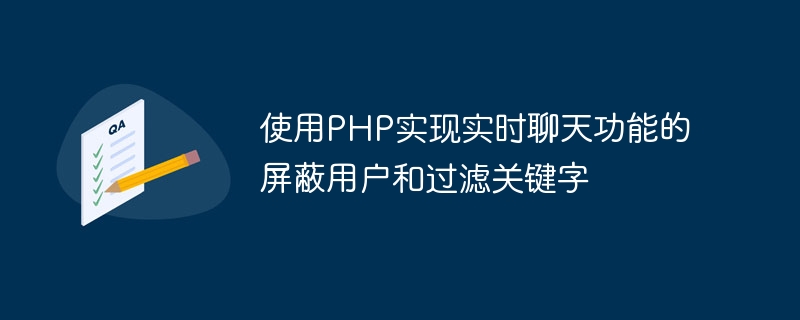
Use PHP to implement real-time chat function to block users and filter keywords
With the rapid development of the Internet, chat function has become more and more necessary for websites and applications One of the functions. The question that arises is how to block users and filter keywords during the chat process to maintain a good chat environment. This article will introduce how to use PHP to implement real-time chat function blocking users and filter keywords, and provide corresponding code examples.
First, we need to build a basic chat system. The following is a simple PHP chat server code example:
<?php
$host = 'localhost';
$port = '9999';
// 创建socket连接
$socket = socket_create(AF_INET, SOCK_STREAM, SOL_TCP);
socket_set_option($socket, SOL_SOCKET, SO_REUSEADDR, 1);
// 绑定和监听端口
socket_bind($socket, $host, $port);
socket_listen($socket);
// 连接客户端
$client = socket_accept($socket);
// 为每个客户端创建独立的线程进行处理
while (true) {
// 从客户端读取消息
$message = socket_read($client, 1024);
// 在处理之前进行屏蔽用户和过滤关键字的操作
$message = filterUser($message); // 屏蔽用户
$message = filterKeyword($message); // 过滤关键字
// 将处理后的消息发送给客户端
socket_write($client, $message, strlen($message));
}
// 关闭连接
socket_close($client);
socket_close($socket);
// 屏蔽用户
function filterUser($message) {
// 从消息中提取用户名
$username = getUsername($message);
// 检查用户是否需要屏蔽
if (needBlockUser($username)) {
$message = '您已被屏蔽,无法发送消息。';
}
return $message;
}
// 过滤关键字
function filterKeyword($message) {
// 从消息中获取关键字
$keywords = getKeywords($message);
// 在消息中查找并替换关键字
foreach ($keywords as $keyword) {
$replacement = str_repeat('*', strlen($keyword));
$message = str_replace($keyword, $replacement, $message);
}
return $message;
}
?>In the above code, we create a chat server that listens to the specified host and port. When the client connects to the server, the server receives the message, first blocks the user and filters the keywords, and then sends the processed message back to the client.
Next, we can implement some auxiliary functions to implement the functions of blocking users and filtering keywords. The following is some sample code:
// 获取用户名
function getUsername($message) {
// 从消息中提取用户名的逻辑代码
}
// 判断用户是否需要被屏蔽
function needBlockUser($username) {
// 判断用户是否需要被屏蔽的逻辑代码
}
// 获取关键字
function getKeywords($message) {
// 从消息中提取关键字的逻辑代码
}In the above code, you can write logic code to obtain the user name, determine whether the user needs to be blocked, and obtain keywords according to actual needs. For example, you can extract usernames and keywords from messages using regular expressions and match them against user block lists and keyword filter lists.
To sum up, this article introduces how to use PHP to implement the real-time chat function of blocking users and filtering keywords. You can add corresponding logic code for blocking users and filtering keywords in the chat server according to your own needs to achieve a safe and healthy chat environment. Hope this article is helpful to you!
The above is the detailed content of Use PHP to implement real-time chat function blocking users and filtering keywords. For more information, please follow other related articles on the PHP Chinese website!




