 Backend Development
Backend Development
 PHP Tutorial
PHP Tutorial
 How to connect Baidu Wenxin Yiyan API with PHP to obtain random statements and generate full-text search index
How to connect Baidu Wenxin Yiyan API with PHP to obtain random statements and generate full-text search index
How to connect Baidu Wenxin Yiyan API with PHP to obtain random statements and generate full-text search index
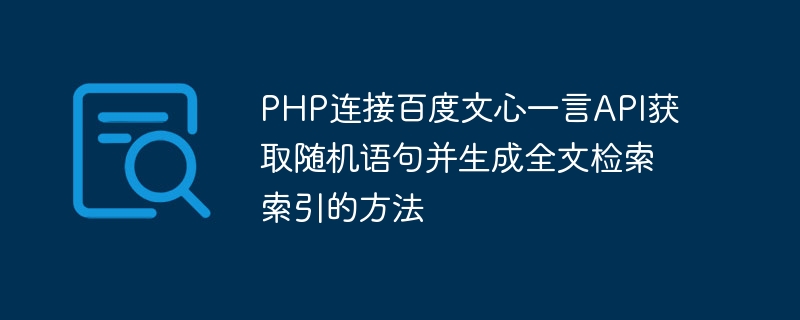
How to connect PHP to Baidu Wenxin Yiyan API to obtain random statements and generate full-text search index
Introduction:
Full-text search is widely used in actual development. It can improve the efficiency and accuracy of data query. Baidu Wenxin Yiyan API provides an interface for randomly obtaining statements. We can use PHP to connect to the API to obtain statements and generate full-text search indexes. This article will introduce how to use PHP to connect to Baidu Wenxin Yiyan API, and demonstrate the process of generating a full-text search index through sample code.
Step 1: Apply for Baidu Wenxin Yiyan API and obtain the key
First, we need to apply for an API key on the official website of Baidu Wenxin Yiyan API. After the application is successful, you will receive a string containing API Key and Secret Key. This key will be used in subsequent development.
Step 2: Connect to Baidu Wenxin Yiyan API and obtain random statements
In PHP, we can use the curl function to connect to the API and obtain data. First, we need to define the URL of the API and add the API Key we obtained previously to the parameters of the URL.
$url = "https://api.lwl12.com/hitokoto/v1?encode=json&charset=utf-8";
Next, we can use the curl function to send a GET request to obtain the JSON data of the random statement.
$ch = curl_init(); curl_setopt($ch, CURLOPT_URL, $url); curl_setopt($ch, CURLOPT_RETURNTRANSFER, true); $response = curl_exec($ch); curl_close($ch);
Step 3: Parse JSON data and generate full-text search index
After obtaining the random statement JSON data returned by the API, we need to parse it into a PHP array and process the statements in it. Participle. We can then add the statements to the index using full-text search algorithms.
$data = json_decode($response, true);
$hitokoto = $data['hitokoto'];
// 对语句进行处理和分词
$words = explode(" ", $hitokoto);
// 将分词结果添加到全文检索索引中
$index = []; // 全文检索索引数组
foreach ($words as $word) {
if (!isset($index[$word])) {
$index[$word] = [];
}
$index[$word][] = $hitokoto;
}In the above example code, we first process and segment the random statements obtained, then use each segmentation as a keyword for the index, and add the corresponding statement to the index array.
Step 4: Search and Match
After generating the full-text search index, we can find matching statements by searching for specified keywords. The following is an example of a simple search method:
function search($keyword, $index) {
if (isset($index[$keyword])) {
return $index[$keyword];
} else {
return "无匹配结果";
}
}
// 示例使用
$keyword = "随机";
$result = search($keyword, $index);
echo $result;In this example, we define a simple search method to search in the index by specifying keywords. If a matching statement is found, it will be returned, otherwise "no matching result" will be returned.
Conclusion:
Through the above steps, we can use PHP to connect to Baidu Wenxin Yiyan API and obtain random statements, then process and segment the statements, and finally generate a full-text search index. This method can be used in actual development to build a full-text retrieval system to improve the efficiency and accuracy of data queries. Hope this article helps you!
The above is the detailed content of How to connect Baidu Wenxin Yiyan API with PHP to obtain random statements and generate full-text search index. For more information, please follow other related articles on the PHP Chinese website!

Hot AI Tools

Undresser.AI Undress
AI-powered app for creating realistic nude photos

AI Clothes Remover
Online AI tool for removing clothes from photos.

Undress AI Tool
Undress images for free

Clothoff.io
AI clothes remover

Video Face Swap
Swap faces in any video effortlessly with our completely free AI face swap tool!

Hot Article

Hot Tools

Notepad++7.3.1
Easy-to-use and free code editor

SublimeText3 Chinese version
Chinese version, very easy to use

Zend Studio 13.0.1
Powerful PHP integrated development environment

Dreamweaver CS6
Visual web development tools

SublimeText3 Mac version
God-level code editing software (SublimeText3)

Hot Topics
 1387
1387
 52
52
 Explain JSON Web Tokens (JWT) and their use case in PHP APIs.
Apr 05, 2025 am 12:04 AM
Explain JSON Web Tokens (JWT) and their use case in PHP APIs.
Apr 05, 2025 am 12:04 AM
JWT is an open standard based on JSON, used to securely transmit information between parties, mainly for identity authentication and information exchange. 1. JWT consists of three parts: Header, Payload and Signature. 2. The working principle of JWT includes three steps: generating JWT, verifying JWT and parsing Payload. 3. When using JWT for authentication in PHP, JWT can be generated and verified, and user role and permission information can be included in advanced usage. 4. Common errors include signature verification failure, token expiration, and payload oversized. Debugging skills include using debugging tools and logging. 5. Performance optimization and best practices include using appropriate signature algorithms, setting validity periods reasonably,
 Explain late static binding in PHP (static::).
Apr 03, 2025 am 12:04 AM
Explain late static binding in PHP (static::).
Apr 03, 2025 am 12:04 AM
Static binding (static::) implements late static binding (LSB) in PHP, allowing calling classes to be referenced in static contexts rather than defining classes. 1) The parsing process is performed at runtime, 2) Look up the call class in the inheritance relationship, 3) It may bring performance overhead.
 What are PHP magic methods (__construct, __destruct, __call, __get, __set, etc.) and provide use cases?
Apr 03, 2025 am 12:03 AM
What are PHP magic methods (__construct, __destruct, __call, __get, __set, etc.) and provide use cases?
Apr 03, 2025 am 12:03 AM
What are the magic methods of PHP? PHP's magic methods include: 1.\_\_construct, used to initialize objects; 2.\_\_destruct, used to clean up resources; 3.\_\_call, handle non-existent method calls; 4.\_\_get, implement dynamic attribute access; 5.\_\_set, implement dynamic attribute settings. These methods are automatically called in certain situations, improving code flexibility and efficiency.
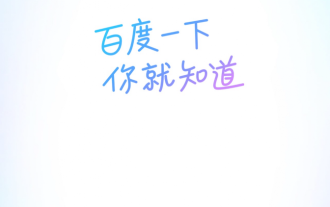 Another national product from Baidu is connected to DeepSeek. Is it open or follow the trend?
Mar 12, 2025 pm 01:48 PM
Another national product from Baidu is connected to DeepSeek. Is it open or follow the trend?
Mar 12, 2025 pm 01:48 PM
DeepSeek-R1 empowers Baidu Library and Netdisk: The perfect integration of deep thinking and action has quickly integrated into many platforms in just one month. With its bold strategic layout, Baidu integrates DeepSeek as a third-party model partner and integrates it into its ecosystem, which marks a major progress in its "big model search" ecological strategy. Baidu Search and Wenxin Intelligent Intelligent Platform are the first to connect to the deep search functions of DeepSeek and Wenxin big models, providing users with a free AI search experience. At the same time, the classic slogan of "You will know when you go to Baidu", and the new version of Baidu APP also integrates the capabilities of Wenxin's big model and DeepSeek, launching "AI search" and "wide network information refinement"
 Explain the match expression (PHP 8 ) and how it differs from switch.
Apr 06, 2025 am 12:03 AM
Explain the match expression (PHP 8 ) and how it differs from switch.
Apr 06, 2025 am 12:03 AM
In PHP8, match expressions are a new control structure that returns different results based on the value of the expression. 1) It is similar to a switch statement, but returns a value instead of an execution statement block. 2) The match expression is strictly compared (===), which improves security. 3) It avoids possible break omissions in switch statements and enhances the simplicity and readability of the code.
 What is Cross-Site Request Forgery (CSRF) and how do you implement CSRF protection in PHP?
Apr 07, 2025 am 12:02 AM
What is Cross-Site Request Forgery (CSRF) and how do you implement CSRF protection in PHP?
Apr 07, 2025 am 12:02 AM
In PHP, you can effectively prevent CSRF attacks by using unpredictable tokens. Specific methods include: 1. Generate and embed CSRF tokens in the form; 2. Verify the validity of the token when processing the request.
 Explain strict types (declare(strict_types=1);) in PHP.
Apr 07, 2025 am 12:05 AM
Explain strict types (declare(strict_types=1);) in PHP.
Apr 07, 2025 am 12:05 AM
Strict types in PHP are enabled by adding declare(strict_types=1); at the top of the file. 1) It forces type checking of function parameters and return values to prevent implicit type conversion. 2) Using strict types can improve the reliability and predictability of the code, reduce bugs, and improve maintainability and readability.
 What should I do if the company's security software conflicts with applications? How to troubleshoot HUES security software causes common software to fail to open?
Apr 01, 2025 pm 10:48 PM
What should I do if the company's security software conflicts with applications? How to troubleshoot HUES security software causes common software to fail to open?
Apr 01, 2025 pm 10:48 PM
Compatibility issues and troubleshooting methods for company security software and application. Many companies will install security software in order to ensure intranet security. However, security software sometimes...



