 PHP Framework
PHP Framework
 Workerman
Workerman
 Build a website with strong social media integration: Webman's Guide to Social Media Apps
Build a website with strong social media integration: Webman's Guide to Social Media Apps
Build a website with strong social media integration: Webman's Guide to Social Media Apps
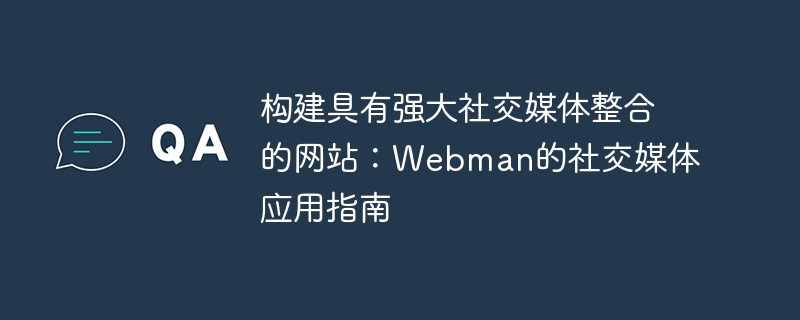
Build a website with strong social media integration: Webman’s Guide to Social Media Applications
Introduction:
In today’s digital age, social media has become increasingly influential The bigger. Having a website that can integrate various social media platforms will provide users with a better experience. This article will introduce how to build a website with powerful social media integration capabilities. We will use a sample application called Webman as an example to demonstrate.
- Design website structure
Before building Webman, you first need to design the overall structure of the website. We need to create a user interface through which users can log in and connect to the desired social media platform. These platforms may include Facebook, Twitter, Instagram, etc. We will use HTML, CSS and JavaScript to design and implement this website.
The following is a simplified design example:
<!DOCTYPE html>
<html>
<head>
<title>Webman</title>
<style>
/* CSS 样式 */
</style>
</head>
<body>
<h1 id="Webman-社交媒体整合应用">Webman - 社交媒体整合应用</h1>
<form id="login-form">
<!-- 登录表单 -->
</form>
<div id="connected-accounts">
<!-- 连接的帐户列表 -->
</div>
<script src="script.js"></script>
</body>
</html>- Implementing the user login function
Next, we will implement the user login function. In the sample app, we assume that the user can log in by providing a username and password, and upon successful login, the user will be able to connect to different social media platforms.
The following is the login form of the sample application:
<form id="login-form"> <input type="text" id="username-input" placeholder="用户名"> <input type="password" id="password-input" placeholder="密码"> <button type="submit">登录</button> </form>
Next, add the following code in the JavaScript code to handle the submission event of the login form:
document.getElementById('login-form').addEventListener('submit', function(event) {
event.preventDefault();
var username = document.getElementById('username-input').value;
var password = document.getElementById('password-input').value;
// 在这里处理用户登录逻辑
// 连接到社交媒体平台的代码
});- Connect to Social Media Platform
After the user successfully logs in, we will use the social media platform's API to connect to different accounts. Different platforms may have different authentication and authorization processes.
Here is a sample code to connect to a user account using Facebook API:
// 在这里处理用户登录逻辑
// 连接到社交媒体平台的代码
FB.login(function(response) {
if (response.authResponse) {
var accessToken = response.authResponse.accessToken;
// 使用 accessToken 进行后续操作,例如获取用户信息、发布内容等等
// 在 connected-accounts 元素中添加连接账户的标记
var connectedAccounts = document.getElementById('connected-accounts');
connectedAccounts.innerHTML += '<div>已连接到 Facebook</div>';
} else {
console.log('用户未授权连接到 Facebook');
}
}, { scope: 'public_profile,email' });Similarly, we can use Twitter API, Instagram API, etc. to connect to other social media platforms.
- Integrate functions of different social media platforms
Once the user is connected to different social media platforms, we can use the corresponding API to obtain user information, publish content, obtain messages, etc.
For example, the following is a sample code for obtaining user information through the Facebook API:
FB.api('/me', function(response) {
var name = response.name;
var email = response.email;
// 将用户信息显示在用户界面上
});Similarly, we can use the APIs of other platforms to obtain the corresponding functions.
Conclusion:
Through this article, we learned how to build a website with strong social media integration. We learned how to design the interface, implement user login functionality, and connect and integrate using the APIs of various social media platforms. By properly using these features, we can provide a fully functional social media application to help users better manage and control their social media accounts. At the same time, we also show some sample code to help readers better understand the implementation process. I hope this article will be helpful to readers who want to build similar applications.
The above is the detailed content of Build a website with strong social media integration: Webman's Guide to Social Media Apps. For more information, please follow other related articles on the PHP Chinese website!

Hot AI Tools

Undresser.AI Undress
AI-powered app for creating realistic nude photos

AI Clothes Remover
Online AI tool for removing clothes from photos.

Undress AI Tool
Undress images for free

Clothoff.io
AI clothes remover

AI Hentai Generator
Generate AI Hentai for free.

Hot Article

Hot Tools

Notepad++7.3.1
Easy-to-use and free code editor

SublimeText3 Chinese version
Chinese version, very easy to use

Zend Studio 13.0.1
Powerful PHP integrated development environment

Dreamweaver CS6
Visual web development tools

SublimeText3 Mac version
God-level code editing software (SublimeText3)

Hot Topics
 1378
1378
 52
52
 Application guide of DreamWeaver CMS in website development
Mar 13, 2024 pm 04:42 PM
Application guide of DreamWeaver CMS in website development
Mar 13, 2024 pm 04:42 PM
DreamWeaver CMS (also known as DedeCMS) is a very popular content management system that is widely used in the field of website development. It provides a wealth of functions and plug-ins to make website development more efficient and convenient. This article will introduce the application guide of DreamWeaver CMS in website development and provide specific code examples to help readers better understand how to use this powerful tool for website development. 1. Basic introduction Dreamweaver CMS is a website content management system developed based on PHP+MySQL. It has the characteristics of fast website building speed, strong ease of use,
 Building a Multi-Platform Compatible Website: Webman's Guide to Cross-Platform Development
Aug 12, 2023 pm 05:37 PM
Building a Multi-Platform Compatible Website: Webman's Guide to Cross-Platform Development
Aug 12, 2023 pm 05:37 PM
Build a multi-platform compatible website: Webman's cross-platform development guide With the popularity of mobile devices and the continuous updates of various operating systems, more and more people are beginning to use different devices and platforms to access websites. In this case, it becomes very important to develop a website that is compatible with multiple platforms. This article will introduce how to use the Webman framework to build a multi-platform compatible website and provide some sample code for reference. Understand the Webman framework Webman is an open source framework based on HTML5 and CSS3.
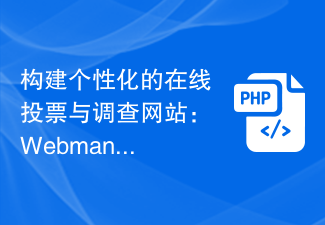 Building Personalized Online Polling and Survey Sites: Webman's Guide to Polling Applications
Aug 27, 2023 am 08:39 AM
Building Personalized Online Polling and Survey Sites: Webman's Guide to Polling Applications
Aug 27, 2023 am 08:39 AM
Building a personalized online voting and survey website: Webman's voting application guide In modern society, voting and surveys are one of the important ways to obtain people's opinions and decisions. With the high-speed transmission of the Internet and the advancement of digital technology, it has become easier to build a personalized online voting and survey website. This article will introduce readers to how to use Webman, a voting application, to build a personalized online voting and survey website. Introduction Webman is an open source polling and survey application based on web technology
 Build a modern website using Golang's Template package
Jul 19, 2023 am 09:22 AM
Build a modern website using Golang's Template package
Jul 19, 2023 am 09:22 AM
Use Golang's Template package to build modern websites. In recent years, with the rapid development of the Internet, more and more websites need to provide personalized content and interfaces. At the same time, Golang (also known as Go language) has become a popular choice for developing web applications due to its high performance and powerful concurrency capabilities. Golang's standard library provides a set of powerful and flexible template engines, namely the Template package. This article will introduce how to use Golang's Template package to build modern
 Build a website with strong social media integration: Webman's Guide to Social Media Apps
Aug 14, 2023 am 10:06 AM
Build a website with strong social media integration: Webman's Guide to Social Media Apps
Aug 14, 2023 am 10:06 AM
Building a Website with Strong Social Media Integration: Webman’s Guide to Social Media Applications Introduction: In today’s digital age, social media is becoming more and more influential. Having a website that can integrate various social media platforms will provide users with a better experience. This article will introduce how to build a website with powerful social media integration capabilities. We will use a sample application called Webman as an example to demonstrate. Design the website structure Before building Webman, you first need to design the overall structure of the website. we need to create
 Building a Great Music Player: Webman's Guide to Audio Applications
Aug 12, 2023 pm 05:09 PM
Building a Great Music Player: Webman's Guide to Audio Applications
Aug 12, 2023 pm 05:09 PM
Building a Great Music Player: Webman's Guide to Audio Applications In the modern era of technological advancement, music has become an integral part of people's lives. With the development of the Internet, music players have also made great progress, from the original local music player to the current Web audio application. This article will show you how to build an excellent Web music player - Webman, and provide code examples. 1. Set the basic HTML layout and style First, we need to create a basic layout in the HTML file
 Guide to the application of Redis in Rust language projects
Jul 31, 2023 pm 02:17 PM
Guide to the application of Redis in Rust language projects
Jul 31, 2023 pm 02:17 PM
Guide to the application of Redis in Rust language projects 1. Introduction Redis is an open source memory data structure storage system that supports the storage and operation of multiple data types. It can be used as a cache, database or messaging middleware. Rust is a safe and efficient systems programming language that pairs well with Redis. This article will introduce the application guidelines of Redis in Rust language projects and provide some code examples. 2. Integration of Rust and Redis Using Redis in Rust projects,
 ThinkPHP6 Cache Driver Application Guide: Choosing the Appropriate Cache Driver
Aug 25, 2023 pm 08:30 PM
ThinkPHP6 Cache Driver Application Guide: Choosing the Appropriate Cache Driver
Aug 25, 2023 pm 08:30 PM
ThinkPHP6 Cache Driver Application Guide: Choosing the Appropriate Cache Driver When developing using the ThinkPHP6 framework, the use of cache is an important means to improve application performance. ThinkPHP6 provides a wealth of cache driver options. Developers can choose the appropriate cache driver according to their own needs to improve application response speed and performance. This article will introduce the commonly used cache drivers in ThinkPHP6 and their application scenarios. 1. File cache driver The file cache driver is ThinkPHP6



