
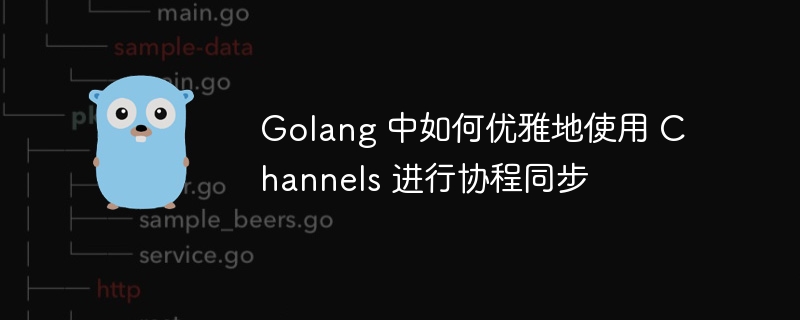
How to use Channels elegantly for coroutine synchronization in Golang
Introduction:
In the Go language, coroutine is a lightweight thread ( Goroutine), which can efficiently execute tasks concurrently. However, when multiple coroutines are executed at the same time, data race and concurrency problems can easily occur. In order to effectively synchronize coroutines, Golang provides the Channels channel mechanism. This article will introduce how to elegantly use Channels for coroutine synchronization in Golang, and explain in detail through code examples.
Concept of Channels:
Channel is a special type in Golang that implements inter-coroutine communication. It allows data transfer and synchronization operations between different coroutines. Channel can be regarded as a pipeline established between coroutines, and data is sent and received through pipeline communication.
Create and use Channel:
You can use the make function to create a Channel in Golang. For example:
ch := make(chan int)
creates a Channel of type int.
Channel's sending and receiving operations are performed using the <- operator respectively:
ch <- value // 发送数据到 Channel value := <-ch // 从 Channel 接收数据
Channel's buffer:
Channel can contain an optional buffer district. By specifying the size of the buffer, you can make send and receive operations asynchronous. Send and receive operations will block when the buffer is full or empty.
ch := make(chan int, 10) // 创建一个带有 10 个元素的缓冲区的 Channel
Code example: Using Channels for coroutine synchronization
The following is a sample code showing how to use Channels for coroutine synchronization.
package main
import (
"fmt"
"time"
)
func worker(id int, jobs <-chan int, results chan<- int) {
for job := range jobs {
fmt.Println("Worker", id, "started job", job)
time.Sleep(time.Second) // 模拟任务执行时间
fmt.Println("Worker", id, "finished job", job)
results <- job * 2
}
}
func main() {
jobs := make(chan int, 5)
results := make(chan int, 5)
// 创建 3 个协程(Goroutine)执行工作任务
for w := 1; w <= 3; w++ {
go worker(w, jobs, results)
}
// 发送 5 个任务到 Channel
for j := 1; j <= 5; j++ {
jobs <- j
}
close(jobs) // 关闭 Channel
// 获取任务执行结果
for r := 1; r <= 5; r++ {
result := <-results
fmt.Println("Result:", result)
}
}Output results:
Worker 2 started job 1 Worker 1 started job 2 Worker 1 finished job 2 Worker 3 started job 4 Worker 2 finished job 1 Worker 2 started job 3 Worker 1 started job 5 Worker 3 finished job 4 Worker 2 finished job 3 Result: 2 Worker 1 finished job 5 Result: 4 Result: 6 Result: 8 Result: 10
In the above example, we first created two Channels: jobs and results. jobs is used to pass job tasks, results is used to obtain task execution results.
Then, we used go worker() to create three Goroutines to perform work tasks. The worker() function receives tasks from the jobs Channel, simulates the task execution time, and sends the results of the task to the results Channel.
In the main function, we sent 5 tasks to the jobs Channel, and notified the coroutine that the tasks have been sent by closing the jobs Channel. Then, by getting the results from the results Channel, we can see the execution results of each task.
By using Channels to synchronize coroutines, we can ensure the order of data transfer and task execution between coroutines, thus avoiding data competition and concurrency issues. This allows us to write concurrent programs more elegantly.
Summary:
This article introduces how to elegantly use Channels for coroutine synchronization in Golang. By creating and using Channels, we can achieve synchronization of data transfer and task execution between coroutines. Through the demonstration of sample code, we can see the powerful role of Channels and how to use Channels for coroutine synchronization.
Using Channels for coroutine synchronization is a very useful programming pattern in Golang. When writing concurrent programs, we should make full use of the concurrency safety mechanism provided by Channels to ensure the correctness of the program.
The above is the detailed content of How to use Channels elegantly for coroutine synchronization in Golang. For more information, please follow other related articles on the PHP Chinese website!
 How to define variables in golang
How to define variables in golang
 What are the data conversion methods in golang?
What are the data conversion methods in golang?
 What are the commonly used libraries in golang?
What are the commonly used libraries in golang?
 What is the difference between golang and python
What is the difference between golang and python
 How much is Snapdragon 8gen2 equivalent to Apple?
How much is Snapdragon 8gen2 equivalent to Apple?
 The m2m concept in the Internet of Things
The m2m concept in the Internet of Things
 navigator.useragent
navigator.useragent
 The relationship between js and vue
The relationship between js and vue
 Introduction to parametric modeling software
Introduction to parametric modeling software




