
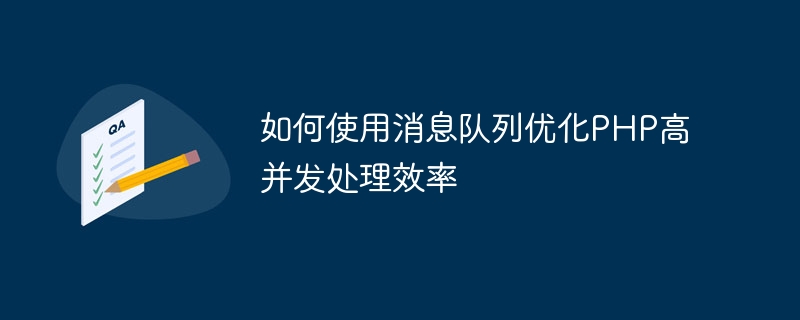
How to use message queue to optimize PHP high concurrent processing efficiency
With the rapid development of the Internet, the number of visits to Web applications is also increasing. In order to meet the needs of a large number of concurrent requests, developers need to consider how to optimize processing efficiency. Message queue is a very powerful tool that can help us achieve high concurrency processing. This article will introduce how to use message queue to optimize PHP's high concurrent processing efficiency and provide code examples.
1. Advantages of message queue
Message queue is an asynchronous communication mechanism that can send data to the queue for asynchronous processing by other processes. Compared with traditional synchronous processing, using message queues can separate heavy tasks from the main process and improve the system's concurrent processing capabilities.
The following are several advantages of using message queues to optimize PHP's high concurrent processing efficiency:
2. Steps to use the message queue
The following are the steps on how to use the message queue to optimize the high concurrent processing efficiency of PHP:
// 创建连接
$connection = new AMQPStreamConnection('localhost', 5672, 'guest', 'guest');
// 创建通道
$channel = $connection->channel();// 声明队列
$channel->queue_declare('task_queue', false, true, false, false);// 发送消息到队列
$message = new AMQPMessage('Hello World!');
$channel->basic_publish($message, '', 'task_queue');// 定义消费者回调函数
$callback = function ($message) {
echo 'Received message: ' . $message->body . PHP_EOL;
};
// 消费消息队列
$channel->basic_consume('task_queue', '', false, true, false, false, $callback);
while (count($channel->callbacks)) {
$channel->wait();
}3. Case Analysis
Below we use a case to demonstrate how to use message queue to optimize PHP's high concurrent processing efficiency.
Suppose there is an e-commerce website. When clicking to place an order on the shopping cart page, the order information needs to be saved in the database and a text message notification is sent to the user. Since saving order information and sending text messages may be time-consuming, we can put this part of the task in the message queue for asynchronous processing to improve the page's response speed.
$connection = new AMQPStreamConnection('localhost', 5672, 'guest', 'guest');
$channel = $connection->channel();$channel->queue_declare('order_queue', false, true, false, false);$message = new AMQPMessage(json_encode($order)); $channel->basic_publish($message, '', 'order_queue');
$callback = function ($message) {
$order = json_decode($message->body);
// 保存订单信息到数据库
saveOrder($order);
// 发送短信通知
sendSMS($order->userPhone, '您的订单已经成功下单');
};
$channel->basic_consume('order_queue', '', false, true, false, false, $callback);
while (count($channel->callbacks)) {
$channel->wait();
}Through the above steps, we successfully put the two time-consuming tasks of saving order information and sending SMS messages into the message queue for asynchronous processing, which improved the system's concurrent processing capabilities and response speed.
Conclusion
This article introduces how to use message queue to optimize PHP high concurrent processing efficiency, and provides code examples. By using message queues, we can process heavy tasks asynchronously and improve the concurrency performance and response speed of the system. I hope this article can provide some help for you to apply message queue in actual development.
The above is the detailed content of How to use message queue to optimize PHP high concurrent processing efficiency. For more information, please follow other related articles on the PHP Chinese website!
 what is optimization
what is optimization
 Baidu keyword optimization software
Baidu keyword optimization software
 Baidu SEO keyword ranking optimization method
Baidu SEO keyword ranking optimization method
 What is the difference between mysql and mssql
What is the difference between mysql and mssql
 What is digital currency
What is digital currency
 IIS unexpected error 0x8ffe2740 solution
IIS unexpected error 0x8ffe2740 solution
 Advantages of downloading the official website of Yiou Exchange App
Advantages of downloading the official website of Yiou Exchange App
 How to calculate the refund handling fee for Railway 12306
How to calculate the refund handling fee for Railway 12306
 cad2012 serial number and key
cad2012 serial number and key




