
Taobao cannot pay with Huabei because Huabei has not been activated, the Huabei quota is insufficient or frozen, the merchant does not support Huabei payment, the product restricts Huabei payment, system failure or technical problems, etc. The solution is as follows: 1. Activate the Huabei function, make sure that the Huabei function has been activated in Alipay, and the Huabei limit has taken effect; 2. Check the Huabei limit, enter the Huabei page of Alipay, and check whether the Huabei limit is sufficient. , and has not been frozen; 3. Find other payment methods, such as credit card, UnionPay payment or other third-party payment methods; 4. Consult customer service, etc.
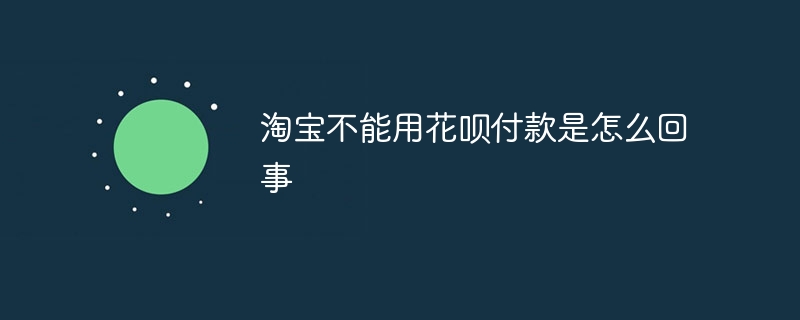
The operating environment of this tutorial: ios system, Taobao version 10.27.10, iphone14 mobile phone.
There may be several reasons why Taobao cannot use Huabei payment:
1. Huabei has not been activated: If you have not activated Huabei function in Alipay, Then you cannot use Huabei to pay on Taobao. Please make sure you have activated Huabei in Alipay and the Huabei function has taken effect.
2. Huabei quota is insufficient or frozen: Huabei quota is determined based on personal credit situation. If your Huabei quota is insufficient or frozen, you cannot use Huabei to pay. You can enter the Huabei page of Alipay to check the limit status, and adjust the limit or unfreeze it as needed.
3. Merchants do not support Huabei payment: Some Taobao merchants may choose not to provide Huabei payment options. This may be based on the merchant's own business strategy or cooperative relationship. When purchasing goods, you can check whether Huabei payment is supported on the payment page.
4. Product restrictions on Huabei payment: Some products or services may restrict Huabei payment. This may be due to the special nature of the product or the regulations of the merchant. Before purchasing a product, you can check the product details or ask the merchant whether it supports Huabei payment.
5. System failure or technical problems: There may be failures or technical problems in the Taobao platform or Alipay system, resulting in Huabei payment being unable to be used normally. If you have eliminated the above reasons and still cannot use Huabei to pay, you can consult Taobao customer service or Alipay customer service for details.
In order to solve the problem of not being able to use Huabei for payment on Taobao, you can try the following methods:
1. Activate the Huabei function: Make sure you have activated the Huabei function in Alipay. Bai function, and Huabei quota has taken effect.
2. Check the Huabei quota: Enter the Huabei page of Alipay and check whether the Huabei quota is sufficient and has not been frozen.
3. Find other payment methods: If Taobao does not support Huabei payment, you can consider other payment methods, such as credit card, UnionPay payment or other third-party payment methods.
4. Consult customer service: If the problem cannot be solved, you can contact Taobao customer service or Alipay customer service for help. They can provide you with specific solutions or explain why you cannot pay with Huabei.
In short, the inability to use Huabei payment on Taobao may be caused by a variety of reasons, including personal account issues, merchant policies, product restrictions, or system failures. Take corresponding solutions according to the specific situation, or consult relevant customer service for help, which can help you solve the problem.
The above is the detailed content of Why can't I pay with Huabei on Taobao?. For more information, please follow other related articles on the PHP Chinese website!




