
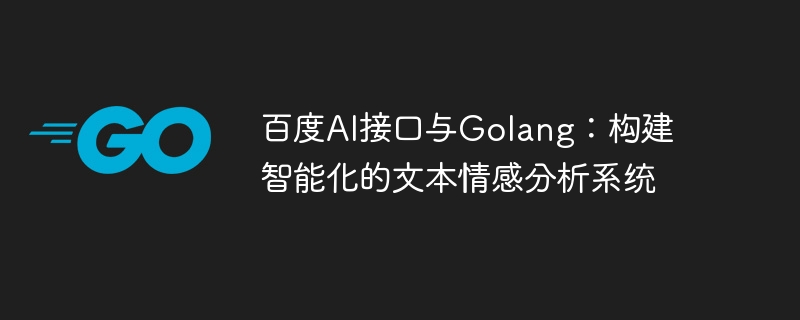
Baidu AI interface and Golang: building an intelligent text sentiment analysis system
With the continuous development of artificial intelligence technology, sentiment analysis has gradually become an important research direction. In a large amount of text data such as social media, news comments and product reviews, mining users' emotional tendencies is of great value for understanding user needs and conducting market research. Baidu AI provides an API interface for sentiment analysis, which can easily determine the emotional tendency of text. This article will introduce how to use Golang and Baidu AI interface to build an intelligent text sentiment analysis system.
First, we need to register on Baidu AI Open Platform and create an application. During the creation process, we need to obtain the API Key and Secret Key. These two keys are used for authentication operations between the system and Baidu AI platform.
Next, we can use Golang to write our intelligent sentiment analysis system. First, we need to install Golang's HTTP request library and Baidu AI's official Golang SDK, which can be installed through the following command:
go get -u github.com/parnurzeal/gorequest go get -u github.com/baidu/baiduai-go-sdk/aip
Then, create a new Golang file and import the required Package:
package main
import (
"fmt"
"github.com/parnurzeal/gorequest"
"github.com/baidu/baiduai-go-sdk/aip"
)Next, we can write a piece of code to initialize Baidu AI's sentiment analysis client. The code is as follows:
func NewSentimentClient() *aip.HttpClient {
client := &aip.HttpClient{
AppID: "YOUR_APP_ID",
APIKey: "YOUR_API_KEY",
SecretKey: "YOUR_SECRET_KEY",
AccessToken: "",
Proxies: map[string]string{},
}
return client
}In the above code, we need to replace "YOUR_APP_ID" and "YOUR_API_KEY" " and "YOUR_SECRET_KEY" are the actual application ID, API Key and Secret Key we obtained on the Baidu AI open platform.
Next, we write a function to call Baidu AI's sentiment analysis API. The code is as follows:
func GetSentiment(client *aip.HttpClient, text string) (string, error) {
request := client.SentimentClassify(text)
req := gorequest.New().Timeout(time.Second * 30)
resp, body, errs := req.Post(request.GetUrl()).Send(request.GetParams()).End()
if len(errs) > 0 {
return "", errs[0]
}
if resp.StatusCode != 200 {
return "", fmt.Errorf("HTTP status code %d: %s", resp.StatusCode, string(body))
}
return string(body), nil
}In the above code, we use the gorequest library to send HTTP requests and parse and return the result of. When calling Baidu AI's sentiment analysis API, we need to pass the text to the SentimentClassify function and obtain the URL and parameters of the API request through the GetUrl and GetParams methods.
Finally, we can use the above function in the main function to perform sentiment analysis on the text. The code is as follows:
func main() {
client := NewSentimentClient()
text := "这个新产品真棒!我非常喜欢它!"
result, err := GetSentiment(client, text)
if err != nil {
fmt.Println("Failed to analyze sentiment:", err)
return
}
fmt.Println("Sentiment analysis result:", result)
}In the above code, we specify a text to be analyzed and pass The GetSentiment function passes it to Baidu AI's sentiment analysis API. Finally, we print the returned results.
Through the above steps, we successfully built an intelligent text sentiment analysis system using Golang and Baidu AI interface. This system can determine emotional tendencies based on the user's text content and return corresponding results. By calling Baidu AI's interface, we can apply this system to social media monitoring, public opinion analysis and other fields to provide more intelligent services.
Of course, the above is just a simple example. We can further improve the system's functions according to actual needs, such as adding verification of input text, analysis and visualization of results, etc. I hope this article can provide you with some useful references to help you build your own intelligent sentiment analysis system.
The above is the detailed content of Baidu AI interface and Golang: building an intelligent text sentiment analysis system. For more information, please follow other related articles on the PHP Chinese website!
 How to define variables in golang
How to define variables in golang
 What are the data conversion methods in golang?
What are the data conversion methods in golang?
 What are the commonly used libraries in golang?
What are the commonly used libraries in golang?
 What is the difference between golang and python
What is the difference between golang and python
 How to use localstorage
How to use localstorage
 setproperty function usage
setproperty function usage
 How to cancel automatic renewal on Baidu Netdisk
How to cancel automatic renewal on Baidu Netdisk
 route add command introduction
route add command introduction




