
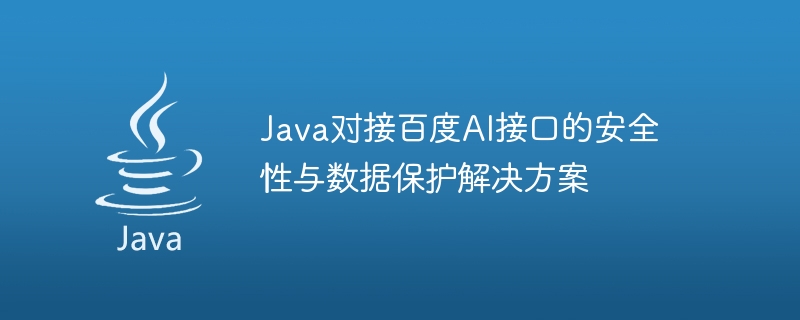
Java security and data protection solution for Baidu AI interface
With the rapid development of artificial intelligence, more and more companies and developers are beginning to Baidu AI interface is integrated into its own applications to achieve more intelligent functions. However, how to ensure the security and data protection of these interfaces during use has become an important issue. This article will introduce how to use Java programming language to connect Baidu AI interface, and provide some solutions to ensure security and data protection.
First of all, we need to understand the usage process of Baidu AI interface. Before using the Baidu AI interface, we need to register an account on the Baidu Developer Platform and create an application. Then, we need to provide some sensitive information, such as API Key and Secret Key, which are used for authentication and access to the interface. To keep this sensitive information safe, we should store it in a safe location, such as a configuration file, rather than showing it in plain text in the code.
Next, we can use Java's HTTP client library (such as Apache HttpClient) to send HTTP requests to the Baidu AI interface. Before sending a request, we may need to sign the request parameters to ensure the integrity and accuracy of the request. The signing process includes sorting parameters according to certain rules and using Secret Key to encrypt the parameters. The following is a sample code snippet:
import org.apache.http.HttpEntity;
import org.apache.http.HttpResponse;
import org.apache.http.NameValuePair;
import org.apache.http.client.HttpClient;
import org.apache.http.client.methods.HttpPost;
import org.apache.http.client.utils.URLEncodedUtils;
import org.apache.http.entity.StringEntity;
import org.apache.http.impl.client.HttpClientBuilder;
import org.apache.http.message.BasicNameValuePair;
import org.apache.http.util.EntityUtils;
import javax.crypto.Mac;
import javax.crypto.spec.SecretKeySpec;
import java.nio.charset.StandardCharsets;
import java.security.InvalidKeyException;
import java.security.NoSuchAlgorithmException;
import java.util.ArrayList;
import java.util.Collections;
import java.util.List;
public class BaiduAIClient {
private static final String API_KEY = "your_api_key";
private static final String SECRET_KEY = "your_secret_key";
public static void main(String[] args) {
String url = "https://aip.baidubce.com/rest/2.0/ocr/v1/general_basic";
String image = "your_image_base64_string";
String result = performRequest(url, image);
System.out.println(result);
}
private static String performRequest(String url, String image) {
try {
HttpClient client = HttpClientBuilder.create().build();
HttpPost postRequest = new HttpPost(url);
// 构建请求参数
List<NameValuePair> params = new ArrayList<>();
params.add(new BasicNameValuePair("image", image));
String paramStr = URLEncodedUtils.format(params, StandardCharsets.UTF_8);
// 构建签名
String sign = generateSign(url, paramStr);
// 构建请求头
postRequest.addHeader("Content-Type", "application/x-www-form-urlencoded");
postRequest.addHeader("Accept", "application/json");
// 构建请求体
StringEntity entity = new StringEntity(paramStr);
postRequest.setEntity(entity);
// 发送请求
HttpResponse response = client.execute(postRequest);
HttpEntity responseEntity = response.getEntity();
String responseBody = EntityUtils.toString(responseEntity);
return responseBody;
} catch (Exception e) {
e.printStackTrace();
}
return null;
}
private static String generateSign(String url, String paramStr) throws NoSuchAlgorithmException, InvalidKeyException {
String sign = "";
String method = "POST";
String wholeUrl = url + '?' + paramStr;
String signKey = SECRET_KEY;
Mac mac = Mac.getInstance("HmacSHA256");
SecretKeySpec secretKey = new SecretKeySpec(signKey.getBytes(StandardCharsets.UTF_8), mac.getAlgorithm());
mac.init(secretKey);
byte[] signData = mac.doFinal(wholeUrl.getBytes(StandardCharsets.UTF_8));
sign = Base64.getEncoder().encodeToString(signData);
return sign;
}
}In the above code, we first define the API Key and Secret Key, and then provide the Base64 encoded string of the image to be recognized in the main() method. Next, we call the performRequest() method to perform an HTTP request, which generates a signature based on the URL and image data and sends a POST request to the Baidu AI interface. Finally, we print out the results returned by the interface.
In addition, we can also take some other security and data protection measures, such as adding access control mechanisms in the program to limit access to the interface; encrypting and storing the results returned by the Baidu AI interface to Protect the privacy of user data; encrypt transmission of sensitive information, use HTTPS protocol for data transmission, etc.
In short, when connecting to Baidu AI interface, we should always pay attention to protecting user privacy and data security. By adopting some security and data protection solutions in Java applications, we can ensure the security of using Baidu AI interface and protect user privacy at the same time. I hope this article can be helpful to everyone in connecting the security and data protection solutions of Baidu AI interface in Java.
The above is the detailed content of Java security and data protection solution for Baidu AI interface. For more information, please follow other related articles on the PHP Chinese website!
 What is a servo motor
What is a servo motor
 Introduction to SEO diagnostic methods
Introduction to SEO diagnostic methods
 What does data encryption storage include?
What does data encryption storage include?
 What are the main differences between linux and windows
What are the main differences between linux and windows
 A memory that can exchange information directly with the CPU is a
A memory that can exchange information directly with the CPU is a
 How to open mds file
How to open mds file
 Change word background color to white
Change word background color to white
 What are the development tools?
What are the development tools?




