 Backend Development
Backend Development
 PHP Tutorial
PHP Tutorial
 Experience and lessons learned from combining PHP and Vue to develop brain map function
Experience and lessons learned from combining PHP and Vue to develop brain map function
Experience and lessons learned from combining PHP and Vue to develop brain map function
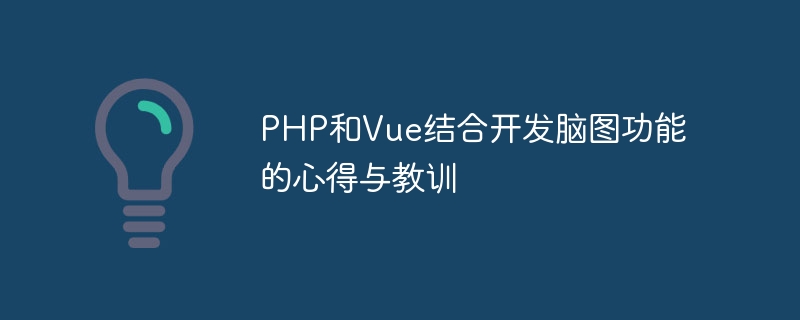
Experiences and lessons learned from combining PHP and Vue to develop the brain map function
With the development of web applications, the brain map function plays an important role in information organization and knowledge management character of. In order to achieve this function, I chose to develop PHP and Vue together. Through this project, I gained a lot of insights and lessons, which I would like to share with you.
1. Build the environment
First, we need to prepare the PHP environment and Vue environment. PHP is a commonly used back-end language, mainly used for processing server-side data. Vue is a front-end framework that helps us build interactive user interfaces.
On the PHP side, we need to ensure that PHP and MySQL are installed. Integrated software packages such as XAMPP or WAMP can be used, which can install and configure the PHP environment with one click.
On the Vue side, we can use the scaffolding tool Vue CLI to quickly build a blank project. After installing Node.js, just run the following command:
npm install -g @vue/cli vue create my-project
2. Data interaction
Data interaction between PHP and Vue is a very critical step. To implement the brain map function, we need to store and manage the user's brain map data on the back end, and display and edit it on the front end. This requires us to be able to perform data addition, deletion, modification and query operations.
On the PHP side, we can use extension libraries such as PDO or mysqli to connect to the MySQL database and perform corresponding SQL operations. The following is a simple example:
$dbhost = 'localhost';
$dbuser = 'root';
$dbpass = 'password';
$dbname = 'mymindmap';
// 连接数据库
$conn = new PDO("mysql:host=$dbhost;dbname=$dbname", $dbuser, $dbpass);
// 查询数据
$sql = "SELECT * FROM mindmap";
$result = $conn->query($sql);
$data = $result->fetchAll(PDO::FETCH_ASSOC);
echo json_encode($data);On the Vue side, we can use the axios library to initiate an HTTP request and obtain data from the PHP interface. The following is a simple example:
<template>
<div>
<ul>
<li v-for="item in mindmaps" :key="item.id">
{{ item.title }}
</li>
</ul>
</div>
</template>
<script>
import axios from 'axios';
export default {
data() {
return {
mindmaps: [],
};
},
mounted() {
this.fetchMandmaps();
},
methods: {
fetchMandmaps() {
axios.get('/api/mindmaps')
.then(response => {
this.mindmaps = response.data;
})
.catch(error => {
console.log(error);
});
},
},
};
</script>3. Component development
Using Vue for component development can improve the maintainability and reusability of the code. In the brain map function, we can regard the entire brain map as a component, and the nodes and connections as sub-components.
In Vue, you can use Vue CLI commands to create components:
vue component my-component
The created components will be automatically generated in the "src/components" directory of the project, and can be used when needed Components are referenced and used.
For example, we can create a "Mindmap" component and then reference it in the App component:
// Mindmap.vue
<template>
<div>
<!-- 脑图内容 -->
</div>
</template>
<script>
export default {
data() {
return {
// 脑图数据
};
},
};
</script>
// App.vue
<template>
<div>
<Mindmap />
</div>
</template>
<script>
import Mindmap from './components/Mindmap.vue';
export default {
components: {
Mindmap,
},
};
</script>4. Lessons and Summary
During the development process, I also encountered Here are some questions and lessons learned. Some experiences are summarized below:
- When performing data interaction between PHP and Vue, attention should be paid to the uniformity of the data format to facilitate data integration and processing.
- The brain map function is highly complex, and the data processing and interaction logic are also relatively complex. Pay attention to the rationality of the code structure to avoid situations that are difficult to maintain.
- When using Vue for component development, components must be divided reasonably to avoid components that are too large and complex, affecting performance and maintainability.
- When you encounter problems during the development process, you must be good at finding relevant documents and resources, and communicate and discuss with the developer community to solve the problem as soon as possible.
Through the above project development, I have a deeper understanding of the brain map function developed by combining PHP and Vue. I hope the above experiences and lessons can inspire and help everyone when developing similar functions.
The above is the detailed content of Experience and lessons learned from combining PHP and Vue to develop brain map function. For more information, please follow other related articles on the PHP Chinese website!

Hot AI Tools

Undresser.AI Undress
AI-powered app for creating realistic nude photos

AI Clothes Remover
Online AI tool for removing clothes from photos.

Undress AI Tool
Undress images for free

Clothoff.io
AI clothes remover

AI Hentai Generator
Generate AI Hentai for free.

Hot Article

Hot Tools

Notepad++7.3.1
Easy-to-use and free code editor

SublimeText3 Chinese version
Chinese version, very easy to use

Zend Studio 13.0.1
Powerful PHP integrated development environment

Dreamweaver CS6
Visual web development tools

SublimeText3 Mac version
God-level code editing software (SublimeText3)

Hot Topics
 CakePHP Project Configuration
Sep 10, 2024 pm 05:25 PM
CakePHP Project Configuration
Sep 10, 2024 pm 05:25 PM
In this chapter, we will understand the Environment Variables, General Configuration, Database Configuration and Email Configuration in CakePHP.
 PHP 8.4 Installation and Upgrade guide for Ubuntu and Debian
Dec 24, 2024 pm 04:42 PM
PHP 8.4 Installation and Upgrade guide for Ubuntu and Debian
Dec 24, 2024 pm 04:42 PM
PHP 8.4 brings several new features, security improvements, and performance improvements with healthy amounts of feature deprecations and removals. This guide explains how to install PHP 8.4 or upgrade to PHP 8.4 on Ubuntu, Debian, or their derivati
 CakePHP Date and Time
Sep 10, 2024 pm 05:27 PM
CakePHP Date and Time
Sep 10, 2024 pm 05:27 PM
To work with date and time in cakephp4, we are going to make use of the available FrozenTime class.
 CakePHP File upload
Sep 10, 2024 pm 05:27 PM
CakePHP File upload
Sep 10, 2024 pm 05:27 PM
To work on file upload we are going to use the form helper. Here, is an example for file upload.
 CakePHP Routing
Sep 10, 2024 pm 05:25 PM
CakePHP Routing
Sep 10, 2024 pm 05:25 PM
In this chapter, we are going to learn the following topics related to routing ?
 Discuss CakePHP
Sep 10, 2024 pm 05:28 PM
Discuss CakePHP
Sep 10, 2024 pm 05:28 PM
CakePHP is an open-source framework for PHP. It is intended to make developing, deploying and maintaining applications much easier. CakePHP is based on a MVC-like architecture that is both powerful and easy to grasp. Models, Views, and Controllers gu
 How To Set Up Visual Studio Code (VS Code) for PHP Development
Dec 20, 2024 am 11:31 AM
How To Set Up Visual Studio Code (VS Code) for PHP Development
Dec 20, 2024 am 11:31 AM
Visual Studio Code, also known as VS Code, is a free source code editor — or integrated development environment (IDE) — available for all major operating systems. With a large collection of extensions for many programming languages, VS Code can be c
 CakePHP Creating Validators
Sep 10, 2024 pm 05:26 PM
CakePHP Creating Validators
Sep 10, 2024 pm 05:26 PM
Validator can be created by adding the following two lines in the controller.





