
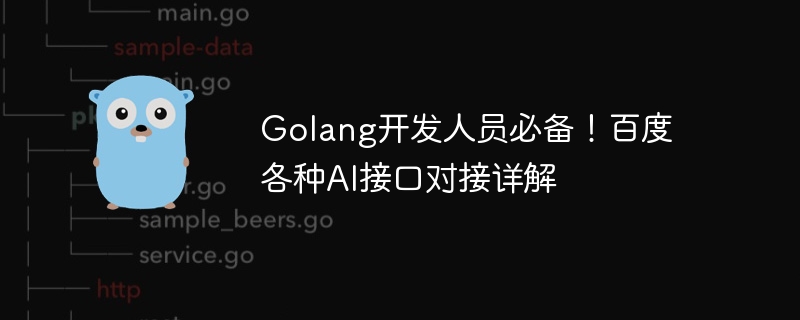
A must-have for Golang developers! Detailed explanation of Baidu’s various AI interface docking
AI (artificial intelligence) plays an increasingly important role in today’s technology field. As a Golang developer, you may be faced with the task of interfacing with AI interfaces. As a well-known domestic technology company, Baidu provides a wealth of AI interfaces for developers to use. This article will introduce some of the commonly used interfaces in detail and provide corresponding Golang code examples.
Baidu AI interface covers many fields such as face recognition, speech recognition, and image recognition. We will take face recognition as an example to introduce how to use Golang to connect to Baidu's face recognition interface.
First, we need to register an account on the Baidu AI open platform and create an application. After creating the application, you will get an AppID, API Key and Secret Key. This information will be used in subsequent code.
Next, we need to introduce Golang’s network request library. Enter the following command in the terminal to install:
go get -u github.com/go-resty/resty/v2
After the installation is complete, we can start writing code. Create a file named "face_recognition.go" and enter the following code in the file:
package main
import (
"fmt"
"github.com/go-resty/resty/v2"
)
func main() {
appID := "YOUR_APP_ID"
apiKey := "YOUR_API_KEY"
secretKey := "YOUR_SECRET_KEY"
client := resty.New()
// 调用人脸识别接口
resp, err := client.R().
SetFormData(map[string]string{
"image": "/path/to/image.jpg",
"image_type": "BASE64",
}).
SetQueryParam("access_token", getToken(apiKey, secretKey)).
Post("https://aip.baidubce.com/rest/2.0/face/v3/detect")
if err != nil {
fmt.Println(err)
}
fmt.Println(resp.String())
}
// 获取访问令牌
func getToken(apiKey, secretKey string) string {
client := resty.New()
// 调用获取访问令牌接口
resp, _ := client.R().
SetFormData(map[string]string{
"grant_type": "client_credentials",
"client_id": apiKey,
"client_secret": secretKey,
}).
Post("https://aip.baidubce.com/oauth/2.0/token")
var result map[string]interface{}
json.Unmarshal(resp.Body(), &result)
return result["access_token"].(string)
}In the code, we first define the AppID, API Key and Secret Key. Then, we created an HTTP client through the resty library. Before calling the face recognition interface, we need to obtain the access token first. Therefore, we wrote a function getToken() to get the token. The URL of the token acquisition interface is https://aip.baidubce.com/oauth/2.0/token, and the returned result contains the token field access_token.
When calling the face recognition interface, we used the resty library's SetFormData() method to set the request parameters. In the example, two parameters are set, one is the path of the image to be recognized, and the other is the image type. We also use the SetQueryParam() method to set the query parameter access_token in the URL, whose value is obtained through the getToken() function.
After completing the above steps, we can run the code to call the Baidu face recognition interface and obtain the results.
Of course, considering the stability of network requests, we should add error handling and exception handling logic to actual development. In addition, we can also use other AI interfaces provided by Baidu to implement more interesting functions.
Through the above code examples, I believe everyone has a preliminary understanding of how to connect Baidu face recognition interface in Golang. I hope this article can help developers who are learning Golang and are interested in AI interface development!
The above is the detailed content of A must for Golang developers! Detailed explanation of Baidu's various AI interface docking. For more information, please follow other related articles on the PHP Chinese website!
 How to define variables in golang
How to define variables in golang
 What are the data conversion methods in golang?
What are the data conversion methods in golang?
 What are the commonly used libraries in golang?
What are the commonly used libraries in golang?
 What is the difference between golang and python
What is the difference between golang and python
 SQL 5120 error solution
SQL 5120 error solution
 How to connect to database with sqlplus
How to connect to database with sqlplus
 What are the free php virtual hosts abroad?
What are the free php virtual hosts abroad?
 ps delete selected area
ps delete selected area




