What are the audio file formats
There are 6 common audio file formats: 1. MP3, used in music players, mobile phones and other devices; 2. WAV, used to store uncompressed audio; 3. FLAC, suitable for audio that needs to be preserved Quality and the need to save storage space; 4. AAC, used for mobile devices, music streaming and Internet radio; 5. OGG, an open audio format; 6. AIFF, commonly used in Mac operating systems and professional audio processing.
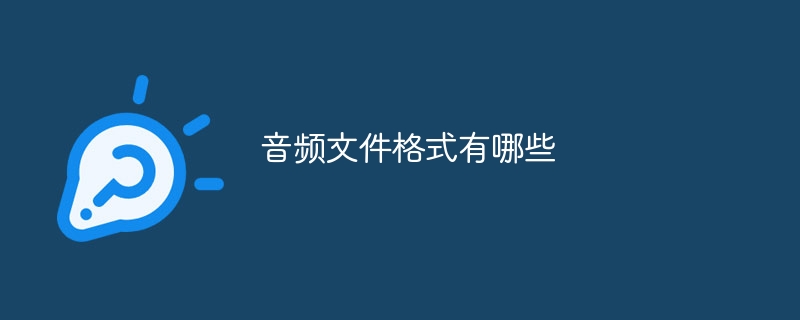
# Operating system for this tutorial: Windows 10 system, Dell G3 computer.
There are many audio file formats. The following are some common audio file formats:
MP3 (MPEG Audio Layer-3): is a common audio compression format, with higher sound quality and smaller file size, and is widely used in music players, mobile phones and other devices.
WAV (Waveform Audio File Format): It is a lossless audio file format, usually used to store uncompressed audio. Since there is no compression, WAV files are usually larger and are suitable for scenes that require high sound quality and accurate restoration.
FLAC (Free Lossless Audio Codec): It is a lossless audio compression format that can achieve lossless sound quality while reducing file size. FLAC files are generally smaller than WAV files and are suitable for needs where audio quality needs to be preserved while saving storage space.
AAC (Advanced Audio Coding): is an advanced audio coding format commonly used in mobile devices, music streaming and Internet radio. AAC files have good sound quality and small file size.
OGG (Ogg Vorbis): is an open audio format that supports lossless and lossy compression. OGG files generally have smaller file sizes while providing better sound quality.
AIFF (Audio Interchange File Format): It is an audio file format developed by Apple and is commonly used in Mac operating systems and professional audio processing.
In addition to the formats listed above, there are many other audio file formats, such as APE, ALAC, DSD, etc., which are also used in specific application scenarios. Choosing the appropriate audio file format depends on your specific needs, including sound quality requirements, storage space limitations, and compatibility.
The above is the detailed content of What are the audio file formats. For more information, please follow other related articles on the PHP Chinese website!

Hot AI Tools

Undresser.AI Undress
AI-powered app for creating realistic nude photos

AI Clothes Remover
Online AI tool for removing clothes from photos.

Undress AI Tool
Undress images for free

Clothoff.io
AI clothes remover

Video Face Swap
Swap faces in any video effortlessly with our completely free AI face swap tool!

Hot Article

Hot Tools

Notepad++7.3.1
Easy-to-use and free code editor

SublimeText3 Chinese version
Chinese version, very easy to use

Zend Studio 13.0.1
Powerful PHP integrated development environment

Dreamweaver CS6
Visual web development tools

SublimeText3 Mac version
God-level code editing software (SublimeText3)

Hot Topics
 1386
1386
 52
52
 How to adjust audio balance in Win11? (Win11 adjusts the left and right channels of volume)
Feb 11, 2024 pm 05:57 PM
How to adjust audio balance in Win11? (Win11 adjusts the left and right channels of volume)
Feb 11, 2024 pm 05:57 PM
When listening to music or watching movies on a Win11 computer, if the speakers or headphones sound unbalanced, users can manually adjust the balance level according to their needs. So how do we adjust? In response to this problem, the editor has brought a detailed operation tutorial, hoping to help everyone. How to balance left and right audio channels in Windows 11? Method 1: Use the Settings app to tap the key and click Settings. Windows click System and select Sound. Choose more sound settings. Click on your speakers/headphones and select Properties. Navigate to the Levels tab and click Balance. Make sure "left" and
 Bose Soundbar Ultra launch experience: Home theater right out of the box?
Feb 06, 2024 pm 05:30 PM
Bose Soundbar Ultra launch experience: Home theater right out of the box?
Feb 06, 2024 pm 05:30 PM
For as long as I can remember, I have had a pair of large floor-standing speakers at home. I have always believed that a TV can only be called a TV if it is equipped with a complete sound system. But when I first started working, I couldn’t afford professional home audio. After inquiring and understanding the product positioning, I found that the sound bar category is very suitable for me. It meets my needs in terms of sound quality, size and price. Therefore, I decided to go with the soundbar. After careful selection, I selected this panoramic soundbar product launched by Bose in early 2024: Bose home entertainment speaker Ultra. (Photo source: Photographed by Lei Technology) Generally speaking, if we want to experience the "original" Dolby Atmos effect, we need to install a measured and calibrated surround sound + ceiling at home.
![How to adjust the audio balance [left and right channels] on Windows 11](https://img.php.cn/upload/article/000/000/164/169641822765817.jpg?x-oss-process=image/resize,m_fill,h_207,w_330) How to adjust the audio balance [left and right channels] on Windows 11
Oct 04, 2023 pm 07:17 PM
How to adjust the audio balance [left and right channels] on Windows 11
Oct 04, 2023 pm 07:17 PM
If you listen to music or watch movies on your Windows computer, you may have noticed that the sound is louder on one side than the other. This may be the default setting for the audio device. Fortunately, adjusting your system's audio balance is fairly easy. This article explains the steps to do this. Why is one side of my headphones quieter on Windows 11? Most of the time, the problem could be that the headphones are not plugged in tightly or have a loose connection. Additionally, if the headphone jack is damaged, you have a problem with your sound card, or your audio device is experiencing interference, you will notice a difference in the sound. Another reason could be because of the wiring inside them. The wires may have become loose or disconnected from each other, which can cause problems with communication between different parts of the headset. How to balance left and right audio channels in Windows 11
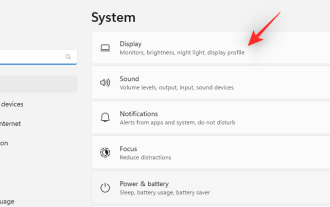 7 Ways to Reset Sound Settings on Windows 11
Nov 08, 2023 pm 05:17 PM
7 Ways to Reset Sound Settings on Windows 11
Nov 08, 2023 pm 05:17 PM
While Windows is capable of managing sound on your computer, you may still want to intervene and reset your sound settings in case you encounter audio issues or glitches. However, with the aesthetic changes Microsoft has made in Windows 11, zeroing in on these settings has become more difficult. So, let’s dive into how to find and manage these settings on Windows 11 or reset them in case any issues arise. How to Reset Sound Settings in Windows 11 in 7 Easy Ways Here are seven ways to reset sound settings in Windows 11, depending on the issue you are facing. let's start. Method 1: Reset app sound and volume settings Press the button on your keyboard to open the Settings app. Click now
 What file format is mdf
Feb 11, 2022 pm 02:24 PM
What file format is mdf
Feb 11, 2022 pm 02:24 PM
The full name of mdf is "Mirror Disc File", which is a media disc image file. Its function is to package the contents of CD and DVD discs into disk images similar to ISO files, so that they can be spread on the network; MDF files are widely used, such as The release of software, games, videos, even operating systems, and more.
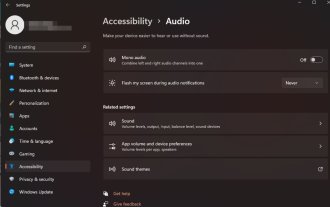 How to quickly enable or disable mono audio on Windows 11
Sep 22, 2023 pm 06:29 PM
How to quickly enable or disable mono audio on Windows 11
Sep 22, 2023 pm 06:29 PM
If one of your speakers breaks down and no longer works, your sound quality will suffer. Replacing it right away may not be an option, but you can enable the mono audio setting for standardized sound output. However, it's disabled by default, so here's how to merge the left and right channels into one on a Windows computer. Is it better to turn mono audio on or off? It depends on the situation. If you have a lot of background noise or your subject moves a lot, mono sound may be the best choice for your project. However, if you want more control over the sound or an immersive experience where every little sound matters, stereo mode would be a better choice. What are the benefits of mono audio? Listening to audio doesn't require much concentration. sounds more
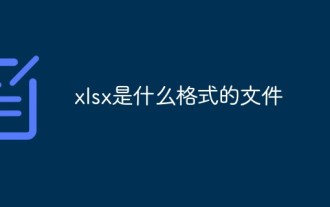 What is the xlsx format file?
Jul 06, 2022 pm 03:28 PM
What is the xlsx format file?
Jul 06, 2022 pm 03:28 PM
xlsx is a table file for Microsoft's "Office Excel"; xlsx is a compressed file based on the "Office Open XML" standard that replaces the previous proprietary default file format, with an "x" added to the end of the traditional file extension, and can be opened by any " Any word processing software that uses .xlsx" files can convert this document into a ".xls" file.
 What does fdf file mean?
Jan 31, 2023 am 10:24 AM
What does fdf file mean?
Jan 31, 2023 am 10:24 AM
FDF files are a format file similar to PDF files. They are a form data format used to export data from PDF form fields; FDF files are usually smaller than PDF files because they contain form field data rather than the entire form. The FDF file format can encapsulate text, fonts, formats, colors, and graphics and images independent of device and resolution in one file; it can also include electronic information such as hypertext links, sounds, and dynamic images, and supports special-length files and integration The degree of safety and reliability are high.



