
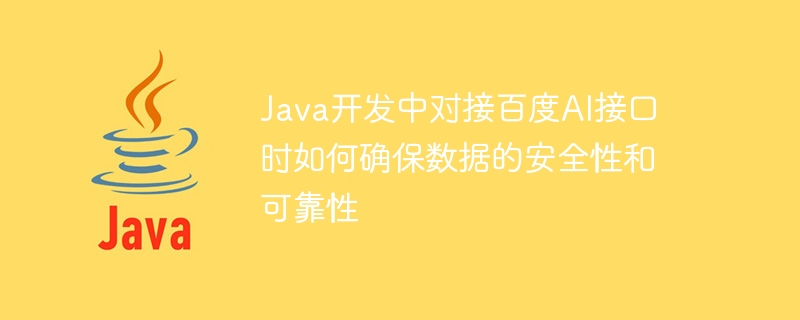
How to ensure data security and reliability when connecting to Baidu AI interface in Java development
With the continuous development of artificial intelligence technology, Baidu AI interface has become a lot of Tools that Java developers love to use. However, in the process of using Baidu AI interface, it is crucial to ensure the security and reliability of data. This article will introduce some methods on how to ensure the security and reliability of data when connecting to Baidu AI interface in Java development, and give corresponding code examples.
In order to ensure the security of data transmission, we can use HTTPS protocol to encrypt the transmitted data. In Java development, you can use the HttpURLConnection class in Java's standard library to establish an HTTPS connection. The following is a sample code:
import java.io.BufferedReader;
import java.io.InputStreamReader;
import java.net.URL;
import javax.net.ssl.HttpsURLConnection;
public class HttpsRequestExample {
public static void main(String[] args) throws Exception {
String url = "https://aip.baidubce.com/rest/2.0/ocr/v1/general_basic";
String apiKey = "your_api_key";
String secretKey = "your_secret_key";
String params = "image=base64_image";
URL obj = new URL(url);
HttpsURLConnection con = (HttpsURLConnection) obj.openConnection();
// 设置请求方法为POST
con.setRequestMethod("POST");
// 设置请求头
con.setRequestProperty("Content-Type", "application/x-www-form-urlencoded");
con.setRequestProperty("API_KEY", apiKey);
con.setRequestProperty("SECRET_KEY", secretKey);
// 发送POST请求
con.setDoOutput(true);
con.getOutputStream().write(params.getBytes("UTF-8"));
con.getOutputStream().flush();
// 获取响应结果
int responseCode = con.getResponseCode();
BufferedReader in = new BufferedReader(new InputStreamReader(con.getInputStream()));
String inputLine;
StringBuilder response = new StringBuilder();
while ((inputLine = in.readLine()) != null) {
response.append(inputLine);
}
in.close();
// 输出响应结果
System.out.println(response.toString());
}
}In the above code, we use the HttpsURLConnection class in the Java standard library to establish an HTTPS connection, and pass API_KEY and SECRET_KEY in the request header to ensure data transmission. Safety in the process.
When using the Baidu AI interface, we also need to perform verification and error processing on the returned results to ensure that the data reliability. The returned result can be verified by checking the fields in the returned result and the return status code. For example, we can verify the return results of Baidu OCR interface. The following is a simple code example:
import com.alibaba.fastjson.JSONObject;
public class OCRUtils {
private static final String OCR_URL = "https://aip.baidubce.com/rest/2.0/ocr/v1/general_basic";
private static final String API_KEY = "your_api_key";
private static final String SECRET_KEY = "your_secret_key";
public static String doOCR(String image) throws Exception {
// 构建请求参数
String params = "image=" + image;
// 发送请求并获取响应结果
String response = HttpsRequestUtils.doPost(OCR_URL, params, API_KEY, SECRET_KEY);
// 解析响应结果
JSONObject jsonObject = JSONObject.parseObject(response);
// 校验返回结果
if (jsonObject.containsKey("error_code")) {
throw new Exception("OCR request failed: " + jsonObject.getString("error_msg"));
}
// 获取识别结果
StringBuilder result = new StringBuilder();
JSONArray words = jsonObject.getJSONArray("words_result");
for (Object word : words) {
result.append(((JSONObject) word).getString("words")).append("
");
}
return result.toString();
}
}In the above code, we use the open source library fastjson to parse the return results, and determine whether the interface request is successful by verifying the fields in the return results. If the error_code field is included in the return result, it means that the interface request failed, and the error information can be obtained through the error_msg field.
In actual development, in addition to the above two aspects, attention should also be paid to the safe preservation of API_KEY and SECRET_KEY, as well as the capture and processing of exceptions during the transmission process, etc. Through the above methods, we can ensure the security and reliability of data when connecting to Baidu AI interface in Java development.
The above is the detailed content of How to ensure data security and reliability when connecting to Baidu AI interface in Java development. For more information, please follow other related articles on the PHP Chinese website!
 vcruntime140.dll cannot be found and code execution cannot continue
vcruntime140.dll cannot be found and code execution cannot continue
 pr shortcut key
pr shortcut key
 How to dress up Douyin Xiaohuoren
How to dress up Douyin Xiaohuoren
 What does data intelligence mean?
What does data intelligence mean?
 parentnode usage
parentnode usage
 How to read data from excel file in python
How to read data from excel file in python
 What to do if the computer fakes death
What to do if the computer fakes death
 What to do if css cannot be loaded
What to do if css cannot be loaded
 What is the difference between JD International self-operated and JD self-operated
What is the difference between JD International self-operated and JD self-operated




