At which layer does the gateway work?
The gateway works at the third layer "network layer" and the seventh layer "application layer": 1. The network layer gateway, called a router, is responsible for transmitting data packets between different networks and transmitting them according to the target IP addresses make forwarding and routing decisions; 2. Application layer gateway, called proxy gateway or application gateway, provides conversion and processing functions of application layer protocols, allowing communication between different types of applications.

# Operating system for this tutorial: Windows 10 system, Dell G3 computer.
Gateways usually work at layer 3 (network layer) and layer 7 (application layer) in the network model. Depends on what it does and how it's implemented.
Network layer gateway: This kind of gateway is also called a router and works on the third layer of the network model. It is responsible for delivering packets between different networks and making forwarding and routing decisions based on the destination IP address. Network layer gateways can connect multiple LANs or WANs to help achieve cross-network communication and interconnection.
Application layer gateway: also called proxy gateway or application gateway, it works on the seventh layer of the network model. It provides conversion and processing functions of application layer protocols, allowing communication between different types of applications. The application layer gateway can handle HTTP, FTP, SMTP and other protocols, and perform protocol conversion, security encryption, load balancing and other operations to achieve application layer services and control.
It should be noted that the function and location of the gateway can vary depending on the specific network architecture and needs. Some network deployments may involve gateways located at other levels to complete specific tasks and functions.
The above is the detailed content of At which layer does the gateway work?. For more information, please follow other related articles on the PHP Chinese website!

Hot AI Tools

Undresser.AI Undress
AI-powered app for creating realistic nude photos

AI Clothes Remover
Online AI tool for removing clothes from photos.

Undress AI Tool
Undress images for free

Clothoff.io
AI clothes remover

AI Hentai Generator
Generate AI Hentai for free.

Hot Article

Hot Tools

Notepad++7.3.1
Easy-to-use and free code editor

SublimeText3 Chinese version
Chinese version, very easy to use

Zend Studio 13.0.1
Powerful PHP integrated development environment

Dreamweaver CS6
Visual web development tools

SublimeText3 Mac version
God-level code editing software (SublimeText3)

Hot Topics
 1378
1378
 52
52
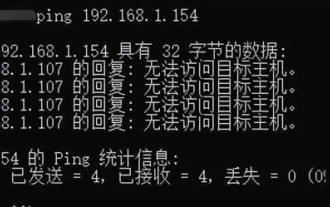 Why can't I ping the gateway? Why can't ping?
Mar 13, 2024 pm 03:40 PM
Why can't I ping the gateway? Why can't ping?
Mar 13, 2024 pm 03:40 PM
The network cannot ping, what's going on? In fact, this is a very common problem. It is mainly divided into two situations: pinging fails on the same network segment and pinging fails on different network segments. Let’s take a look at the details below. There are usually two reasons why the ping command cannot connect to the same network segment: one is an IP address that cannot be pinged in the same network segment, and the other is an IP address that cannot be pinged in a different network segment. These two situations have different solutions. First, let’s discuss the situation where ping fails within the same network segment. 1. Ping fails on the same network segment, and the result is "Unable to access the target host." The destination IP and source IP are on the same network segment, and the ping result is &l
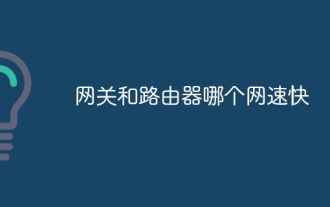 Which one is faster, gateway or router?
Jun 19, 2023 pm 03:06 PM
Which one is faster, gateway or router?
Jun 19, 2023 pm 03:06 PM
The difference between gateway WiFi and router WiFi is mainly reflected in three aspects: function, number of terminals that support Internet access, and WiFi signal coverage. Gateway WiFi is a combination of optical modem and router. It has more functions, but it supports fewer Internet devices and the WiFi signal coverage is not as good as router WiFi.
 What is the method to modify the default gateway of Linux system?
Jan 08, 2024 pm 02:14 PM
What is the method to modify the default gateway of Linux system?
Jan 08, 2024 pm 02:14 PM
The default gateway is the IP address of the router. Generally speaking, the operating system automatically detects the gateway during the installation of the router, but you may also need to change it manually. Especially when there are multiple network adapters or routers in the network, it is often necessary to manually add or change the gateway. How to modify it? Let’s take a look at the detailed tutorial below. 1. Using the terminal 1. Open the terminal. You can open the Terminal program from the sidebar or press Ctrl+Alt+T to open it. 2. Browse the current default gateway information. You can enter route and press Enter to view the current default gateway settings. The address next to "Default" displays the current default gateway address, and the interface it is assigned to is displayed on the right side of the desktop.
 How to set up the gateway
Jan 05, 2024 pm 01:56 PM
How to set up the gateway
Jan 05, 2024 pm 01:56 PM
The general steps to set up a gateway are: 1. First determine the IP address and subnet mask of the device to be set; 2. Open the network settings or network configuration page of the device; 3. On the network settings or network configuration page, find the gateway setting option ; 4. Enter the IP address of the gateway to be set; 5. Save the settings and restart the device.
 What does Bluetooth mesh gateway mean?
Jan 31, 2024 pm 12:36 PM
What does Bluetooth mesh gateway mean?
Jan 31, 2024 pm 12:36 PM
I believe everyone has heard of Bluetooth mesh gateway, but many people don’t know what Bluetooth mesh gateway means. In fact, it is very simple. Bluetooth mesh gateway means that the gateway uses the Bluetooth mesh protocol. What does Bluetooth mesh gateway mean? Answer: The gateway uses the Bluetooth mesh protocol. The built-in Bluetooth mesh gateway can make the home environment more comfortable. Details of Bluetooth mesh gateway 1. Bluetooth mesh gateway has low power consumption and can be used in various environments on a larger scale. 2. The operation is more convenient. Users will find it easier to use. 3. Every smart home hardware in the Bluetooth mesh gateway can be connected to Xianhu, and it is very convenient to operate. 4. The network nodes are very stable, so the network management will be very fixed.
 At which layer does the gateway work?
Aug 15, 2023 am 10:01 AM
At which layer does the gateway work?
Aug 15, 2023 am 10:01 AM
The gateway works on the third layer "network layer" and the seventh layer "application layer": 1. The network layer gateway, called a router, is responsible for transmitting data packets between different networks and forwarding and routing according to the destination IP address. Decision-making; 2. Application layer gateway, called proxy gateway or application gateway, provides conversion and processing functions of application layer protocols, allowing communication between different types of applications.
 What does the default gateway unavailable mean?
Feb 22, 2024 pm 09:27 PM
What does the default gateway unavailable mean?
Feb 22, 2024 pm 09:27 PM
What does it mean that the default gateway is unavailable? The default gateway is an important concept in the network. It is the egress that connects the local network to other networks and acts as a transfer station for data packets to be sent from the local network to the target network. When we use a network device to connect to the Internet, we usually configure a default gateway. However, sometimes we may encounter the "default gateway unavailable" problem, which prevents us from accessing the Internet properly. So, what does it mean that the default gateway is unavailable, and how to solve this problem? Default gateway unavailable refers to the computer or its
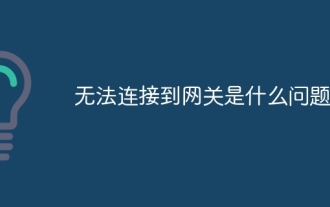 What's the problem with not being able to connect to the gateway?
Jun 28, 2023 pm 01:13 PM
What's the problem with not being able to connect to the gateway?
Jun 28, 2023 pm 01:13 PM
Reasons for being unable to connect to the gateway: 1. Physical connection problem, you can check whether the cable is plugged in and make sure the connection is firm; 2. IP address conflict, which can be solved by setting the device's IP address to dynamic acquisition or manually changing the device's IP address; 3. For router problems, you can try to restart the router, update the firmware or reset the router to factory settings; 4. For firewall settings, check the firewall settings and ensure that the required network connections are allowed to pass; 5. For DNS problems, try to manually change the DNS settings Or using a public DNS server may help solve the problem.



