
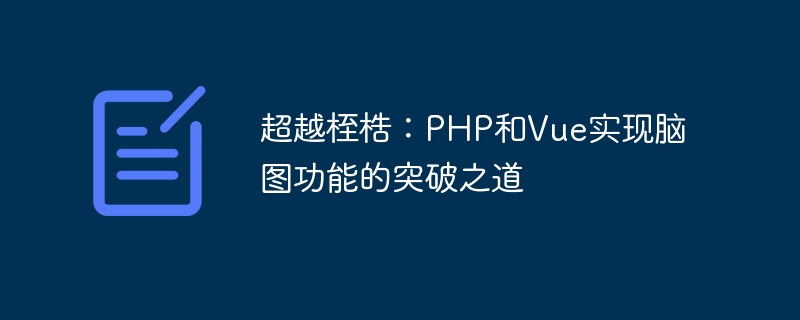
Beyond the shackles: PHP and Vue achieve breakthroughs in brain mapping functions
In today's information age, people need to efficiently organize and express complex thinking processes and relationships, and mind mapping has become a very popular tool. Brain maps can provide a visual display of thinking, making complex information clearer and easier to understand. Before realizing the brain map function, it is crucial to choose the appropriate technical solution. This article will introduce how to use PHP and Vue to achieve breakthroughs in brain mapping functions, and help readers understand how to combine these two technologies to achieve more flexible and efficient brain mapping functions.
First of all, let us understand what PHP and Vue are. PHP is a server-side scripting language widely used in web development. It can be embedded with HTML, making dynamic website development easier and more efficient. Vue is a progressive JavaScript framework for building user interfaces, which can make front-end development more convenient and maintainable. The combination of PHP and Vue can help us realize the integrated front-end and back-end development of brain map functions, making the development process smoother and more efficient.
First, let’s take a look at how to use PHP to implement back-end functions. To implement the brain map function, we need to use a database to store the nodes and relationships of the brain map. We can use MySQL as our database engine. First, we create a table named nodes to store the node information of the brain map. The table structure can be as follows:
CREATE TABLE nodes ( id INT PRIMARY KEY AUTO_INCREMENT, label VARCHAR(255), parent_id INT, FOREIGN KEY (parent_id) REFERENCES nodes(id) ON DELETE CASCADE );
In the above table structure, we have defined an auto-incremented id field and a label field to store the text content of the node, and a parent_id field to define the node. relationship between. We use foreign key constraints to implement hierarchical relationships between nodes, so that operations such as addition, deletion, modification, and query can be easily performed.
Next, we use PHP to implement the back-end interface. We can use the PHP framework Laravel to simplify our development process. First, we create a model named Node to operate the nodes table in the database. The code is as follows:
namespace App;
use IlluminateDatabaseEloquentModel;
class Node extends Model
{
protected $fillable = ['label', 'parent_id'];
}The above code creates a model named ## The model of #Node inherits from the Model class provided by Laravel. We defined the fillable fields as label and parent_id to make them actionable attributes.
NodeController to handle requests from the front end. The code is as follows:
namespace AppHttpControllers;
use AppNode;
use IlluminateHttpRequest;
class NodeController extends Controller
{
public function index()
{
$nodes = Node::all();
return response()->json($nodes);
}
public function store(Request $request)
{
$node = Node::create($request->all());
return response()->json($node);
}
public function update(Request $request, Node $node)
{
$node->update($request->all());
return response()->json($node);
}
public function destroy(Node $node)
{
$node->delete();
return response()->json(null, 204);
}
}NodeController, which contains four methods: index, store, update and destroy, which are used to obtain all nodes and create nodes respectively. , update nodes and delete nodes. We use the RESTful API style routing provided by Laravel to handle front-end requests and responses, making the interaction between the front and back ends clearer and easier to understand.
npm install vue
Mindmap.vue for rendering and displaying the brain. Graph nodes and relationships. The code is as follows:
<template>
<div>
<ul>
<li v-for="node in nodes" :key="node.id">
{{ node.label }}
<Mindmap v-if="node.children" :nodes="node.children"></Mindmap>
</li>
</ul>
</div>
</template>
<script>
export default {
props: ['nodes'],
}
</script>Mindmap, which uses a recursive method to render and display the nodes and relationships of the mind map. We use the v-for directive provided by Vue to traverse the nodes, and use the :key directive to bind a unique key value to each node. If the node has child nodes, we use the v-if directive to determine and recursively render the child nodes.
App.vue to host and display the entire brain map. The code is as follows:
<template>
<div id="app">
<Mindmap :nodes="nodes"></Mindmap>
</div>
</template>
<script>
import Mindmap from './Mindmap.vue';
export default {
name: 'App',
components: {
Mindmap,
},
data() {
return {
nodes: [],
};
},
};
</script>App, and uses the previously defined Mindmap component as a sub-component to display the entire mind map. We define an empty array nodes in the data function to store node information obtained from the backend.
axios library to send a request and obtain the node information of the brain map from the backend. We send the request in the mounted method of App.vue, the code is as follows:
<script>
import axios from 'axios';
export default {
// ...之前的代码
mounted() {
axios.get('/api/nodes')
.then((response) => {
this.nodes = response.data;
});
},
};
</script>axios.get method to send a GET request , obtain node information from the /api/nodes interface, and assign the result to the nodes variable.
By combining PHP and Vue, we can achieve more flexible and efficient brain mapping functions. PHP provides powerful back-end support that can help us store and manage nodes and relationships, while Vue provides convenient front-end interaction and display, making the mind map more intuitive and easy to operate. I hope this article can help readers understand how to use PHP and Vue to implement the brain map function, and can be inspired and applied in actual development.
The above is the detailed content of Beyond the shackles: PHP and Vue achieve breakthroughs in brain mapping functions. For more information, please follow other related articles on the PHP Chinese website!