 Backend Development
Backend Development
 PHP Tutorial
PHP Tutorial
 How to use PHP to write code to connect to Baidu Intelligent Marketing API
How to use PHP to write code to connect to Baidu Intelligent Marketing API
How to use PHP to write code to connect to Baidu Intelligent Marketing API
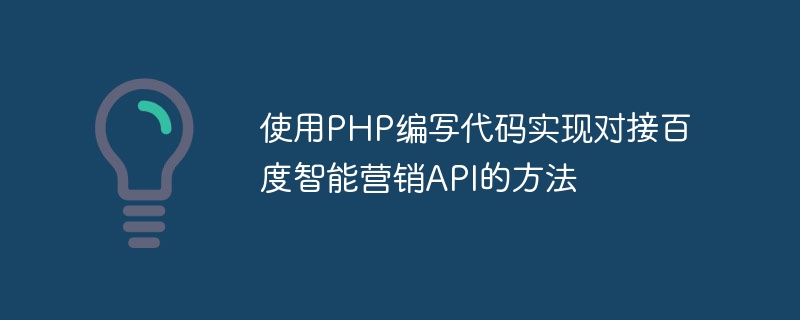
How to use PHP to write code to implement docking with Baidu Intelligent Marketing API
With the rapid development of the Internet and the further deepening of the advertising and marketing industry, more and more marketing People and businesses are beginning to use various intelligent tools to improve advertising effectiveness and delivery efficiency. As an important tool, Baidu Intelligent Marketing API can help advertisers and developers realize automated advertising and optimization, thereby improving advertising effectiveness and ROI.
This article will introduce how to use PHP to write code to connect to Baidu Intelligent Marketing API, and provide corresponding code examples.
First of all, we need to apply for and obtain a developer account and application key on the Baidu Intelligent Marketing Open Platform. Then, introduce Baidu's SDK into the code and install it using Composer.
require 'vendor/autoload.php'; use BaiduSDKCommonBaiduClient; use BaiduSDKCommonBaiduOAuth;
Next, we need to perform OAuth authentication to obtain the access token. This can be achieved through the following code example:
$clientId = 'YOUR_CLIENT_ID';
$clientSecret = 'YOUR_CLIENT_SECRET';
$redirectUri = 'YOUR_REDIRECT_URI';
$baiduOAuth = new BaiduOAuth($clientId, $clientSecret, $redirectUri);
$accessToken = $baiduOAuth->getAccessTokenByCode('YOUR_CODE');After obtaining the access token, we can use Baidu Intelligent Marketing API to perform advertising operations. Here are some commonly used API examples:
- Get all plans
$baiduClient = new BaiduClient($accessToken);
$planService = $baiduClient->getService('PlanService');
$response = $planService->getAllPlans();- Create an ad group
$adgroupService = $baiduClient->getService('AdgroupService');
$adgroup = array(
'campaignId' => 'YOUR_CAMPAIGN_ID', // 广告计划ID
'adgroupName' => 'YOUR_ADGROUP_NAME', // 广告组名称
'maxPrice' => 10.0, // 出价
);
$response = $adgroupService->addAdgroup($adgroup);- Create a promotion creative
$creativeService = $baiduClient->getService('CreativeService');
$creative = array(
'adgroupId' => 'YOUR_ADGROUP_ID', // 广告组ID
'title' => 'YOUR_CREATIVE_TITLE', // 创意标题
'description' => 'YOUR_CREATIVE_DESCRIPTION' // 创意描述
);
$response = $creativeService->addCreative($creative);- Get promotion creative report
$reportService = $baiduClient->getService('ReportService');
$fields = array('creativeId', 'impressions', 'clicks', 'cost');
$report = array(
'startDate' => '2021-01-01',
'endDate' => '2021-01-31',
'levelOfDetails' => 12,
'performanceData' => implode(',', $fields),
);
$response = $reportService->getProfessionalReport($report);Through the above sample code, we can realize the basic operations of Baidu Intelligent Marketing API, so as to Automated advertising and optimization.
To sum up, using PHP to write code to connect to Baidu Intelligent Marketing API can help advertisers and developers manage and optimize ads more conveniently. At the same time, Baidu Intelligent Marketing API also provides a wealth of functions and interfaces to meet users with different needs. I believe that with the continuous advancement of technology, Baidu Intelligent Marketing API will play an increasingly important role in the field of advertising and marketing.
The above is the detailed content of How to use PHP to write code to connect to Baidu Intelligent Marketing API. For more information, please follow other related articles on the PHP Chinese website!

Hot AI Tools

Undresser.AI Undress
AI-powered app for creating realistic nude photos

AI Clothes Remover
Online AI tool for removing clothes from photos.

Undress AI Tool
Undress images for free

Clothoff.io
AI clothes remover

AI Hentai Generator
Generate AI Hentai for free.

Hot Article

Hot Tools

Notepad++7.3.1
Easy-to-use and free code editor

SublimeText3 Chinese version
Chinese version, very easy to use

Zend Studio 13.0.1
Powerful PHP integrated development environment

Dreamweaver CS6
Visual web development tools

SublimeText3 Mac version
God-level code editing software (SublimeText3)

Hot Topics
 1378
1378
 52
52
 What to do if the blue screen code 0x0000001 occurs
Feb 23, 2024 am 08:09 AM
What to do if the blue screen code 0x0000001 occurs
Feb 23, 2024 am 08:09 AM
What to do with blue screen code 0x0000001? The blue screen error is a warning mechanism when there is a problem with the computer system or hardware. Code 0x0000001 usually indicates a hardware or driver failure. When users suddenly encounter a blue screen error while using their computer, they may feel panicked and at a loss. Fortunately, most blue screen errors can be troubleshooted and dealt with with a few simple steps. This article will introduce readers to some methods to solve the blue screen error code 0x0000001. First, when encountering a blue screen error, we can try to restart
 How to implement dual WeChat login on Huawei mobile phones?
Mar 24, 2024 am 11:27 AM
How to implement dual WeChat login on Huawei mobile phones?
Mar 24, 2024 am 11:27 AM
How to implement dual WeChat login on Huawei mobile phones? With the rise of social media, WeChat has become one of the indispensable communication tools in people's daily lives. However, many people may encounter a problem: logging into multiple WeChat accounts at the same time on the same mobile phone. For Huawei mobile phone users, it is not difficult to achieve dual WeChat login. This article will introduce how to achieve dual WeChat login on Huawei mobile phones. First of all, the EMUI system that comes with Huawei mobile phones provides a very convenient function - dual application opening. Through the application dual opening function, users can simultaneously
 GE universal remote codes program on any device
Mar 02, 2024 pm 01:58 PM
GE universal remote codes program on any device
Mar 02, 2024 pm 01:58 PM
If you need to program any device remotely, this article will help you. We will share the top GE universal remote codes for programming any device. What is a GE remote control? GEUniversalRemote is a remote control that can be used to control multiple devices such as smart TVs, LG, Vizio, Sony, Blu-ray, DVD, DVR, Roku, AppleTV, streaming media players and more. GEUniversal remote controls come in various models with different features and functions. GEUniversalRemote can control up to four devices. Top Universal Remote Codes to Program on Any Device GE remotes come with a set of codes that allow them to work with different devices. you may
 PHP Programming Guide: Methods to Implement Fibonacci Sequence
Mar 20, 2024 pm 04:54 PM
PHP Programming Guide: Methods to Implement Fibonacci Sequence
Mar 20, 2024 pm 04:54 PM
The programming language PHP is a powerful tool for web development, capable of supporting a variety of different programming logics and algorithms. Among them, implementing the Fibonacci sequence is a common and classic programming problem. In this article, we will introduce how to use the PHP programming language to implement the Fibonacci sequence, and attach specific code examples. The Fibonacci sequence is a mathematical sequence defined as follows: the first and second elements of the sequence are 1, and starting from the third element, the value of each element is equal to the sum of the previous two elements. The first few elements of the sequence
 How to implement the WeChat clone function on Huawei mobile phones
Mar 24, 2024 pm 06:03 PM
How to implement the WeChat clone function on Huawei mobile phones
Mar 24, 2024 pm 06:03 PM
How to implement the WeChat clone function on Huawei mobile phones With the popularity of social software and people's increasing emphasis on privacy and security, the WeChat clone function has gradually become the focus of people's attention. The WeChat clone function can help users log in to multiple WeChat accounts on the same mobile phone at the same time, making it easier to manage and use. It is not difficult to implement the WeChat clone function on Huawei mobile phones. You only need to follow the following steps. Step 1: Make sure that the mobile phone system version and WeChat version meet the requirements. First, make sure that your Huawei mobile phone system version has been updated to the latest version, as well as the WeChat App.
 How to use Copilot to generate code
Mar 23, 2024 am 10:41 AM
How to use Copilot to generate code
Mar 23, 2024 am 10:41 AM
As a programmer, I get excited about tools that simplify the coding experience. With the help of artificial intelligence tools, we can generate demo code and make necessary modifications as per the requirement. The newly introduced Copilot tool in Visual Studio Code allows us to create AI-generated code with natural language chat interactions. By explaining functionality, we can better understand the meaning of existing code. How to use Copilot to generate code? To get started, we first need to get the latest PowerPlatformTools extension. To achieve this, you need to go to the extension page, search for "PowerPlatformTool" and click the Install button
 PHP Game Requirements Implementation Guide
Mar 11, 2024 am 08:45 AM
PHP Game Requirements Implementation Guide
Mar 11, 2024 am 08:45 AM
PHP Game Requirements Implementation Guide With the popularity and development of the Internet, the web game market is becoming more and more popular. Many developers hope to use the PHP language to develop their own web games, and implementing game requirements is a key step. This article will introduce how to use PHP language to implement common game requirements and provide specific code examples. 1. Create game characters In web games, game characters are a very important element. We need to define the attributes of the game character, such as name, level, experience value, etc., and provide methods to operate these
 Master how Golang enables game development possibilities
Mar 16, 2024 pm 12:57 PM
Master how Golang enables game development possibilities
Mar 16, 2024 pm 12:57 PM
In today's software development field, Golang (Go language), as an efficient, concise and highly concurrency programming language, is increasingly favored by developers. Its rich standard library and efficient concurrency features make it a high-profile choice in the field of game development. This article will explore how to use Golang for game development and demonstrate its powerful possibilities through specific code examples. 1. Golang’s advantages in game development. As a statically typed language, Golang is used in building large-scale game systems.



