 Backend Development
Backend Development
 PHP Tutorial
PHP Tutorial
 In-depth understanding of the core algorithms of PHP and Vue in the brain mapping function
In-depth understanding of the core algorithms of PHP and Vue in the brain mapping function
In-depth understanding of the core algorithms of PHP and Vue in the brain mapping function
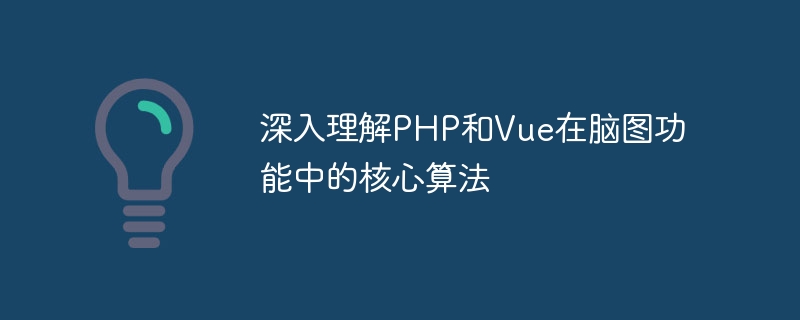
In-depth understanding of the core algorithms of PHP and Vue in the brain mapping function
Introduction:
In the modern Internet era, we often use a variety of Applications to help us organize and manage information. Brain mapping is a common and practical way of organizing information, which can graphically display complex thinking processes. In this article, we will focus on the core algorithms of PHP and Vue in the brain mapping function and give code examples.
1. Characteristics of Brain Map
Brain map is a graphical tool that takes a central theme as the core and displays the thinking content related to the theme through a tree structure. In the mind map, each piece of thinking content is displayed in the form of nodes, which can be used as subtopics or extensions of details of the topic.
2. Core algorithm in PHP
The core algorithm to implement the brain map function in PHP mainly includes the creation of the brain map, the addition of nodes, the deletion of nodes and the movement of nodes. The following is a simple PHP sample code for creating a brain map class:
class MindMap {
public $nodes = array();
public function addNode($parentId, $nodeId, $content) {
$parentNode = $this->findNodeById($parentId);
if ($parentNode) {
$node = new Node($nodeId, $content);
$parentNode->addChild($node);
$this->nodes[] = $node;
return true;
} else {
return false;
}
}
public function removeNode($nodeId) {
$node = $this->findNodeById($nodeId);
if ($node) {
$parentNode = $node->getParent();
$parentNode->removeChild($nodeId);
return true;
} else {
return false;
}
}
public function moveNode($nodeId, $newParentId) {
$node = $this->findNodeById($nodeId);
$newParentNode = $this->findNodeById($newParentId);
if ($node && $newParentNode) {
$parentNode = $node->getParent();
$parentNode->removeChild($nodeId);
$newParentNode->addChild($node);
return true;
} else {
return false;
}
}
private function findNodeById($nodeId) {
foreach ($this->nodes as $node) {
if ($node->getId() === $nodeId) {
return $node;
}
}
return null;
}
}
class Node {
private $id;
private $content;
private $children = array();
private $parent;
public function __construct($id, $content) {
$this->id = $id;
$this->content = $content;
}
// getter and setter methods
public function addChild($child) {
$this->children[] = $child;
$child->setParent($this);
}
public function removeChild($childId) {
foreach ($this->children as $key => $child) {
if ($child->getId() === $childId) {
unset($this->children[$key]);
return;
}
}
}
}The above is a simple PHP implemented brain map class, which uses two classes, node and brain map, to implement nodes. Association with brain maps. By adding nodes, deleting nodes and moving nodes, we can add, delete, modify and check the brain map.
3. Core algorithm in Vue
The core algorithm to implement the brain map function in Vue mainly includes the creation of the brain map, the addition of nodes, the deletion of nodes and the movement of nodes. The following is a simple Vue sample code for creating a brain map component:
<template>
<div>
<div v-for="node in nodes" :key="node.id">
{{ node.content }}
<div v-if="node.children.length > 0">
<Mindmap :nodes="node.children"></Mindmap>
</div>
</div>
</div>
</template>
<script>
export default {
props: ['nodes'],
components: {
Mindmap: {
props: ['nodes'],
template: `
<div>
<div v-for="node in nodes" :key="node.id">
{{ node.content }}
<div v-if="node.children.length > 0">
<Mindmap :nodes="node.children"></Mindmap>
</div>
</div>
</div>
`
}
}
}
</script>The above sample code is a simple Vue component that uses recursive calls to display the brain map. By passing the node array as props, the component can render the corresponding brain map structure.
Conclusion:
Through an in-depth understanding of the core algorithms that implement brain mapping functions in PHP and Vue, we can better understand the implementation principles of brain mapping and use them flexibly in actual development. The above example code is just a simple demonstration, and it needs to be optimized and improved according to specific needs in actual use. I hope this article can be helpful to readers, thank you for reading!
The above is the detailed content of In-depth understanding of the core algorithms of PHP and Vue in the brain mapping function. For more information, please follow other related articles on the PHP Chinese website!

Hot AI Tools

Undresser.AI Undress
AI-powered app for creating realistic nude photos

AI Clothes Remover
Online AI tool for removing clothes from photos.

Undress AI Tool
Undress images for free

Clothoff.io
AI clothes remover

AI Hentai Generator
Generate AI Hentai for free.

Hot Article

Hot Tools

Notepad++7.3.1
Easy-to-use and free code editor

SublimeText3 Chinese version
Chinese version, very easy to use

Zend Studio 13.0.1
Powerful PHP integrated development environment

Dreamweaver CS6
Visual web development tools

SublimeText3 Mac version
God-level code editing software (SublimeText3)

Hot Topics
 1378
1378
 52
52
 What are the common algorithms in PHP programming?
Jun 12, 2023 am 08:30 AM
What are the common algorithms in PHP programming?
Jun 12, 2023 am 08:30 AM
In PHP programming, algorithms are an integral part. Mastering common algorithms can not only improve code efficiency, but also help with subsequent program design. The following are common algorithms in PHP programming: Sorting algorithm Sorting algorithm refers to arranging a set of data into an ordered sequence according to certain rules. In PHP programming, commonly used sorting algorithms include bubble sort, insertion sort, selection sort, quick sort, etc. Among them, quick sort is the sorting algorithm with the lowest time complexity and is suitable for processing large-scale data. search algorithm search algorithm
 Analysis of the efficient development model of PHP and Vue to realize the brain map function
Aug 15, 2023 pm 01:48 PM
Analysis of the efficient development model of PHP and Vue to realize the brain map function
Aug 15, 2023 pm 01:48 PM
Analysis of efficient development models for PHP and Vue to implement brain map functions. With the rapid development of the Internet, more and more applications need to implement brain map functions to facilitate users' knowledge management and thinking organization. PHP is a scripting language widely used in back-end development, while Vue is a lightweight front-end framework. The combination of the two can achieve efficient development of brain mapping functions. This article will explore the development model for implementing mind mapping functions in PHP and Vue, and give corresponding code examples. First we need to create a database table to store
 Experience and lessons learned from combining PHP and Vue to develop brain map function
Aug 15, 2023 am 09:16 AM
Experience and lessons learned from combining PHP and Vue to develop brain map function
Aug 15, 2023 am 09:16 AM
Experience and lessons learned from combining PHP and Vue to develop the brain map function. With the development of web applications, the brain map function plays an important role in information organization and knowledge management. In order to achieve this function, I chose to develop PHP and Vue together. Through this project, I gained a lot of insights and lessons, which I would like to share with you. 1. Set up the environment First, we need to prepare the PHP environment and Vue environment. PHP is a commonly used back-end language, mainly used for processing server-side data. Vue is a front-end framework that can help
 Peep into the exquisite design of PHP and Vue in the development of mind mapping functions
Aug 15, 2023 pm 04:53 PM
Peep into the exquisite design of PHP and Vue in the development of mind mapping functions
Aug 15, 2023 pm 04:53 PM
Peep into the exquisite design of PHP and Vue in the development of brain map functions. Brain maps play an important role in information architecture and mind mapping. They can help us organize and sort out our thinking and quickly understand the correlation and level of information. When developing brain mapping functions, PHP and Vue are two commonly used technical tools. This article will introduce their exquisite design in the development of brain map functions and provide some code examples for reference. Back-end design (PHP) In the back-end development process, we mainly need to consider the following aspects of design: data storage and processing, data growth
 Cooperation between PHP and Vue: Build the perfect brain mapping application
Aug 25, 2023 pm 06:01 PM
Cooperation between PHP and Vue: Build the perfect brain mapping application
Aug 25, 2023 pm 06:01 PM
Cooperation between PHP and Vue: Building a Perfect Brain Map Function Application 1. Introduction With the development of the Internet, most people have higher and higher demands for information acquisition and processing. Brain mapping function applications are a good choice to meet this need. This article will introduce how to use the cooperation of PHP and Vue to build a perfect mind mapping application. 2. Project Overview We will use PHP as the back-end development language and Vue.js as the front-end development framework. PHP will handle the storage and reading of data, while Vue.js will be responsible for rendering the brain map functionality and
 Interpret the core implementation principles of the brain map function (PHP+Vue)
Aug 13, 2023 am 08:10 AM
Interpret the core implementation principles of the brain map function (PHP+Vue)
Aug 13, 2023 am 08:10 AM
Interpreting the core implementation principles of the brain map function (PHP+Vue) Brain map is a commonly used tool that can help us organize and organize our thinking, and display it conveniently. In this article, we will use PHP and Vue to implement a simple brain map function and explain its core implementation principles. 1. Functional requirements analysis Before starting to implement, we need to clarify the functional requirements so that we can better design and implement the brain map function. Our brain map function needs to include the following aspects: Create brain map nodes Edit brain map nodes Delete brain map nodes Move
 Array sorting and search algorithm in PHP
Jun 23, 2023 am 09:45 AM
Array sorting and search algorithm in PHP
Jun 23, 2023 am 09:45 AM
PHP is a very popular programming language that supports various data types and algorithms, of which array sorting and search algorithms are basic and important parts. This article will introduce commonly used array sorting and search algorithms in PHP, as well as their application scenarios and efficiency analysis. 1. Array sorting PHP provides a variety of array sorting methods, including bubble sort, insertion sort, selection sort, quick sort, merge sort, etc. The following is an introduction and sample code for several commonly used algorithms: Bubble Sort (BubbleSort)
 Analyze the technical difficulties of PHP and Vue in developing brain map functions
Aug 27, 2023 pm 12:40 PM
Analyze the technical difficulties of PHP and Vue in developing brain map functions
Aug 27, 2023 pm 12:40 PM
Analyzing the technical difficulties of PHP and Vue in developing mind mapping functions. With the rapid development of web applications, mind mapping applications have become one of the necessary tools for many people in their study, work and life. In order to meet the needs of users, developers need to master relevant technologies to implement this function. In this article, we will focus on the technical difficulties faced by PHP and Vue when developing brain mapping functions, and give corresponding code examples. PHP technical difficulties PHP, as a commonly used server-side programming language, has rich functions and flexibility, but in



