
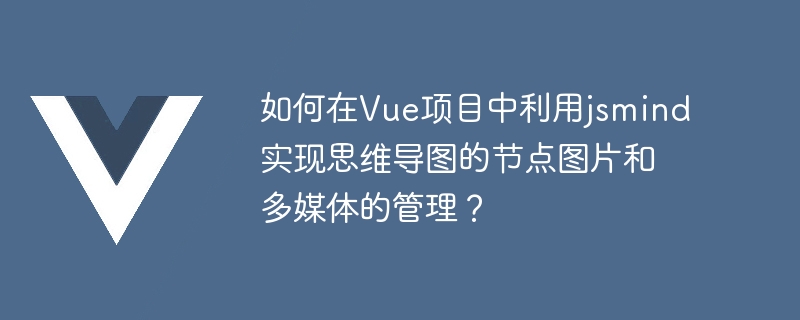
How to use jsmind to manage the node pictures and multimedia of the mind map in the Vue project
In modern society, mind maps have become a common Tools for organizing and presenting thinking. Through mind mapping, we can clearly display complex relationships and thinking logic, helping us better understand and remember information. In the Vue project, we can use the powerful library jsmind to implement the mind map function. This article will introduce how to use jsmind to manage node pictures and multimedia of mind maps in Vue projects.
First, we need to introduce jsmind into the Vue project. It can be installed through the npm package management tool. The command is as follows:
npm install jsmind --save
After the installation is completed, introduce the jsmind library into the components that need to use jsmind. Add the following code to the main.js file:
import jsmind from 'jsmind' import 'jsmind/dist/jsmind.css' Vue.prototype.jsmind = jsmind
Next, we need to create a container in the Vue component for rendering the mind map. You can add a div element to the template tag and set an id attribute for it, as shown below:
<template> <div id="mindContainer"></div> </template>
In the script tag of the Vue component, we need to initialize the mind map in the mounted hook function. You can use the this.$jsmind.getInstance('mindContainer') method to get the node with the specified id and create a mind map instance. The code is as follows:
export default {
mounted() {
let mind = this.$jsmind.getInstance('mindContainer')
mind.show( // 配置自定义样式
{
container: 'mindContainer',
editable: true,
theme: 'primary',
expanded: true,
shortcut: {
enable: true
},
contextMenu: {
enable: true
},
view: {
hmargin: 100, // 思维导图节点水平间距
vmargin: 50 // 思维导图节点垂直间距
}
},
[ // 思维导图节点
{'id':'root', 'isroot':true, 'topic':'思维导图', 'direction':'right'},
{'id':'node1', 'parentid':'root', 'topic':'节点1', 'imageUrl':'./assets/image1.png', 'mediaUrl':'./assets/media1.mp3'},
{'id':'node2', 'parentid':'root', 'topic':'节点2', 'imageUrl':'./assets/image2.png', 'mediaUrl':'./assets/media2.mp3'},
]
)
}
}With the above code, we successfully created a mind map using jsmind in the Vue project and added two nodes with pictures and multimedia links. We can manage node images and multimedia by setting the imageUrl attribute and mediaUrl attribute of the node.
The above are the basic steps and sample code for using jsmind to manage node pictures and multimedia of mind maps in the Vue project. Through the powerful functions of the jsmind library, we can easily create and manage mind maps and achieve rich node display effects. I hope this article can be helpful to everyone, thank you for reading!
The above is the detailed content of How to use jsmind to manage node pictures and multimedia of mind maps in Vue projects?. For more information, please follow other related articles on the PHP Chinese website!