What is the difference between settimeout and setinterval
The difference between settimeout and setInterval: 1. Trigger time, settimeout is one-time, it executes the function once after setting the delay time, while setinterval is repetitive, it will repeat at a set time interval Execution function; 2. Number of executions, settimeout is only executed once, while setinterval will be executed repeatedly until canceled.
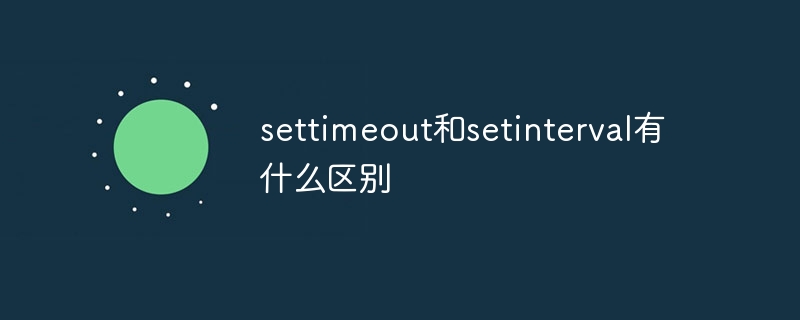
# Operating system for this tutorial: Windows 10 system, Dell G3 computer.
settimeout and setinterval are two timer functions commonly used in JavaScript, and they are very useful when writing programs. The difference between them is the trigger time and the number of executions.
First of all, the settimeout function is a one-time timer, which will execute the specified function once after the set delay time. It accepts two parameters: callback function and delay time in milliseconds. For example, the following code will execute the specified function after a delay of 2 seconds:
setTimeout(function() {
console.log("Hello, World!");
}, 2000);In this example, "Hello, World!" will be printed on the console after a delay of 2 seconds.
In contrast, the setinterval function is a repetitive timer that repeatedly executes the specified function at a set time interval. It also accepts two parameters: callback function and time interval in milliseconds. For example, the following code will execute the specified function once every second:
setInterval(function() {
console.log("Hello, World!");
}, 1000);In this example, "Hello, World!" will be printed on the console every second.
Therefore, the difference between settimeout and setinterval can be summarized as follows:
1. Trigger time: settimeout is one-time, it executes the function once after setting the delay time, while setinterval is repeated Sexually, it will execute the function repeatedly at set intervals.
2. Number of executions: settimeout is only executed once, while setinterval will be executed repeatedly until canceled.
It should be noted that the execution time of settimeout and setinterval is not absolutely accurate. They are affected by the JavaScript running environment and may have some minor delays.
In actual programming, we can choose the appropriate timer function according to our needs. If we only need to execute a function once after a certain delay, then settimeout is a better choice. If we need to execute a function repeatedly at fixed intervals, then setinterval is more appropriate. At the same time, we also need to be careful to avoid abusing timer functions to avoid negative impact on performance.
The above is the detailed content of What is the difference between settimeout and setinterval. For more information, please follow other related articles on the PHP Chinese website!

Hot AI Tools

Undresser.AI Undress
AI-powered app for creating realistic nude photos

AI Clothes Remover
Online AI tool for removing clothes from photos.

Undress AI Tool
Undress images for free

Clothoff.io
AI clothes remover

Video Face Swap
Swap faces in any video effortlessly with our completely free AI face swap tool!

Hot Article

Hot Tools

Notepad++7.3.1
Easy-to-use and free code editor

SublimeText3 Chinese version
Chinese version, very easy to use

Zend Studio 13.0.1
Powerful PHP integrated development environment

Dreamweaver CS6
Visual web development tools

SublimeText3 Mac version
God-level code editing software (SublimeText3)

Hot Topics
 1386
1386
 52
52
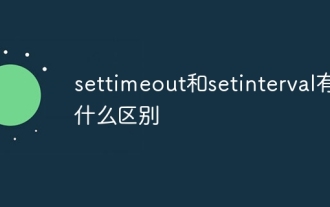 What is the difference between settimeout and setinterval
Aug 15, 2023 pm 02:06 PM
What is the difference between settimeout and setinterval
Aug 15, 2023 pm 02:06 PM
The difference between settimeout and setInterval: 1. Trigger time, settimeout is one-time, it executes the function once after setting the delay time, while setinterval is repetitive, it will execute the function repeatedly at the set time interval; 2. Execution times, settimeout is only executed once, and setinterval will be executed repeatedly until canceled.
 How to use setInterval function to execute code regularly?
Nov 18, 2023 pm 05:00 PM
How to use setInterval function to execute code regularly?
Nov 18, 2023 pm 05:00 PM
How to use setInterval function to execute code regularly? In JavaScript, the setInterval function is a very useful function, which can execute a piece of code regularly. Through the setInterval function, we can repeatedly execute specified code within a specific time interval. This article will introduce in detail how to use the setInterval function and provide specific code examples. 1. The basic syntax of the setInterval function is as follows: setInterv
 How to stop setInterval
Dec 11, 2023 am 11:39 AM
How to stop setInterval
Dec 11, 2023 am 11:39 AM
You can use the clearInterval function to stop a timer created by the setInterval function. The setInterval function returns a unique timer ID, which can be passed as a parameter to the clearInterval function to stop the execution of the timer.
 How to use the Window.setInterval() method
Aug 31, 2023 am 09:33 AM
How to use the Window.setInterval() method
Aug 31, 2023 am 09:33 AM
The basic syntax of the Window.setInterval() method is "window.setInterval(function, delay)", function is the function or code block to be executed repeatedly, and delay is the time interval between each execution, in milliseconds. This method is a method in JavaScript used to repeatedly execute a specified function or code at a scheduled time. Its use is very simple. You only need to pass in the function or code block to be executed and the time interval for repeated execution.
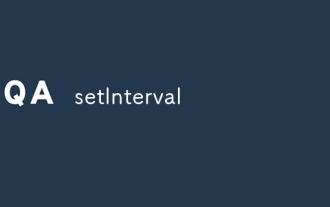 setInterval
Aug 02, 2023 am 10:17 AM
setInterval
Aug 02, 2023 am 10:17 AM
The setInterval function is a timer function in JavaScript that allows you to set an interval and execute specified code after each interval. It is very useful when certain tasks need to be processed regularly or page elements are updated in real time. Pay attention to the following when using setInterval performance and reliability issues and optimize as needed.
 Detailed explanation of setinterval usage
Sep 12, 2023 am 09:55 AM
Detailed explanation of setinterval usage
Sep 12, 2023 am 09:55 AM
The usage of setinterval is "setInterval(function, delay);", "function" is the function to be executed, which can be a function expression or function reference, and "delay" is the time interval between executing functions, in milliseconds. setInterval is a function in JavaScript that is used to execute code periodically. It accepts a function and a time interval as parameters, and will execute the function repeatedly according to the specified time interval.
 What is the difference between setTimeout() and setInterval() in JavaScript?
Sep 01, 2023 pm 03:01 PM
What is the difference between setTimeout() and setInterval() in JavaScript?
Sep 01, 2023 pm 03:01 PM
setTimeout(function,duration) - This function calls the function after duration milliseconds. This works for one execution. Let's see an example - it waits for 2000 milliseconds and then runs the callback function alert('Hello') - setTimeout(function(){alert('Hello');},2000); setInterval(function,uration) - this function is The function is called after every duration milliseconds. This can be done an unlimited number of times. Let's see an example - it triggers an alarm every 2000 ms
 Use the clearTimeout function in JavaScript to cancel the setTimeout timer
Nov 18, 2023 am 08:05 AM
Use the clearTimeout function in JavaScript to cancel the setTimeout timer
Nov 18, 2023 am 08:05 AM
To use the clearTimeout function in JavaScript to cancel the setTimeout timer, you need specific code examples. In JavaScript, the setTimeout function is used to execute a specific code after a specified time delay. The setInterval function is used to repeatedly execute a specific code within a specified time interval. However, in some cases we may need to cancel the timer before it executes. In this case, you can use c



