The most detailed MySQL execution plan and index optimization!
Whether it is at work or in an interview, the explain execution plan and index optimization of mysql are very worthy of attention.
## Contents of this article
1. Case 2. Explain execution plan - 2.2, select_type
- 2.3, type
- 2.4, possible_keys
- 2.5, key
- 2.6, key_len
- 2.7, ref
- ##2.8, rows
- 2.9, Extra
- ##2.1, id
1, all values match 2, the most Left prefix rule 3, do not do any operation on the index column 4, if there is a usage range in the middle of the index, then the subsequent index will be invalid 5, try to use covering index 6, mysql is not equal to (!= or <>), not in, The index cannot be used when not exists, which will result in a full table scan 7, is null, is not null. Generally, the index cannot be used 8, like 9, not adding single quotes to the string will cause the function to fail
Four, don’t go Common types of indexes
Five, common SQL optimization
- ##in and exsits optimization
- count(*) query optimization
- Order by and Group by optimization
- Paging query optimization
- Join connection query optimization
1 , case
1, create tableCREATE TABLE `employees` ( `id` int(11) NOT NULL AUTO_INCREMENT, `name` varchar(24) NOT NULL DEFAULT '' COMMENT '姓名', `age` int(11) NOT NULL DEFAULT '0' COMMENT '年龄', `position` varchar(20) NOT NULL DEFAULT '' COMMENT '职位', `hire_time` timestamp NOT NULL DEFAULT CURRENT_TIMESTAMP COMMENT '入职时间', PRIMARY KEY (`id`), KEY `idx_name_age_position` (`name`,`age`,`position`) USING BTREE ) ENGINE=InnoDB AUTO_INCREMENT=4 DEFAULT CHARSET=utf8 COMMENT='员工记录表';
#增加普通索引 ALTER TABLE `employees` ADD INDEX `idx_hire_time` (`hire_time`) USING BTREE #增加联合索引(这里只是写一下索引的增加和删除方式) alter table employees add index idx_n_a(name,age);
show index from employees; show KEYS from employees;
drop index idx_n_a on employees
INSERT INTO employees(name,age,position,hire_time) VALUES('LiLei',22,'manager',NOW()); INSERT INTO employees(name,age,position,hire_time) VALUES('HanMeimei', 23,'dev',NOW()); INSERT INTO employees(name,age,position,hire_time) VALUES('Lucy',23,'dev',NOW());
6,再插入 10w 条数据
drop procedure if exists insert_emp; delimiter ;; create procedure insert_emp() begin declare i int; set i=1; while(i<=100000)do insert into employees(name,age,position) values(CONCAT('zhenghuisheng',i),i,'dev'); set i=i+1; end while; end;; delimiter ; call insert_emp();
二,explain 执行计划
再次之前可以先去了解一下 b + 树的数据结构,再根据 b + 树来了解索引底层。
EXPLAIN select * from employees where date(hire_time) ='2022-05-03 11:01:17';
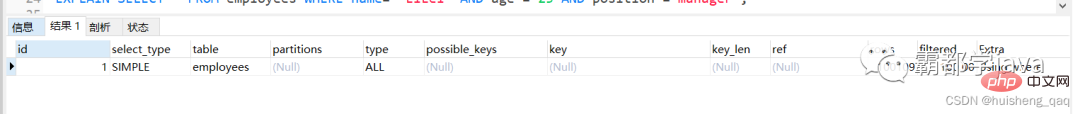 使用 explain 关键字可以模拟优化器质性 sql 查询语句,从而知道 mysql 是如何处理 sql 语句的。explain + sql 语句,来查看执行计划的包含信息,接下来对这些参数进行初步讲解。
使用 explain 关键字可以模拟优化器质性 sql 查询语句,从而知道 mysql 是如何处理 sql 语句的。explain + sql 语句,来查看执行计划的包含信息,接下来对这些参数进行初步讲解。
2.1,id
id 的序列号表示 select 执行的顺序,如一个 sql 中有子查询这种,则通过 id 表示哪个 select 优先执行。当 id 相同时,顺序是由上到下,id 不同时,如果是子查询,id 的序号会递增,id 值越大,优先级越高,越先执行。看以下执行结果。
EXPLAIN select * from employees e inner join (select id from employees order by name limit 90000,5) ed on e.id = ed.id;
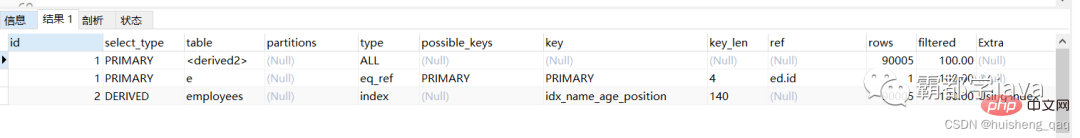
2.2,select_type
用于区分查询类型,是简单查询还是复杂查询 simple:简单查询,不包含子查询或者 union,如一条简单查询 primary:复杂查询的最外层标记,即最外层 select。如有子查询 subquery:包含在 select 中的子查询(不在 from 子句中) derived:临时表如上面那个 ed 表就是一个临时表 union:排重 union result:结果合并
2.3,type
这一列表示关联类型或者访问类型,即 MySQL 决定如何查找表中的行,查找数据行记录的大概范围 最好到最差:system > const > eq_ref > ref > range > index > all System:表中只有一行匹配的数据 (实际开发中不会出现),属于 const 里面的一种特例 const:表示通过索引一次找到,如主键索引和唯一索引 eq_ref:唯一索引扫描,表中只有一条记录与之匹配,如表连接查询时关联表的主键索引或者唯一索引,如上面图中的 id=2 的类型,即使用主键 id 进行 join 连接查询 ref:非唯一索引扫描,即使用的普通索引,可以找到多个符合条件的行 (实际开发中的最好达到这个要求)
#name字段加了索引 select * from employees where name = 'zhenghuisheng11'
range:范围。只检索给定范围的行,如 in(), between ,> ,<, >= 如果范围太大的话也会降低效率 (实际开发中的最低要求) index:全索引扫描,一般指的是二级索引扫描,直接走叶子节点遍历扫描,一般为覆盖索引,效率较慢,但是叶子结点数据较小,所以效率依旧比 all 快 all:全表遍历,一般指的是聚簇索引,如主键索引。一级索引在叶子结点里面存储的是对应的 value,而二级索引叶子结点里面存储的只是指向对应 value 的指针,即地址,所以一级索引的也结点相对较大,查询速率先对较慢。所以一般在主键索引和覆盖索引里面,会优先选择走覆盖索引。
2.4,possible_keys
这一列显示查询可能使用了哪些索引。explain 时可能出现 possible_keys 有列,而 key 显示 NULL 的情况,这种情况是因为表中数据不多,mysql 认为索引对此查询帮助不大,选择了全表查询。如果该列是 NULL,则没有相关的索引。在这种情况下,可以通过检查 where 子句看是否可以创造一个适当的索引来提高查询性能,然后用 explain 查看效果。
2.5, key
This column shows which index is specifically used by the statement. If null appears, you can not use the index. Use force index to force the index, but the efficiency is not high
2.6, key_len
The number of bytes used by the index , the shorter the better
2.7, ref
Shows which column of the index is used, if possible , is a constant. Those columns or constants are used to find values on index columns
2.8, rows
according to table statistics And index selection, roughly estimate the number of rows that need to be read to find the required records
2.9,Extra
常见的有 Using index 和 Using filesort「Using index」:使用覆盖索引,如果 select 后面查询的字段都可以从这个索引的树中获取,这种情况一般可以说是用到了覆盖索引,extra 里一般都有 using index,如果出现回表的情况,如在查询字段中有一个字段没有加索引或者出现索引失效的问题,导致 sql 回表走了全表扫描,就可以使用覆盖索引进行优化;覆盖索引一般针对的是辅助索引,整个查询结果只通过辅助索引就能拿到结果,不需要通过辅助索引树找到主键,再通过主键去主键索引树里获取其它字段值「Using filesort」:将用外部排序而不是索引排序,数据较小时从内存排序,否则需要在磁盘完成排序
三,索引遵循规则(失效问题)
根据该表的联合索引,来考虑以下的事情
KEY `idx_name_age_position` (`name`,`age`,`position`) USING BTREE
1,全值匹配
EXPLAIN SELECT * FROM employees WHERE name= 'LiLei' AND age = 22 AND position ='manager';
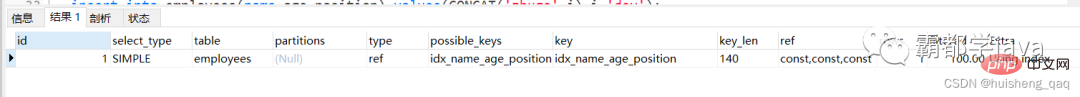 为简单查询,type 类型为 ref,key 为具体使用了哪个索引,即这个联合索引被使用了,长度 140,三个字段都使用到了索引,通过 ref 也可以发现三个字段都是使用 const,即为一个常量
为简单查询,type 类型为 ref,key 为具体使用了哪个索引,即这个联合索引被使用了,长度 140,三个字段都使用到了索引,通过 ref 也可以发现三个字段都是使用 const,即为一个常量
2,最左前缀法则
在联合索引中,需要从左往前依次使用索引,才能生效。即 a_b_c 这个索引,需要使用了 a,b 才能使用 c,即中间不能断,如果没有使用 b 的话那么 c 这个索引会失效。这个可以从 b + 树的底层了解。可以参考之前写的一篇博客
Mysql为何使用B+树?
如下图为一棵联合索引的索引树,每个节点相当于由三个字段组成,会根据字段顺序进行先后排序。以叶子节点为例,该叶子节点的排序会根据第一个字段进行比较,如果第一个字段一样,则开始比较第二个字段,以此类推;如果第一个字段不一样,则会根据 「ASCII」 码进行比较,如 a 在 b 前面,依次比较;如果所有字段都一样,那可以确定是一个二级索引,因为主键索引不可能一样,二级索引的话可以再根据主键 id 再进行比较。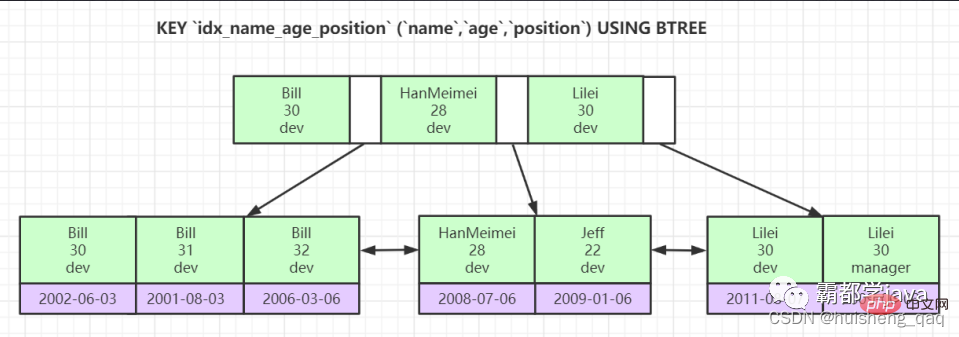 也就是说,b + 树底层已经帮我们排好序了,如果直接没有使用第一个字段 name,直接使用第二个字段 age 的话,那么可以发现叶子节点上的第二行 age 字段是并没有排序好的,就会导致重新走全表扫描,导致改索引失效。这就是最左前缀原则。当然如果中间索引没用的话,也会导致后面的索引失效,如直接使用 name 字段和 position 字段,没用用 age 字段,那么 position 字段也会失效。根据 key_len 和 ref 可知只使用了 name 一个索引字段,name 字段长度为 24,所以 24x3+2 = 74。
也就是说,b + 树底层已经帮我们排好序了,如果直接没有使用第一个字段 name,直接使用第二个字段 age 的话,那么可以发现叶子节点上的第二行 age 字段是并没有排序好的,就会导致重新走全表扫描,导致改索引失效。这就是最左前缀原则。当然如果中间索引没用的话,也会导致后面的索引失效,如直接使用 name 字段和 position 字段,没用用 age 字段,那么 position 字段也会失效。根据 key_len 和 ref 可知只使用了 name 一个索引字段,name 字段长度为 24,所以 24x3+2 = 74。
EXPLAIN SELECT * FROM employees WHERE name= 'LiLei' AND position ='manager';
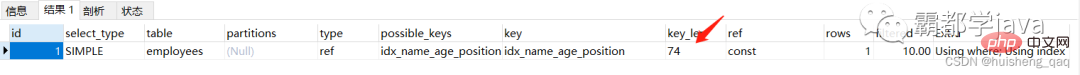
3,不在索引列上做任何操作
如果在索引列上进行计算、函数、(自动 or 手动)类型转换,那么可能出现导致索引失效。1,如在 hire_time 字段使用日期函数,可能不走索引,但是使用范围查询,就可能会走索引
EXPLAIN select * from employees where date(hire_time) ='2022-05-03 12:58:17';
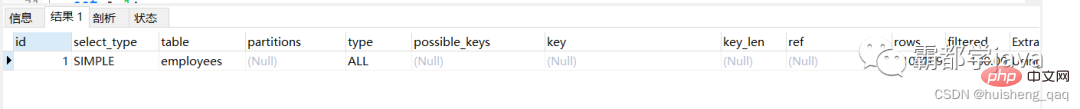
EXPLAIN select * from employees where hire_time BETWEEN '2022-05-01 18:26:05' and '2022‐05‐04 00:00:00';

4,如果索引中间有使用范围所以,那么后边的索引失效
EXPLAIN SELECT * FROM employees WHERE name= 'LiLei' AND age > 22 AND position ='manager';
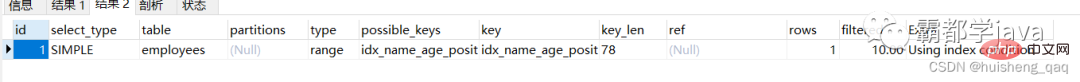
5,尽量使用覆盖索引
即减少使用 **select ** _的使用,将_改成具体的字段,防止有查到没有索引或者不在索引树的字段,导致为了查这个字段回表。回表就是说又需要通过 id 再次进行全表扫描,找出对应的那个字段的值。
EXPLAIN SELECT name,age,position FROM employees WHERE name= 'LiLei' AND age = 23 AND position ='manager';
6,mysql 在使用不等于(!= 或者 <>),not in ,not exists 的时候无法使用索引会导致全表扫描
EXPLAIN SELECT * FROM employees WHERE name != 'zhenghuisheng111'

7,is null,is not null 一般情况下也无法使用索引
mysql 底层会把那些为空的字段全部放在一个连续的空间,因此在查询 is null 的时候,会直接去拿那几个值,不需要通过走索引。
8,like
1,like 在使用通配符的情况下,% 在前面不走索引 即 liek %xx
EXPLAIN SELECT * FROM employees WHERE name like '%zhenghuisheng11'
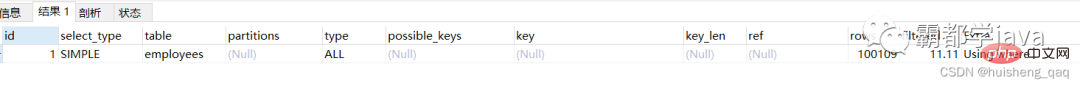 2,like 在有字符串作为前缀的时候会走索引 like xx%。这个依旧是想想 b + 树的底层就知道了,和最左前缀匹配原则一致
2,like 在有字符串作为前缀的时候会走索引 like xx%。这个依旧是想想 b + 树的底层就知道了,和最左前缀匹配原则一致
EXPLAIN SELECT * FROM employees WHERE name like 'zhenghuisheng11%'
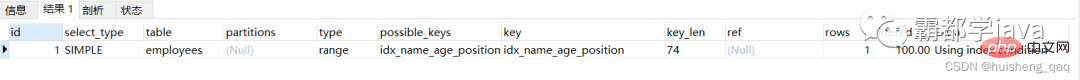 3,使用覆盖索引,查询字段必须是建立覆盖索引字段,来查询 %xx%
3,使用覆盖索引,查询字段必须是建立覆盖索引字段,来查询 %xx%
EXPLAIN SELECT name,age,position FROM employees WHERE name like '%zhenghuisheng%';
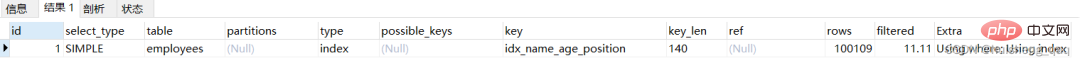
9,字符串不加单引号会造成作用失效
字符串不加单引号会造成作用失效,会走全表扫描。如果是一个 1000,那么 mysql 会自动将这个字符串转化为整型,和第三点一样,在索引列上进行了操作,导致索引失效,走了全表扫描
四,不走索引常见类型
1,联合索引第一个字段使用范围,不走索引,因为 mysql 内部可能觉得第一个字段就用范围,结果集应该很大,回表效率不高,还不如就全表扫描。也可以添加 force index 来强制走索引,但是一般效率不高。
EXPLAIN SELECT * FROM employees WHERE name > 'zhenghuisheng01' AND age = 22 AND position ='manager'; #强制走索引 EXPLAIN SELECT * FROM employees force index(idx_name_age_position) WHERE name > 'zhenghuisheng01' AND age = 22 AND position ='manager';
2,一般在 select * 不走索引时,可以通过覆盖索引来实现走索引,即使用具体的字段来查询
EXPLAIN SELECT name,age,position FROM employees WHERE name > 'zhenghuisheng01' AND age = 22 AND position ='manager';
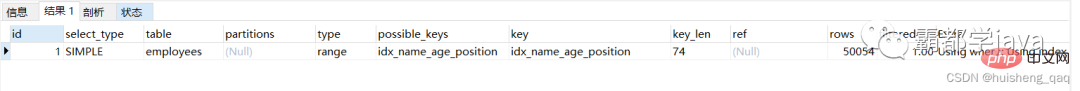 3,in 和 or 在表数据量比较大的情况会走索引,在表记录不多的情况下会选择全表扫描
4,like KK% 一般情况都会走索引
3,in 和 or 在表数据量比较大的情况会走索引,在表记录不多的情况下会选择全表扫描
4,like KK% 一般情况都会走索引
五,常见 sql 优化
5.1,Order by 与 Group by 优化
根据最左前缀原则,中间字段不能断,所以只走了 name 索引字段。优化方式和常见的优化差不多
EXPLAIN SELECT * FROM employees WHERE name= 'LiLei' AND position ='dev'order by age;
5.2,分页查询优化
select * from employees limit 10000,10;
实际这条 SQL 是先读取 10010 条记录,然后抛弃前 10000 条记录,然后读到后面 10 条想要的数据,因此越到后面效率越低,因此有以下几种优化方式「方式一」根据自增且连续的主键排序的分页查询
select * from employees where id > 90000 limit 5; #前提条件是数据id必须连续且自增,如果中间数据删除了几条,则不适应此优化方式 #该语句走了索引,并且扫描的行数大大降低
「方式二」
select * from employees ORDER BY name limit 90000,5; #根据非主键字段排序的分页查询,name为联合索引第一个,该方式用到了文件排序 #但是由于并没有走索引,并且扫描了全部的行,走了全表扫描,效率更低
「方式三 (推荐)」
select * from employees e inner join (select id from employees order by name limit 90000,5) ed on e.id = ed.id; #通过内连接查询,首先内连接查出全部id,会走name字段索引,再通过id进行联表查五个值即可
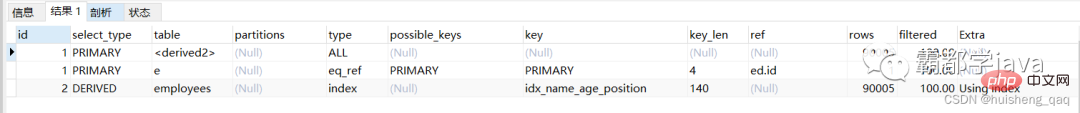
5.3,join 连接查询优化
表关联主要有两种常见的算法 嵌套循环连接 Nested-Loop Join(NLJ) 算法 基于块的嵌套循环连接 Block Nested-Loop Join(BNL) 算法 接下来来一个示例,创建两张表,一张表插入 100 条数据,一张表插入 10000 条数据。如下
CREATE TABLE `t1` (
`id` int(11) NOT NULL AUTO_INCREMENT,
`a` int(11) DEFAULT NULL,
`b` int(11) DEFAULT NULL,
PRIMARY KEY (`id`),
KEY `idx_a` (`a`)
) ENGINE=InnoDB DEFAULT CHARSET=utf8;
#保证两表的结构一样
create table t2 like t1;
-- 插入一些示例数据
-- 往t1表插入1万行记录
drop procedure if exists insert_t1;
delimiter ;;
create procedure insert_t1()
begin
declare i int;
set i=1;
while(i<=10000)do
insert into t1(a,b) values(i,i);
set i=i+1;
end while;
end;;
delimiter ;
call insert_t1();
-- 往t2表插入100行记录
drop procedure if exists insert_t2;
delimiter ;;
create procedure insert_t2()
begin
declare i int;
set i=1;
while(i<=100)do
insert into t2(a,b) values(i,i);
set i=i+1;
end while;
end;;
delimiter ;
call insert_t2();「1、 嵌套循环连接 Nested-Loop Join(NLJ) 算法」这里主要针对建了索引的字段
EXPLAIN select * from t1 inner join t2 on t1.a= t2.a;
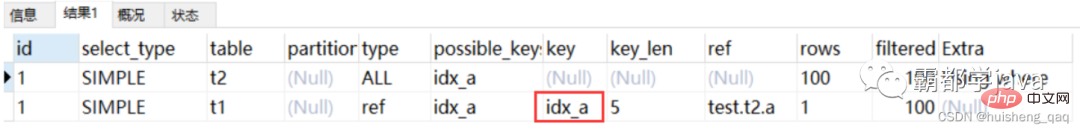 优化器一般会优先选择小表做驱动表,用 where 条件过滤完驱动表,然后再跟被驱动表做关联查询。而且小表走的是全表扫描,大表是 ref ,并且走了索引,因此效率比较高。在该算法中,使用 left join 时,左表是驱动表,右表是被驱动表,当使用 right join 时,右表时驱动表,左表是被驱动表,当使用 join 时,mysql 会选择数据量比较小的表作为驱动表,大表作为被驱动表,一般驱动表会选择数据较小的表作为驱动表。因此在上面的算法中,mysql 的流程如下:先选择 t2 表作为驱动表,然后先从表中取一条数据 a,在和 t1 表中的数据进行比对,由于 t1 表直接走了索引,索引 t2 表取一次,t1 表也可以通过索引一次找到,并且返回给客户端。所以只需要比对 100+100 次就可以将数据找出,即两百次。「2,基于块的嵌套循环连接 Block Nested-Loop Join(BNL) 算法」这里主要针对在关联查询时没有建立索引的字段
优化器一般会优先选择小表做驱动表,用 where 条件过滤完驱动表,然后再跟被驱动表做关联查询。而且小表走的是全表扫描,大表是 ref ,并且走了索引,因此效率比较高。在该算法中,使用 left join 时,左表是驱动表,右表是被驱动表,当使用 right join 时,右表时驱动表,左表是被驱动表,当使用 join 时,mysql 会选择数据量比较小的表作为驱动表,大表作为被驱动表,一般驱动表会选择数据较小的表作为驱动表。因此在上面的算法中,mysql 的流程如下:先选择 t2 表作为驱动表,然后先从表中取一条数据 a,在和 t1 表中的数据进行比对,由于 t1 表直接走了索引,索引 t2 表取一次,t1 表也可以通过索引一次找到,并且返回给客户端。所以只需要比对 100+100 次就可以将数据找出,即两百次。「2,基于块的嵌套循环连接 Block Nested-Loop Join(BNL) 算法」这里主要针对在关联查询时没有建立索引的字段
EXPLAIN select * from t1 inner join t2 on t1.a= t2.a;
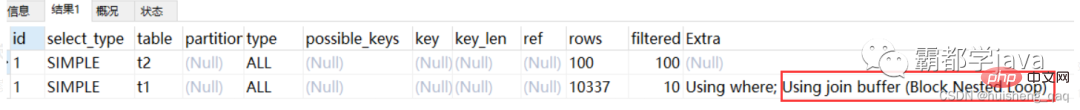 在该算法中,mysql 的流程如下:也会选择表中数据较少的表作为驱动器,即把 t2 的所有数据放入到 join_buffer 中,再把表 t1 中每一行取出来,跟 join_buffer 中的数据做对比,由于该字段没有建索引,所以该字段在 sql 中是无序的,所以需要对表 t1 和 t2 都做一次全表扫描,因此扫描的总行数为 10000(表 t1 的数据总量) + 100(表 t2 的数据总量) = 10100。并且 join_buffer 里的数据是无序的,因此对表 t1 中的每一行,都要做 100 次判断,所以内存中的判断次数是 100 * 10000= 100 万次。
在该算法中,mysql 的流程如下:也会选择表中数据较少的表作为驱动器,即把 t2 的所有数据放入到 join_buffer 中,再把表 t1 中每一行取出来,跟 join_buffer 中的数据做对比,由于该字段没有建索引,所以该字段在 sql 中是无序的,所以需要对表 t1 和 t2 都做一次全表扫描,因此扫描的总行数为 10000(表 t1 的数据总量) + 100(表 t2 的数据总量) = 10100。并且 join_buffer 里的数据是无序的,因此对表 t1 中的每一行,都要做 100 次判断,所以内存中的判断次数是 100 * 10000= 100 万次。
针对上诉的 join 联表描述,作一下总结「1,关联字段加索引」「2,小表驱动大表」「3,最多关联不要超过三张表」
5.4,in 和 exsits 优化
原则:小表驱动大表,即小的数据集驱动大的数据集
select * from A where id in (select id from B) #in:当B表的数据集小于A表的数据集时,in优于exists
select * from A where exists (select 1 from B where B.id = A.id) #exists:当A表的数据集小于B表的数据集时,exists优于in
5.5count(*) 查询优化
mysql> EXPLAIN select count(1) from employees; 1 mysql> EXPLAIN select count(id) from employees; 2 mysql> EXPLAIN select count(name) from employees; 3 mysql> EXPLAIN select count(*) from employees; 4
在经过测试之后,可以发现四个 sql 的执行计划一样,说明这四个 sql 执行效率应该差不多 1 和 4 效率差不多 > count(字段) > count(主键 id),因为二级索引比主键索引小,数据比主键索引少,所以 count(字段) > count(主键 id)。如果 name 没有索引,则 id > 字段
六,字段数据类型讲解
这里主要讲解字段数据类型和 key_len 的关系,基本常用的如下 字符串
一个数字 或字母占1个字节,一个汉字占3个字节 char(n):如果存汉字长度就是 3n 字节 varchar(n):如果存汉字则长度是 3n + 2 字节,加的2字节用来存储字符串长度,因为 varchar是变长字符串
数值类型
tinyint:1字节 smallint:2字节 int:4字节 bigint:8字节
时间类型
date:3字节 timestamp:4字节 datetime:8字节
而索引列数据类型本身占用空间 + 额外空间,所以像上面的 name 字段走索引,他的 key_len 长度就为 24 x 3 + 2 = 74。所以在设计表的时候就不要直接写 255 长度了。最好根据实际大小填写。最后解释一下这个 int(n),这个 n 不是代表实际的长度,而是代表可见的长度。
七,总结
接下来以一个是否走索引的图表来总结
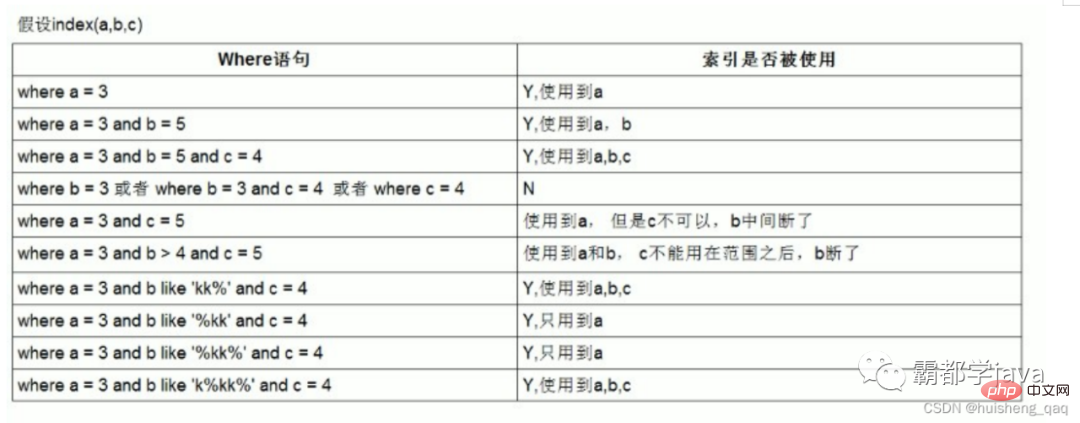
The above is the detailed content of The most detailed MySQL execution plan and index optimization!. For more information, please follow other related articles on the PHP Chinese website!

Hot AI Tools

Undresser.AI Undress
AI-powered app for creating realistic nude photos

AI Clothes Remover
Online AI tool for removing clothes from photos.

Undress AI Tool
Undress images for free

Clothoff.io
AI clothes remover

AI Hentai Generator
Generate AI Hentai for free.

Hot Article

Hot Tools

Notepad++7.3.1
Easy-to-use and free code editor

SublimeText3 Chinese version
Chinese version, very easy to use

Zend Studio 13.0.1
Powerful PHP integrated development environment

Dreamweaver CS6
Visual web development tools

SublimeText3 Mac version
God-level code editing software (SublimeText3)

Hot Topics
 PHP's big data structure processing skills
May 08, 2024 am 10:24 AM
PHP's big data structure processing skills
May 08, 2024 am 10:24 AM
Big data structure processing skills: Chunking: Break down the data set and process it in chunks to reduce memory consumption. Generator: Generate data items one by one without loading the entire data set, suitable for unlimited data sets. Streaming: Read files or query results line by line, suitable for large files or remote data. External storage: For very large data sets, store the data in a database or NoSQL.
 How to use MySQL backup and restore in PHP?
Jun 03, 2024 pm 12:19 PM
How to use MySQL backup and restore in PHP?
Jun 03, 2024 pm 12:19 PM
Backing up and restoring a MySQL database in PHP can be achieved by following these steps: Back up the database: Use the mysqldump command to dump the database into a SQL file. Restore database: Use the mysql command to restore the database from SQL files.
 How to optimize MySQL query performance in PHP?
Jun 03, 2024 pm 08:11 PM
How to optimize MySQL query performance in PHP?
Jun 03, 2024 pm 08:11 PM
MySQL query performance can be optimized by building indexes that reduce lookup time from linear complexity to logarithmic complexity. Use PreparedStatements to prevent SQL injection and improve query performance. Limit query results and reduce the amount of data processed by the server. Optimize join queries, including using appropriate join types, creating indexes, and considering using subqueries. Analyze queries to identify bottlenecks; use caching to reduce database load; optimize PHP code to minimize overhead.
 How to insert data into a MySQL table using PHP?
Jun 02, 2024 pm 02:26 PM
How to insert data into a MySQL table using PHP?
Jun 02, 2024 pm 02:26 PM
How to insert data into MySQL table? Connect to the database: Use mysqli to establish a connection to the database. Prepare the SQL query: Write an INSERT statement to specify the columns and values to be inserted. Execute query: Use the query() method to execute the insertion query. If successful, a confirmation message will be output.
 How to use MySQL stored procedures in PHP?
Jun 02, 2024 pm 02:13 PM
How to use MySQL stored procedures in PHP?
Jun 02, 2024 pm 02:13 PM
To use MySQL stored procedures in PHP: Use PDO or the MySQLi extension to connect to a MySQL database. Prepare the statement to call the stored procedure. Execute the stored procedure. Process the result set (if the stored procedure returns results). Close the database connection.
 How to create a MySQL table using PHP?
Jun 04, 2024 pm 01:57 PM
How to create a MySQL table using PHP?
Jun 04, 2024 pm 01:57 PM
Creating a MySQL table using PHP requires the following steps: Connect to the database. Create the database if it does not exist. Select a database. Create table. Execute the query. Close the connection.
 How to fix mysql_native_password not loaded errors on MySQL 8.4
Dec 09, 2024 am 11:42 AM
How to fix mysql_native_password not loaded errors on MySQL 8.4
Dec 09, 2024 am 11:42 AM
One of the major changes introduced in MySQL 8.4 (the latest LTS release as of 2024) is that the "MySQL Native Password" plugin is no longer enabled by default. Further, MySQL 9.0 removes this plugin completely. This change affects PHP and other app
 The difference between oracle database and mysql
May 10, 2024 am 01:54 AM
The difference between oracle database and mysql
May 10, 2024 am 01:54 AM
Oracle database and MySQL are both databases based on the relational model, but Oracle is superior in terms of compatibility, scalability, data types and security; while MySQL focuses on speed and flexibility and is more suitable for small to medium-sized data sets. . ① Oracle provides a wide range of data types, ② provides advanced security features, ③ is suitable for enterprise-level applications; ① MySQL supports NoSQL data types, ② has fewer security measures, and ③ is suitable for small to medium-sized applications.






