Spring Boot+MyBatis+Atomikos+MySQL (with source code)
In actual projects, we try to avoid distributed transactions. However, sometimes it is really necessary to do some service splitting, which will lead to distributed transaction problems.
At the same time, distributed transactions are also asked about the market during interviews. You can practice with this case, and you can talk about 123 in the interview.
Here is a business chestnut: when a user receives a coupon, the number of times the user receives the coupon needs to be deducted, and then a record of the user receiving the coupon is recorded.
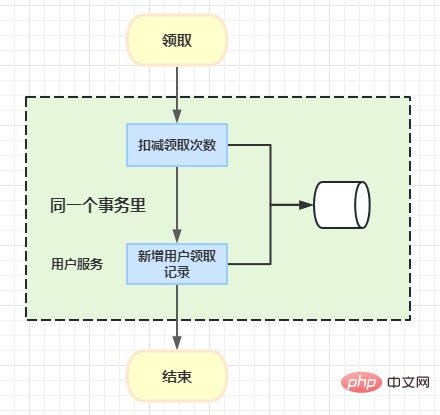
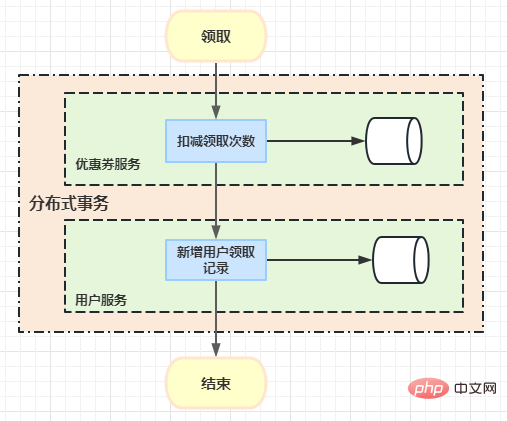
Originally you could use messages here Queue mode, using asynchronous to add new user collection records. However, the requirement here is that users need to be able to view their collection records immediately after receiving it, so we introduced Atomikos to implement distributed transaction issues.
Distributed transactions
Distributed transactions refers to spanning multiple computers or databases transactions, there may be network delays, failures, or inconsistencies between these computers or databases. Distributed transactions need to ensure the atomicity, consistency, isolation and durability of all operations to ensure the correctness and integrity of data.
What are the distributed transaction protocols?
There are two main types of distributed transaction protocols: 2PC (Two-Phase Commit) and 3PC (Three-Phase Commit).
2PC is currently the most commonly used distributed transaction protocol, and its process is divided into two stages: the preparation stage and the submission stage. In the preparation phase, the transaction coordinator issues a prepare request to all participants, and the participants execute the local transaction to the prepare state and return the prepare results to the transaction coordinator. In the commit phase, if all participants execute successfully, the transaction coordinator issues a commit request to all participants, and the participants commit the local transaction. Otherwise, the transaction coordinator issues a rollback request to all participants, and the participants roll back the local transaction. roll.
3PC is an improved version of 2PC, which adds a preparation and submission stage based on 2PC. In the prepare-to-submit phase, the coordinator asks the participants whether they can submit. If the participant returns consent, it will be submitted directly in the submission phase, otherwise it will be rolled back in the submission phase.
What are the common solutions for distributed transactions?
Distributed transaction solution implementation solutions include:
-
Distributed transaction solution based on message queue (such as RocketMQ’s open source solution) Distributed transaction solution based on distributed transaction framework (such as Seata, TCC-Transaction and other frameworks) Distributed transaction solution based on XA protocol ( Such as JTA, etc.) Distributed transaction solution based on reliable message eventual consistency (such as Alibaba's distributed transaction middleware GTS) Distributed transaction scheme based on CAP principle (such as event sourcing mode in CQRS architecture)
What is JTA?
JTA (Java Transaction API) is the programming interface specification of J2EE. It is the JAVA implementation of the XA protocol. It mainly defines:
A transaction manager interfacejavax.transaction.TransactionManager, which defines the start, submission, withdrawal and other operations of the transaction.
A resource definition interface that meets the XA specificationjavax.transaction.xa.XAResource. If a resource wants to support JTA transactions, its resources need to implement the XAResourceInterface, and implement the two-phase submission related interface defined by this interface.
If we have an application that uses the JTA interface to implement transactions, when the application is running, it needs a container that implements JTA. Generally, this is a J2EE container, such as JBoss, Websphere and other application servers.
However, there are also some independent frameworks that implement JTA. For example, Atomikos and bitronix provide JTA implementation frameworks in the form of jar packages. In this way, we can run application systems that use JTA to implement transactions on servers such as Tomcat or Jetty.
As mentioned in the difference between local transactions and external transactions above, JTA transactions are external transactions and can be used to implement transactionality for multiple resources. It controls two-phase submission exactly through the XAResource implemented by each resource. Interested students can take a look at the methods of this interface. In addition to commit, rollback and other methods, there are also end(), forget(), isSameRM(), prepare() and so on. From these interfaces alone, you can imagine the complexity of JTA in implementing two-phase transactions.
What is XA?
XA is a distributed transaction architecture (or protocol) proposed by the X/Open organization. The XA architecture mainly defines the interface between the (global) Transaction Manager and the (local) Resource Manager. The XA interface is a bidirectional system interface that forms a communication bridge between the Transaction Manager and one or more Resource Managers. In other words, in a transaction based on XA, we can perform transaction management on multiple resources. For example, a system accesses multiple databases, or accesses both databases and resources such as message middleware. In this way, we can directly implement all submitted or all canceled transactions in multiple databases and message middleware. The XA specification is not a Java specification, but a universal specification. Currently, various databases and many message middleware support the XA specification.
JTA is a specification that meets the XA specification and is used for Java development. Therefore, when we say that we use JTA to implement distributed transactions, we actually mean to use JTA specifications to implement transactions with multiple databases, message middleware and other resources in the system.
What is Atomikos
Atomikos is a very popular open source transaction manager and can be embedded into your Spring Boot application. The Tomcat application server does not implement the JTA specification. When using Tomcat as the application server, you need to use a third-party transaction manager class as the global transaction manager, and the Atomikos framework does this, integrating transaction management into the application. Does not depend on application server.
Spring Boot integrates Atomikos
It’s useless to talk about a bunch of theories, show me the code.
Technology stack:Spring Boot MyBatis Atomikos MySQL
If you follow the code in this article, pay attention to your mysql version.
First build two databases (my-db_0 and my-db_1), and then create a table in each database.
In database my-db_0:
CREATE TABLE `t_user_0` ( `id` bigint NOT NULL AUTO_INCREMENT, `user_name` varchar(32) CHARACTER SET utf8 COLLATE utf8_general_ci NOT NULL, `age` int NOT NULL, `gender` int NOT NULL, PRIMARY KEY (`id`) ) ENGINE=InnoDB AUTO_INCREMENT=21 DEFAULT CHARSET=utf8;
In database my-db_1:
CREATE TABLE `t_user_1` ( `id` bigint NOT NULL AUTO_INCREMENT, `user_name` varchar(32) CHARACTER SET utf8 COLLATE utf8_general_ci NOT NULL, `age` int NOT NULL, `gender` int NOT NULL, PRIMARY KEY (`id`) ) ENGINE=InnoDB AUTO_INCREMENT=14 DEFAULT CHARSET=utf8;
This is just to demonstrate distributed transactions, don’t worry about the specific meaning of the table.
Overall project structure
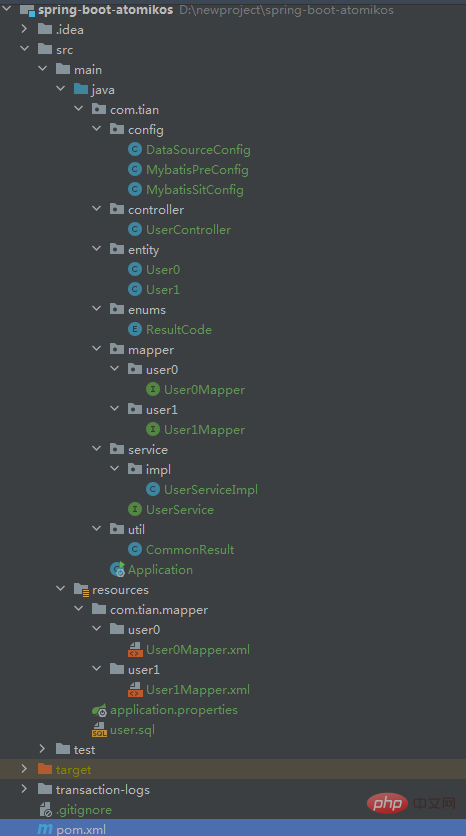
maven configuration
<project xmlns="http://maven.apache.org/POM/4.0.0" xmlns:xsi="http://www.w3.org/2001/XMLSchema-instance"
xsi:schemaLocation="http://maven.apache.org/POM/4.0.0 http://maven.apache.org/xsd/maven-4.0.0.xsd">
<modelVersion>4.0.0</modelVersion>
<groupId>com.tian</groupId>
<artifactId>spring-boot-atomikos</artifactId>
<version>1.0-SNAPSHOT</version>
<packaging>jar</packaging>
<parent>
<groupId>org.springframework.boot</groupId>
<artifactId>spring-boot-starter-parent</artifactId>
<version>2.0.0.RELEASE</version>
</parent>
<name>spring-boot-atomikos</name>
<properties>
<project.build.sourceEncoding>UTF-8</project.build.sourceEncoding>
</properties>
<dependencies>
<!-- mybatis依赖 -->
<dependency>
<groupId>org.mybatis.spring.boot</groupId>
<artifactId>mybatis-spring-boot-starter</artifactId>
<version>1.3.1</version>
</dependency>
<dependency>
<groupId>org.springframework.boot</groupId>
<artifactId>spring-boot-starter-web</artifactId>
</dependency>
<!-- mysql依赖 -->
<dependency>
<groupId>mysql</groupId>
<artifactId>mysql-connector-java</artifactId>
<version>8.0.16</version>
</dependency>
<!--分布式事务-->
<dependency>
<groupId>org.springframework.boot</groupId>
<artifactId>spring-boot-starter-jta-atomikos</artifactId>
</dependency>
</dependencies>
<build>
<plugins>
<!-- 要使生成的jar可运行,需要加入此插件 -->
<plugin>
<groupId>org.springframework.boot</groupId>
<artifactId>spring-boot-maven-plugin</artifactId>
</plugin>
</plugins>
<resources>
<resource>
<directory>src/main/java</directory>
<excludes>
<exclude>**/*.java</exclude>
</excludes>
</resource>
<resource>
<!-- 编译xml文件 -->
<directory>src/main/resources</directory>
<includes>
<include>**/*.*</include>
</includes>
</resource>
</resources>
</build>
</project>properties configuration
server.port=9001 spring.application.name=atomikos-demo spring.datasource.user0.driver-class-name=com.mysql.cj.jdbc.Driver spring.datasource.user0.url=jdbc:mysql://localhost:3306/my-db_0?characterEncoding=utf8&useSSL=false&serverTimezone=GMT%2B8&allowPublicKeyRetrieval=true spring.datasource.user0.user=root spring.datasource.user0.password=123456 spring.datasource.user1.driver-class-name=com.mysql.cj.jdbc.Driver spring.datasource.user1.url=jdbc:mysql://localhost:3306/my-db_1?characterEncoding=utf8&useSSL=false&serverTimezone=GMT%2B8&allowPublicKeyRetrieval=true spring.datasource.user1.user=root spring.datasource.user1.password=123456 mybatis.mapperLocations=classpath:/com/tian/mapper/*/*.xml mybatis.typeAliasesPackage=com.tian.entity mybatis.configuration.cache-enabled=true
Data source
/**
* @author tianwc 公众号:java后端技术全栈、面试专栏
* @version 1.0.0
* @date 2023年05月11日 19:38
* 博客地址:<a href="http://woaijava.cc/">博客地址</a>
* <p>
* 配置好两个数据源
*/
@Configuration
public class DataSourceConfig {
// 将这个对象放入spring容器中(交给Spring管理)
@Bean
// 读取 application.yml 中的配置参数映射成为一个对象
@ConfigurationProperties(prefix = "spring.datasource.user0")
public XADataSource getDataSource0() {
// 创建XA连接池
return new MysqlXADataSource();
}
/**
* 创建Atomikos数据源
* 注解@DependsOn("druidXADataSourcePre"),在名为druidXADataSourcePre的bean实例化后加载当前bean
*/
@Bean
@DependsOn("getDataSource0")
@Primary
public DataSource dataSourcePre(@Qualifier("getDataSource0") XADataSource xaDataSource) {
//这里的AtomikosDataSourceBean使用的是spring提供的
AtomikosDataSourceBean atomikosDataSourceBean = new AtomikosDataSourceBean();
atomikosDataSourceBean.setXaDataSource(xaDataSource);
atomikosDataSourceBean.setMaxPoolSize(20);
return atomikosDataSourceBean;
}
@Bean
@ConfigurationProperties(prefix = "spring.datasource.user1")
public XADataSource getDataSource1() {
// 创建XA连接池
return new MysqlXADataSource();
}
@Bean
@DependsOn("getDataSource1")
public DataSource dataSourceSit(@Qualifier("getDataSource1") XADataSource xaDataSource) {
//这里的AtomikosDataSourceBean使用的是spring提供的
AtomikosDataSourceBean atomikosDataSourceBean = new AtomikosDataSourceBean();
atomikosDataSourceBean.setXaDataSource(xaDataSource);
return atomikosDataSourceBean;
}
}MyBatis Scan
@Configuration
@MapperScan(basePackages = {"com.tian.mapper.user0"}, sqlSessionTemplateRef = "preSqlSessionTemplate")
public class MybatisPreConfig {
@Autowired
@Qualifier("dataSourcePre")
private DataSource dataSource;
/**
* 创建 SqlSessionFactory
*/
@Bean
@Primary
public SqlSessionFactory preSqlSessionFactory() throws Exception{
SqlSessionFactoryBean bean = new SqlSessionFactoryBean();
bean.setDataSource(dataSource);
bean.setMapperLocations(new PathMatchingResourcePatternResolver().
getResources("classpath*:com/tian/mapper/user0/*.xml"));
return bean.getObject();
}
/**
* 通过 SqlSessionFactory 来创建 SqlSessionTemplate
*/
@Bean
@Primary
public SqlSessionTemplate preSqlSessionTemplate(@Qualifier("preSqlSessionFactory") SqlSessionFactory sqlSessionFactory){
// SqlSessionTemplate是线程安全的,可以被多个DAO所共享使用
return new SqlSessionTemplate(sqlSessionFactory);
}
}The other one is basically the same, that is, the scan path is changed to:
("classpath*:com/tian/mapper/user1/*.xml")mapper.xml
<?xml version="1.0" encoding="UTF-8"?>
<!DOCTYPE mapper PUBLIC "-//mybatis.org//DTD Mapper 3.0//EN" "http://mybatis.org/dtd/mybatis-3-mapper.dtd">
<mapper namespace="com.tian.mapper.user0.User0Mapper">
<!-- -->
<cache eviction="LRU" flushInterval="10000" size="1024" />
<resultMap id="BaseResultMap" type="com.tian.entity.User0">
<id column="id" jdbcType="BIGINT" property="id" />
<result column="user_name" jdbcType="VARCHAR" property="userName" />
<result column="age" jdbcType="INTEGER" property="age" />
<result column="gender" jdbcType="INTEGER" property="gender" />
</resultMap>
<sql id="Base_Column_List">
id, user_name, age, gender
</sql>
<insert id="insert" parameterType="com.tian.entity.User0">
insert into t_user_0 (id, user_name,age, gender)
values (#{id,jdbcType=BIGINT}, #{userName,jdbcType=VARCHAR},#{age,jdbcType=INTEGER},#{gender,jdbcType=INTEGER})
</insert>
</mapper>The other one is basically the same, so I posted it here.
The corresponding mapper interface is also very simple. Here is one:
public interface User0Mapper {
int insert(User0 record);
}service
/**
* @author tianwc 公众号:java后端技术全栈、面试专栏
* @version 1.0.0
* @date 2023年05月11日 19:38
* 博客地址:<a href="http://woaijava.cc/">博客地址</a>
* <p>
* 模拟三种场景:正常、制造异常、数据库异常
*/
@Service
public class UserServiceImpl implements UserService {
@Resource
private User0Mapper user0Mapper;
@Resource
private User1Mapper user1Mapper;
/**
* 正常逻辑 同时对两个数据库进行 插入数据
*/
@Transactional
@Override
public int transaction1() throws Exception {
User1 user1 = new User1();
user1.setUserName("22222");
user1.setAge(11);
user1.setGender(0);
user1Mapper.add(user1);
System.out.println("---------------------------");
// sit(数据源1)
User0 user0 = new User0();
user0.setUserName("111111");
user0.setAge(11);
user0.setGender(0);
user0Mapper.insert(user0);
return 1;
}
/**
* 正常逻辑 同时对两个数据库进行 插入数据
* 数据插入完后 出现异常
*/
@Transactional
@Override
public int transaction2() throws Exception {
User1 user1 = new User1();
user1.setUserName("22222");
user1.setAge(11);
user1.setGender(0);
user1Mapper.add(user1);
System.out.println("---------------------------");
// sit(数据源1)
User0 user0 = new User0();
user0.setUserName("111111");
user0.setAge(11);
user0.setGender(0);
user0Mapper.insert(user0);
//认为制造一个异常
int a=1/0;
return 1;
}
/**
* 第一个数据插入成功 第二个数据插入失败
*/
@Transactional
@Override
public int transaction3() throws Exception {
User1 user1 = new User1();
user1.setUserName("22222");
user1.setAge(11);
user1.setGender(0);
user1Mapper.add(user1);
System.out.println("---------------------------");
// sit(数据源1)
User0 user0 = new User0();
//故意搞长点,模拟插入失败 让前面的数据回滚 user0.setUserName("111110000000000000000000000000000000000000000000000000000000000000000000000000000000000000000000000000000000000001");
user0.setAge(11);
user0.setGender(0);
user0Mapper.insert(user0);
return 1;
}
}controller
@RestController
@RequestMapping("/user")
public class UserController {
@Resource
private UserService userService;
@PostMapping("/test1")
public CommonResult test1() {
int i = 0;
try {
i = userService.transaction1();
return CommonResult.success(i);
} catch (Exception e) {
e.printStackTrace();
}
return CommonResult.success(i);
}
@PostMapping("/test2")
public CommonResult test2() {
int i = 0;
try {
i = userService.transaction2();
return CommonResult.success(i);
} catch (Exception e) {
e.printStackTrace();
}
return CommonResult.success(i);
}
@PostMapping("/test3")
public CommonResult test3() {
int i = 0;
try {
i = userService.transaction3();
return CommonResult.success(i);
} catch (Exception e) {
e.printStackTrace();
}
return CommonResult.success(i);
}
}Project startup class
import org.springframework.boot.SpringApplication;
import org.springframework.boot.autoconfigure.SpringBootApplication;
import org.springframework.boot.autoconfigure.jdbc.DataSourceAutoConfiguration;
/**
* @author tianwc 公众号:java后端技术全栈、面试专栏
* @version 1.0.0
* @date 2023年05月11日 19:38
* 博客地址:<a href="http://woaijava.cc/">博客地址</a>
* <p>
* 项目启动类
*/
@SpringBootApplication(exclude = {DataSourceAutoConfiguration.class})
//@ComponentScan(basePackages = {"com.tian"})
public class Application {
public static void main(String[] args) {
SpringApplication.run(Application.class, args);
}
}Test
Start the project and test the following three respectively:
http://localhost:9001/user/test1 Result: In both databases, a new table data is added
http://localhost:9001/user/test2 Result: An exception that the divisor cannot be Zero is thrown, and no new data is added to either database.
http://localhost:9001/user/test3 Result: A data field value too long exception is thrown, and no new data is added to either database.
Okay, now we have implemented distributed transactions.
The above is the detailed content of Spring Boot+MyBatis+Atomikos+MySQL (with source code). For more information, please follow other related articles on the PHP Chinese website!

Hot AI Tools

Undresser.AI Undress
AI-powered app for creating realistic nude photos

AI Clothes Remover
Online AI tool for removing clothes from photos.

Undress AI Tool
Undress images for free

Clothoff.io
AI clothes remover

Video Face Swap
Swap faces in any video effortlessly with our completely free AI face swap tool!

Hot Article

Hot Tools

Notepad++7.3.1
Easy-to-use and free code editor

SublimeText3 Chinese version
Chinese version, very easy to use

Zend Studio 13.0.1
Powerful PHP integrated development environment

Dreamweaver CS6
Visual web development tools

SublimeText3 Mac version
God-level code editing software (SublimeText3)

Hot Topics
 1386
1386
 52
52
 MySQL: Simple Concepts for Easy Learning
Apr 10, 2025 am 09:29 AM
MySQL: Simple Concepts for Easy Learning
Apr 10, 2025 am 09:29 AM
MySQL is an open source relational database management system. 1) Create database and tables: Use the CREATEDATABASE and CREATETABLE commands. 2) Basic operations: INSERT, UPDATE, DELETE and SELECT. 3) Advanced operations: JOIN, subquery and transaction processing. 4) Debugging skills: Check syntax, data type and permissions. 5) Optimization suggestions: Use indexes, avoid SELECT* and use transactions.
 How to open phpmyadmin
Apr 10, 2025 pm 10:51 PM
How to open phpmyadmin
Apr 10, 2025 pm 10:51 PM
You can open phpMyAdmin through the following steps: 1. Log in to the website control panel; 2. Find and click the phpMyAdmin icon; 3. Enter MySQL credentials; 4. Click "Login".
 MySQL: An Introduction to the World's Most Popular Database
Apr 12, 2025 am 12:18 AM
MySQL: An Introduction to the World's Most Popular Database
Apr 12, 2025 am 12:18 AM
MySQL is an open source relational database management system, mainly used to store and retrieve data quickly and reliably. Its working principle includes client requests, query resolution, execution of queries and return results. Examples of usage include creating tables, inserting and querying data, and advanced features such as JOIN operations. Common errors involve SQL syntax, data types, and permissions, and optimization suggestions include the use of indexes, optimized queries, and partitioning of tables.
 How to use single threaded redis
Apr 10, 2025 pm 07:12 PM
How to use single threaded redis
Apr 10, 2025 pm 07:12 PM
Redis uses a single threaded architecture to provide high performance, simplicity, and consistency. It utilizes I/O multiplexing, event loops, non-blocking I/O, and shared memory to improve concurrency, but with limitations of concurrency limitations, single point of failure, and unsuitable for write-intensive workloads.
 Why Use MySQL? Benefits and Advantages
Apr 12, 2025 am 12:17 AM
Why Use MySQL? Benefits and Advantages
Apr 12, 2025 am 12:17 AM
MySQL is chosen for its performance, reliability, ease of use, and community support. 1.MySQL provides efficient data storage and retrieval functions, supporting multiple data types and advanced query operations. 2. Adopt client-server architecture and multiple storage engines to support transaction and query optimization. 3. Easy to use, supports a variety of operating systems and programming languages. 4. Have strong community support and provide rich resources and solutions.
 MySQL's Place: Databases and Programming
Apr 13, 2025 am 12:18 AM
MySQL's Place: Databases and Programming
Apr 13, 2025 am 12:18 AM
MySQL's position in databases and programming is very important. It is an open source relational database management system that is widely used in various application scenarios. 1) MySQL provides efficient data storage, organization and retrieval functions, supporting Web, mobile and enterprise-level systems. 2) It uses a client-server architecture, supports multiple storage engines and index optimization. 3) Basic usages include creating tables and inserting data, and advanced usages involve multi-table JOINs and complex queries. 4) Frequently asked questions such as SQL syntax errors and performance issues can be debugged through the EXPLAIN command and slow query log. 5) Performance optimization methods include rational use of indexes, optimized query and use of caches. Best practices include using transactions and PreparedStatemen
 MySQL and SQL: Essential Skills for Developers
Apr 10, 2025 am 09:30 AM
MySQL and SQL: Essential Skills for Developers
Apr 10, 2025 am 09:30 AM
MySQL and SQL are essential skills for developers. 1.MySQL is an open source relational database management system, and SQL is the standard language used to manage and operate databases. 2.MySQL supports multiple storage engines through efficient data storage and retrieval functions, and SQL completes complex data operations through simple statements. 3. Examples of usage include basic queries and advanced queries, such as filtering and sorting by condition. 4. Common errors include syntax errors and performance issues, which can be optimized by checking SQL statements and using EXPLAIN commands. 5. Performance optimization techniques include using indexes, avoiding full table scanning, optimizing JOIN operations and improving code readability.
 Monitor Redis Droplet with Redis Exporter Service
Apr 10, 2025 pm 01:36 PM
Monitor Redis Droplet with Redis Exporter Service
Apr 10, 2025 pm 01:36 PM
Effective monitoring of Redis databases is critical to maintaining optimal performance, identifying potential bottlenecks, and ensuring overall system reliability. Redis Exporter Service is a powerful utility designed to monitor Redis databases using Prometheus. This tutorial will guide you through the complete setup and configuration of Redis Exporter Service, ensuring you seamlessly build monitoring solutions. By studying this tutorial, you will achieve fully operational monitoring settings




