What is a computer memory stick?
Computer memory stick is a hardware device that stores data. It is used to temporarily store programs and data required when the computer is running. The capacity, speed and expansibility of the memory stick play an important role in the performance and running speed of the computer. Crucial role. Memory sticks are usually made of solid-state integrated circuits, known as DRAM chips. The working principle is to convert electrical signals into charges that store data, and store data through capacitors.
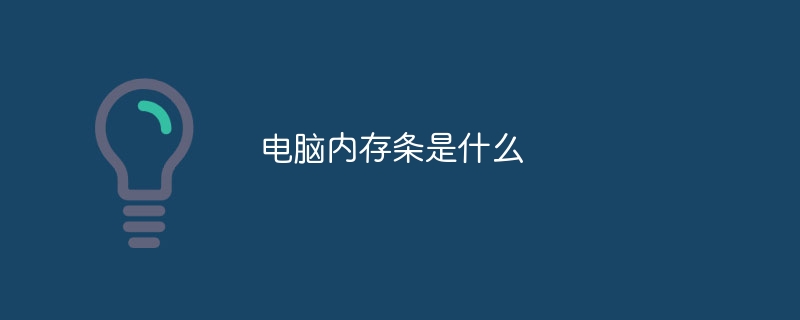
# Operating system for this tutorial: Windows 10 system, Dell G3 computer.
Computer memory stick is a hardware device that stores data. It is used to temporarily store programs and data required when the computer is running. It is an important part of the computer and plays a vital role in the performance and running speed of the computer.
Memory sticks are usually made of solid-state integrated circuits (Integrated Circuits, ICs), called DRAM (Dynamic Random Access Memory) chips. The working principle of the memory stick is to convert electrical signals into charges for storing data, and store data through capacitors. The capacity of the memory stick can vary according to needs. Common capacities include 2GB, 4GB, 8GB, 16GB, etc.
The memory module is installed in the memory slot on the computer motherboard and is connected to the memory controller on the motherboard through the metal contacts on the slot. Parameters such as the memory module's frequency (speed) and timing need to match the motherboard's requirements to ensure proper operation. Generally speaking, the higher the frequency of the memory stick, the faster the data transfer speed.
The function of the memory stick is to provide space for the computer to temporarily store programs and data for the CPU to perform read and write operations. When the computer runs a program, the program and related data are loaded into memory, and the CPU executes the program's instructions and reads data by accessing the memory. Because the read and write speed of memory is much faster than other storage media such as hard disks, the size and speed of the memory stick have a great impact on the performance of the computer.
The capacity of the memory module determines the number of programs and the amount of data that the computer can run simultaneously. If the memory capacity is small, when the programs and data running on the computer exceed the memory capacity, the system will start to perform virtual memory swapping and store part of the data on the hard disk, which will greatly reduce the computer's running speed. Therefore, a larger memory capacity can improve the computer's operating efficiency and multitasking capabilities.
The speed of the memory stick will also affect the performance of the computer. Faster memory can read and write data faster, making your computer more responsive and efficient. Especially when running large programs, performing graphics processing, or playing games and other demanding applications, faster memory modules can better meet the needs of the computer.
In addition, the scalability of the memory module is also an important consideration. The number of slots and the maximum supported capacity of a computer's memory module determine whether the computer can be upgraded with memory. When the computer's memory is insufficient to meet demand, the computer's performance can be improved by increasing the capacity or number of memory modules.
In short, a computer memory stick is a hardware device that stores data. It is used to temporarily store programs and data required when the computer is running. The capacity, speed and scalability of the memory stick play a vital role in the performance and running speed of the computer. When selecting and purchasing memory modules, you need to choose the appropriate capacity and speed according to the needs of the computer and the requirements of the motherboard to improve the performance and operating efficiency of the computer.
The above is the detailed content of What is a computer memory stick?. For more information, please follow other related articles on the PHP Chinese website!

Hot AI Tools

Undresser.AI Undress
AI-powered app for creating realistic nude photos

AI Clothes Remover
Online AI tool for removing clothes from photos.

Undress AI Tool
Undress images for free

Clothoff.io
AI clothes remover

AI Hentai Generator
Generate AI Hentai for free.

Hot Article

Hot Tools

Notepad++7.3.1
Easy-to-use and free code editor

SublimeText3 Chinese version
Chinese version, very easy to use

Zend Studio 13.0.1
Powerful PHP integrated development environment

Dreamweaver CS6
Visual web development tools

SublimeText3 Mac version
God-level code editing software (SublimeText3)

Hot Topics
 1385
1385
 52
52
 Can the computer be turned on if the memory module is broken?
Feb 20, 2023 pm 02:10 PM
Can the computer be turned on if the memory module is broken?
Feb 20, 2023 pm 02:10 PM
If the memory module is broken, the computer cannot be turned on. If the memory module is broken, there will be two situations: 1. The computer cannot be turned on normally. This situation is a very common type of memory failure. Basically, it is manifested as the chassis issuing a sound when turning on the computer. Didi's warning sound, unable to enter the system or the display does not light up; 2. Frequent blue screens or crashes. A blue screen appears after booting. Most of them are memory errors that cannot be recognized.
 Supporting the new generation of CAMM2 memory modules, MSI and ASRock exhibited special Intel motherboards
Jun 07, 2024 am 11:23 AM
Supporting the new generation of CAMM2 memory modules, MSI and ASRock exhibited special Intel motherboards
Jun 07, 2024 am 11:23 AM
According to news from this site on June 4, based on reports from Taiwanese media BenchLife.info and updates from X platform user @wagipon, both MSI and ASRock exhibited special Intel motherboards that support CAMM2 memory modules at the 2024 Taipei International Computer Show. Among them, MSI brought the previously warmed-up Z790PROJECTZEROPLUS (CAMM2) motherboard, which is equipped with the FURYImpactDDR5CAMM2 prototype memory module from Kingston. ▲Picture source BenchLife.info MSI stated that the DDR5CAMM2 memory module can support up to 128GB capacity, and a single module can achieve dual channels, which can reduce compatibility issues (Note from this site: Even if only the batch number is different, the traditional
 Up to 6800CL34, ADATA XPG launches ASUS TUF GAMING co-branded Longyao D300G memory module
Jun 20, 2024 pm 08:23 PM
Up to 6800CL34, ADATA XPG launches ASUS TUF GAMING co-branded Longyao D300G memory module
Jun 20, 2024 pm 08:23 PM
According to news from this website on June 20, XPG, the gaming hardware brand of ADATA, recently launched the Longyao D300GTUFGAMING co-branded DDR5U-DIMM memory module, which is available in black and white. This series of co-branded memory modules is based on the original Longyao D300G, and the cooling vest is decorated with ASUS TUFGAMING "E-Sports Agent" themed text and graphics. According to ADATA, the Longyao D300GTUFGAMING co-branded memory module is specially designed for FPS game enthusiasts. It has excellent appearance and high performance, meeting the stringent requirements of FPS games for hardware stability. Longyao D300GTUFGAMING co-branded memory is 40mm high, available in 6000CL30, 6400CL32 and 68
 Does Thinkbook 15P support memory expansion?
Jan 18, 2024 am 09:06 AM
Does Thinkbook 15P support memory expansion?
Jan 18, 2024 am 09:06 AM
After buying the thinkbook15P notebook, many users find that it has only one memory, so they are worried that it will not be used enough. They want to add a memory stick but are not sure whether it can be installed. In fact, there is no problem and it can be installed according to needs. Can memory modules be added to thinkbook15P? Answer: Memory modules can be added to thinkbook15P. thinkbook15P has a single 16g memory, so you can add 16g or 32g without any problem. Introduction to thinkbook15P performance expansion: 1. Thinkbook15P runs very fast, and the response is not laggy. It can be supported by wifii6, and the effect is good. 2. It will not have any impact when used, and the heat dissipation is also good.
 Can memory sticks of different brands be mixed?
Dec 18, 2023 pm 04:39 PM
Can memory sticks of different brands be mixed?
Dec 18, 2023 pm 04:39 PM
Memory modules of different brands can generally be mixed. As long as their parameters such as frequency, capacity and interface are the same, they can be mixed. Different brands of memory modules may have differences in production processes and quality. Mixing them may cause unstable computer performance or other problems. Therefore, when choosing a memory module, it is recommended to choose a memory module of the same brand and model to ensure the stability and performance of the computer.
 7200 frequency CL34: GEIL 32G DDR5 memory module, 699 yuan, starting from JD.com
Jun 04, 2024 pm 03:04 PM
7200 frequency CL34: GEIL 32G DDR5 memory module, 699 yuan, starting from JD.com
Jun 04, 2024 pm 03:04 PM
GEIL Jinbang Cancer DDR5 memory module 32G (7200 frequency CL34) is usually priced at 1,099 yuan, and today it has dropped to the official price of 699 yuan: In addition, you can get a 20 yuan red envelope when placing an order, please contact customer service for details. This time it will be shipped from the GEIL flagship store and provided with a lifetime warranty. Product parameters
 Can memory modules with different frequencies be mixed?
Sep 14, 2023 pm 03:01 PM
Can memory modules with different frequencies be mixed?
Sep 14, 2023 pm 03:01 PM
Memory modules with different frequencies can be mixed, but mixing memory modules with different frequencies is a non-standard operation and may cause unpredictable problems. If you have high requirements for computer performance and stability, the frequency of the memory module refers to the clock speed of the memory module, usually in MHz. It is recommended to select memory modules with the same frequency for assembly. If you must mix memory modules with different frequencies, it is recommended to Understand motherboard and memory module compatibility, as well as perform adequate testing and adjustments to ensure system stability and performance.
 G.SKILL launches Trident Z5 Royal series DDR5 memory modules, with initial specifications up to 8400MT/s
Jun 06, 2024 pm 02:56 PM
G.SKILL launches Trident Z5 Royal series DDR5 memory modules, with initial specifications up to 8400MT/s
Jun 06, 2024 pm 02:56 PM
According to news from this site on May 24, G.SKILL officially launched the Trident Z5 Royal "Royal Halberd" series flagship DDR5 memory module today. This series of memory modules will be sold starting this month, with initial specifications up to 8400MT/s. The new generation of DDR5 Royal Halberd memory combines the supercar streamlined shape of the Trident Z5 series and the "Royal Diamond Color" light guide strip design of the DDR4 version of the Royal Halberd. It is available in gold and silver colors. Trident Z5 Royal "Royal Halberd" memory is equipped with an aluminum alloy heat dissipation vest, and uses electroplating technology to enhance its glossy texture. Zhiqi said that the Trident Z5 Royal "Royal Halberd" memory supports Intel XMP3.0 memory overclocking technology, and is matched through QVL



