
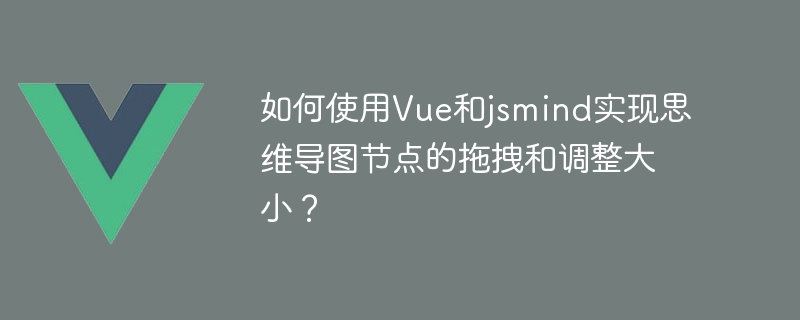
How to use Vue and jsmind to drag and resize mind map nodes?
In the modern Internet era, mind mapping has become a widely used tool to facilitate people to organize and sort out various information. In this article, we will introduce how to use Vue and the jsmind library to implement the dragging and resizing functions of mind map nodes.
First, make sure that the Vue and jsmind libraries have been installed. Both can be installed via npm. Execute the following command in the command line to install:
npm install vue jsmind
After the installation is complete, we can create a Vue component to display the mind map. In Vue's template, we can use the API provided by jsmind to generate and render mind maps. The following is a basic Vue component example:
<template>
<div ref="mindContainer"></div>
</template>
<script>
import jsMind from 'jsmind';
export default {
mounted() {
// 创建思维导图实例
const mind = jsMind.init({
container: 'mindContainer',
editable: true,
default_event_handle: {
enable_mousedown_handle: true,
enable_click_handle : true,
enable_select_handle : true,
},
});
// 添加根节点
const rootNode = mind.addRootNode('思维导图');
// 添加子节点
const childNode = mind.addChildren(rootNode, '子节点1');
mind.addChildren(childNode, '子节点1.1');
mind.addChildren(childNode, '子节点1.2');
// 渲染思维导图
mind.show();
},
}
</script>In the above code, we first introduced the jsmind library and created a jsMind instance in Vue's mounted life cycle hook. In this example, we specify the container in which the mind map is rendered, and whether editing is allowed. Then, we added the root node and child nodes, and finally called the mind.show() method to render the mind map.
Next, we hope to add dragging and resizing functions to the mind map nodes. The jsmind library provides some APIs to implement these functions. We can enable the drag and drop function by calling mind.enableDrag(true), and enable the resize function by calling mind.enableResize(true). Here is the modified code example:
<template>
<div ref="mindContainer"></div>
</template>
<script>
import jsMind from 'jsmind';
export default {
mounted() {
const mind = jsMind.init({
container: 'mindContainer',
editable: true,
default_event_handle: {
enable_mousedown_handle: true,
enable_click_handle : true,
enable_select_handle : true,
},
});
const rootNode = mind.addRootNode('思维导图');
const childNode = mind.addChildren(rootNode, '子节点1');
mind.addChildren(childNode, '子节点1.1');
mind.addChildren(childNode, '子节点1.2');
// 启用节点拖拽和调整大小功能
mind.enableDrag(true);
mind.enableResize(true);
mind.show();
},
}
</script> By adding mind.enableDrag(true) and mind.enableResize(true) to the code, we successfully enabled Added dragging and resizing functions for mind map nodes.
In summary, we have implemented the drag and drop and resize functions of mind map nodes through Vue and jsmind libraries. These features are very useful for users and help people better organize and clarify their thinking. Of course, in addition to dragging and resizing, jsmind also provides many other functions, such as node copying, style editing, etc., which readers can expand and customize as needed. Hope this article is helpful to everyone!
The above is the detailed content of How to use Vue and jsmind to drag and resize mind map nodes?. For more information, please follow other related articles on the PHP Chinese website!