
PHP data capture methods include using the cURL library, using the file_get_contents function, using the Simple HTML DOM library, using third-party libraries, etc. Detailed introduction: 1. Using the cURL library, PHP provides the cURL extension, which can be used to capture data. Using the cURL library, you can easily set request headers, send POST or GET requests, and obtain data returned by the server; 2. Use the file_get_contents function method and so on.
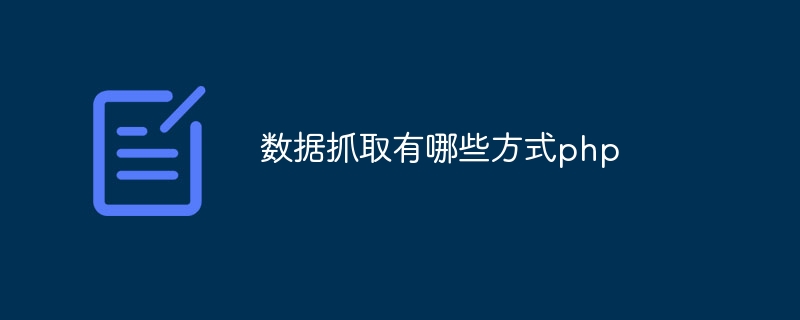
The operating environment of this tutorial: Windows 10 system, PHP8.1.3 version, Dell G3 computer.
Data scraping refers to the process of obtaining data from the Internet, and PHP, as a popular server-side scripting language, has many ways to achieve data scraping. This article will introduce several commonly used PHP data grabbing methods.
1. Use cURL library
cURL is a powerful open source network library that can be used to send HTTP requests and get responses. PHP provides cURL extension, which can be used to achieve data scraping. Use the cURL library to easily set request headers, send POST or GET requests, and obtain data returned by the server.
The following is a sample code that uses the cURL library for data scraping:
##
php $url = "http://example.com/data"; $ch = curl_init($url); curl_setopt($ch, CURLOPT_RETURNTRANSFER, true); $response = curl_exec($ch); curl_close($ch); // 处理响应数据 echo $response;
2. Use the file_get_contents function
PHP’s file_get_contents function can be used to read the content of the file, and can also be used to obtain the content of the remote file. A remote URL can be passed to this function and it will return the contents of the remote file.
The following is a sample code that uses the file_get_contents function for data capture:
php $url = "http://example.com/data"; $response = file_get_contents($url); // 处理响应数据 echo $response;
3. Use Simple HTML DOM library
Simple HTML DOM is a PHP library for parsing HTML documents, which can easily extract data from HTML pages. It provides a selector syntax similar to jQuery, which can be used to locate and extract HTML elements through selectors.
The following is a sample code for data scraping using the Simple HTML DOM library:
php include 'simple_html_dom.php'; $url = "http://example.com/data"; $html = file_get_html($url); // 提取HTML元素 $element = $html->find('div#content', 0); echo $element->plaintext;
4. Use third-party libraries
In addition to the above methods, you can also use some third-party libraries to achieve data capture, such as Guzzle, Goutte, etc. These libraries provide more functionality and more advanced features for easier data scraping.
To sum up, there are many methods to choose from for PHP data capture. You can choose the appropriate method to achieve data capture according to specific needs and situations. Whether you use the cURL library, file_get_contents function, Simple HTML DOM library or third-party library, you can easily implement the data grabbing function.
The above is the detailed content of What are the ways to capture data using php?. For more information, please follow other related articles on the PHP Chinese website!