
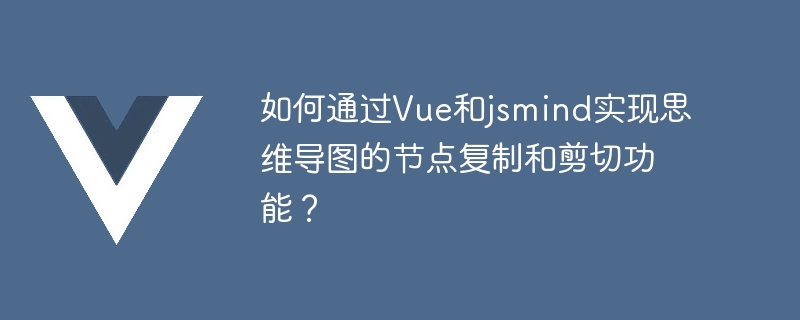
How to implement the node copy and cut functions of the mind map through Vue and jsmind?
Mind map is a common thinking tool that can help us organize our thoughts and sort out our thinking logic. The node copy and cut functions are commonly used operations in mind maps, which allow us to reuse existing nodes more conveniently and improve the efficiency of thinking organization.
In this article, we will use the two tools Vue and jsmind to implement the node copy and cut functions of the mind map. First, we need to install Vue and jsmind and create a Vue application.
// main.js
import Vue from 'vue'
import App from './App.vue'
Vue.config.productionTip = false
new Vue({
render: h => h(App),
}).$mount('#app')Next, we need to load jsmind in the Vue application and create an instance of the mind map.
<template>
<div>
<div id="jsmind_container"></div>
<button @click="copyNode">复制节点</button>
<button @click="cutNode">剪切节点</button>
</div>
</template>
<script>
import jsMind from 'jsmind'
export default {
mounted() {
this.initMind()
},
methods: {
initMind() {
const mind = {
// 思维导图的数据
data: [
{ id: 'root', isroot: true, topic: '思维导图' },
{ id: 'node1', parentid: 'root', topic: '节点1' },
{ id: 'node2', parentid: 'root', topic: '节点2' },
{ id: 'node3', parentid: 'root', topic: '节点3' }
]
}
this.mind = new jsMind({
container: 'jsmind_container',
editable: true
})
this.mind.show(mind)
},
copyNode() {
const selectedNode = this.mind.get_selected_node()
if (selectedNode) {
const newNode = Object.assign({}, selectedNode.data) // 复制节点数据
newNode.id = 'node' + (new Date().getTime()) // 生成新的节点id
this.mind.add_node(selectedNode.parent, newNode) // 将新节点添加到选中节点的父节点下
}
},
cutNode() {
const selectedNode = this.mind.get_selected_node()
if (selectedNode) {
const parentNode = this.mind.get_node(selectedNode.parent)
this.mind.remove_node(selectedNode) // 移除选中节点
parentNode.expand = true // 展开父节点
this.mind.select_node(parentNode.id) // 选中父节点
}
}
}
}
</script>In the above code, we initialize a jsmind instance in the mounted life cycle of the Vue component and load the initial mind map data. The copyNode method implements the node copy function. It copies the data of the selected node through Object.assign, generates a new node, and adds it to the parent node of the selected node;# The ##cutNode method implements the node cutting function, removes the selected node through mind.remove_node, and simultaneously expands the parent node and selects the parent node.
The above is the detailed content of How to implement the node copy and cut functions of mind maps through Vue and jsmind?. For more information, please follow other related articles on the PHP Chinese website!