
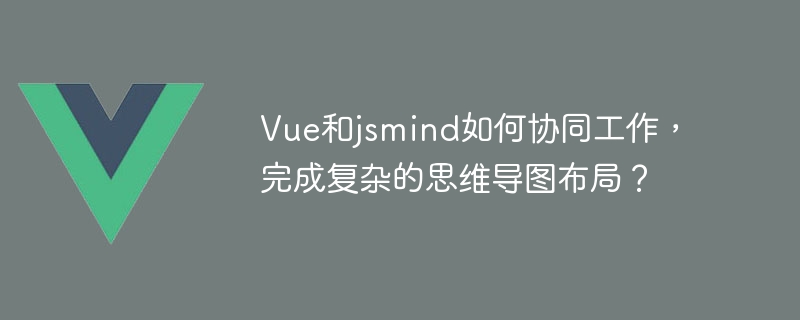
Vue and jsmind are two very powerful front-end tools, which are used to build interactive user interfaces and create complex mind maps respectively. Vue.js is an open source JavaScript framework for building single-page applications. jsmind is a mind mapping library implemented in pure JavaScript, which can create visual maps.
In this article, I will introduce how to use Vue.js and jsmind to work together to create a complex mind map layout. We'll walk through an example to illustrate how to use both tools. First, we need to install and introduce the jsmind library into the Vue.js project.
npm install jsmind
Then, we introduce the jsmind library and corresponding style files into the Vue component.
import jsmind from 'jsmind' import 'jsmind/style/jsmind.css'
Next, we can create a jsmind instance in the mounted life cycle hook of the Vue component and render it.
export default {
mounted() {
const mind = {
// 在这里定义思维导图的结构
// ...
}
const options = {
container: 'jsmind-container', // 指定渲染容器的ID
editable: true, // 是否可编辑
theme: 'default' // 使用默认主题
// ...
}
const jsmindInstance = new jsmind(options)
jsmindInstance.show(mind)
}
}In the above code, we first define a mind object to represent the structure of the mind map. In practical applications, it can be adjusted according to specific needs. Then, we defined an options object, which contains jsmind configuration items, such as the ID of the rendering container, whether it is editable, etc. Finally, we created a jsmind instance through new jsmind(options) and called the show method to render the mind map.
Now, we have successfully used jsmind in the Vue component and successfully rendered the mind map. Next, we can implement dynamic updates of the mind map through the data binding and event mechanism provided by Vue.js.
For example, we can define a data object in the Vue component to store mind map data.
export default {
data() {
return {
mindData: {
// 在这里定义思维导图的初始数据
// ...
}
}
},
mounted() {
// ...
},
methods: {
updateMind() {
// 在这里更新思维导图数据
// ...
}
}
} Then, we can pass the mindData object to the jsmind instance through data binding.
<template>
<div>
<div id="jsmind-container"></div>
<button @click="updateMind">更新思维导图</button>
</div>
</template>In the above code, we associate the ID of the rendering container with the jsmind instance through id="jsmind-container". Then, we bound the updateMind method to the button, which will be triggered when the button is clicked.
Finally, we can update the mind map data in the updateMind method and call the show method of the jsmind instance to re-render the mind map.
export default {
// ...
methods: {
updateMind() {
this.mindData = {
// 更新思维导图的数据
// ...
}
jsmindInstance.show(this.mindData)
}
}
}In the above code, we first update the data of the mindData object. We then call the show method of the jsmind instance and pass it the updated data.
Through the above code examples, we show how Vue.js and jsmind work together to complete complex mind map layouts. In practical applications, we can customize the style and behavior of mind maps according to specific needs to achieve a richer and more diverse interactive experience. I hope this article will help you understand the use of Vue.js and jsmind!
The above is the detailed content of How do Vue and jsmind work together to complete complex mind map layouts?. For more information, please follow other related articles on the PHP Chinese website!