
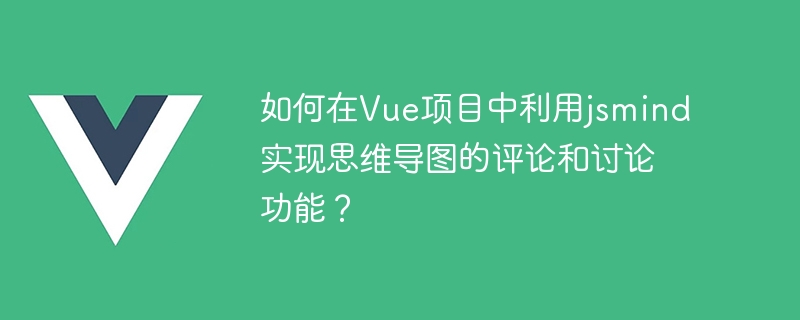
How to use jsmind to implement the comment and discussion functions of mind maps in the Vue project?
Introduction:
With the development of the Internet, mind mapping, as a very useful tool, is widely used in fields such as project management and knowledge organization. In the Vue project, we can use the jsmind plug-in to implement the comment and discussion functions of the mind map. This article will introduce how to integrate jsmind in the Vue project and implement basic comment and discussion functions.
1. Install and introduce the jsmind plug-in
1.1 Install the jsmind plug-in
We first need to install the jsmind plug-in in the Vue project. It can be installed through npm. Open the terminal and enter the following command:
npm install jsmind
1.2 Introduction of jsmind plug-in
After the installation is completed, we need to introduce the jsmind plug-in into the Vue project. Add the following code to main.js:
import 'jsmind/style/jsmind.css' import jsMind from 'jsmind' Vue.prototype.jsMind = jsMind
In this way, we have successfully introduced the jsmind plug-in.
2. Use the jsmind plug-in in the Vue component
2.1 Create a Vue component
Create a component in the Vue project, such as Comment.vue, to display the comments and discussion area of the mind map .
2.2 Introduce and initialize jsmind in the component
In the Comment.vue component, we can initialize jsmind through the created hook. The specific code is as follows:
<script>
export default {
data () {
return {
mindData: ''
}
},
created () {
// 创建思维导图的树,此处使用的是一个示例数据,实际开发中可以根据需求进行更改
var mind = {
"meta": {
"name": "思维导图",
"author": "作者",
"version": "1.0"
},
"format": "node_tree",
"data": {
"id": "root",
"topic": "思维导图",
"expanded": true,
"children": [
{
"id": "node1",
"topic": "节点1"
},
{
"id": "node2",
"topic": "节点2"
},
{
"id": "node3",
"topic": "节点3"
}
]
}
}
// 创建jsmind的实例
var options = {
container: 'jsmind_container',
editable: true
}
this.mindData = this.jsMind.show(options, mind)
}
}
</script>2.3 Display jsmind in the template
In the template of the Comment.vue component, we can use a div element to display jsmind. The specific code is as follows:
<template>
<div>
<div id="jsmind_container"></div>
</div>
</template>In this way, we have completed the operation of displaying jsmind in the Vue component.
3. Implement comment and discussion functions
Through the above steps, we have successfully introduced the jsmind plug-in into the Vue project and displayed the mind map. Next, we will implement the comment and discussion functions by adding some interactive logic.
3.1 Add an input box for comments and discussions
In the template of the Comment.vue component, we can add an input box to allow users to enter the content of comments and discussions. The specific code is as follows:
<template>
<div>
<div id="jsmind_container"></div>
<textarea v-model="commentText"></textarea>
<button @click="addComment">发布评论</button>
</div>
</template>We use v-model to two-way bind the content of the input box to the commentText variable, and add the click event addComment to the button for posting comments.
3.2 Implement the method of publishing comments
In the Comment.vue component, we can add a method named addComment for publishing comments. The specific code is as follows:
methods: {
addComment () {
// 获取输入框中的评论内容
var commentContent = this.commentText
// 将评论内容添加到思维导图中对应的节点上
var selectedNode = this.mindData.get_selected_node()
if (selectedNode) {
var newNodeId = 'comment_' + selectedNode.id // 根据实际需求生成新节点的id
var newNode = {
"id": newNodeId,
"topic": commentContent
}
this.mindData.add_node(selectedNode, newNode)
}
// 清空输入框中的内容
this.commentText = ''
}
}We first get the comment content in the input box, and then determine whether the user has selected a node in the mind map. If the node is selected, we add the comment content to the node. child node and generate a unique id. Finally, clear the content in the input box.
Through the above steps, we have successfully implemented the comment and discussion functions of mind maps using the jsmind plug-in in the Vue project. In actual development, we can further customize and optimize according to needs, such as adding functions such as deleting comments and editing comments. Hope this article is helpful to everyone!
The above is the detailed content of How to use jsmind to implement the comment and discussion functions of mind maps in Vue projects?. For more information, please follow other related articles on the PHP Chinese website!




